Submit your email address to get link for quick download and get started!
Electronic Team uses cookies to personalize your experience on our website. By continuing to use this site, you agree to our cookie policy. Click here to learn more.
Playing AVI on Mac is difficult due to the fact that QuickTime doesn’t support the format. This problem is easily solved - the following 5 Mac video players excel at AVI playback. They offer even more - countless features, settings and their own unique UI. With this many different options, it’s easy to select the one you want.

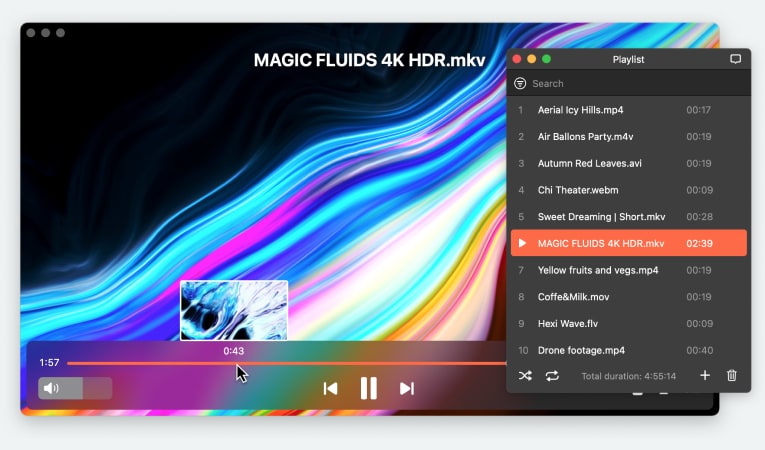
Elmedia is the best Mac AVI Player. All the codecs, subtitles, playlists, screenshots, playback controls - this AVI player for Mac has so much to offer. And it doesn’t stop at AVI - FLV, MOV, MKV and SWF are also playable in Elmedia. And you can expect full compatibility with external tracks, with audio and subtitle delay adjustment.
But that’s not all you’ll find in this AVI player for Mac. If you purchase Elmedia PRO, you’ll gain unlimited DLNA, AirPlay 2 and Chromecast streaming, a video tuner feature and a customizable 10-band equalizer.
Top Features of Elmedia Player
Pros
Cons
When it comes to completely free players, this is possibly the best Mac video player out there. It’s simple - just playback controls and a limited number of settings - but it can open nearly anything, including Blu-ray and DVD. And it is also fully capable of HD playback, which often causes issues in other free players.
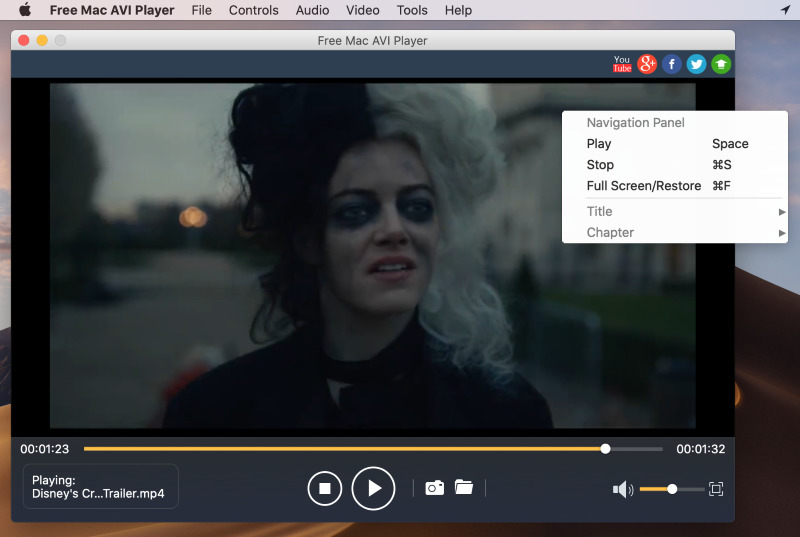
Top Features of FMAP
Pros
Cons
Cisdem is the best video player for Mac when it comes to secondary features, since it’s capable of file conversion and YouTube downloads. Otherwise unremarkable, this player is very stable, and it will definitely handle high-fidelity media, including Ultra HD and 5K. It has a nice user interface, and only uses a small amount of system resources.
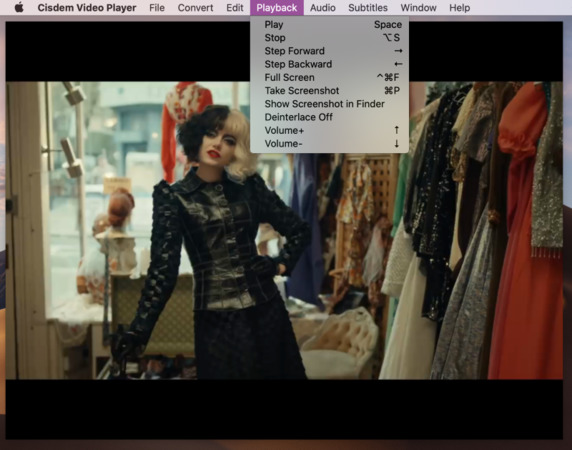
Top Features of Cisdem
Pros
Cons
True to its name, Omni Player is compatible with most media formats, including AVI. With its capabilities to configure audio, video and subtitles while the track is playing, it’s a nice way to open AVI file on Mac. It also allows you to compose playlists, with the ability to shuffle or repeat them if you wish.

Top Features of Omni Player
Pros
Cons
It’s hard to beat this Mac AVI player. It can do pretty much anything - as long as you know where to find the setting. At the same time, this is its main issue - so many settings and menus, it’s hard to find the thing you need. Nonetheless, VLC is a very versatile player, and completely free to use.
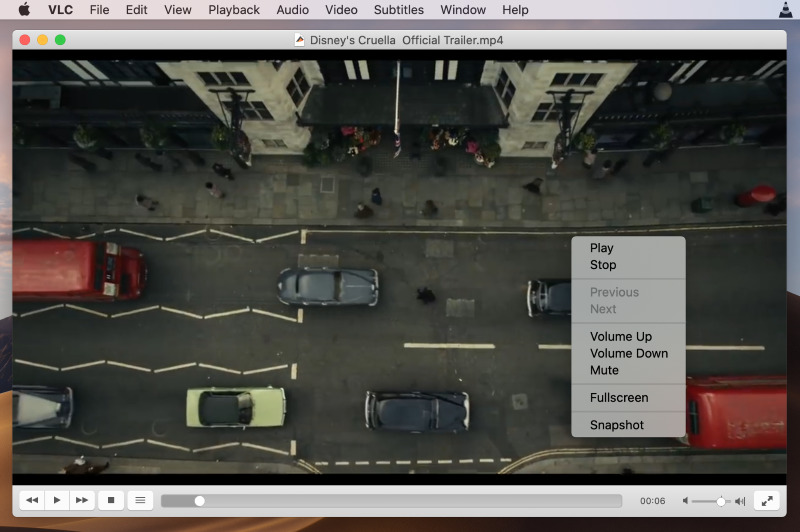
Top Features of VLC
Pros
Cons
The Audio Video Interleave format is an old proprietary Microsoft container format, which suffers from many limitations - primarily, from the lack of subtitle support. It has largely been superseded by modern formats like MP4, WMV or MKV, which offer reduced file overhead and more features. AVI support is only necessary for old files, which you may want to preserve in their original form.
Advantages:
Disadvantages:
Still in doubt on what to use as your AVI viewer Mac app? The above-mentioned players are compared side-by-side in the following table. See all their features in the context of other apps!
|
Features
|
VideoDuke
|
Elmedia
|
Free AVI Player
|
Cisdem
|
OmniPlayer
|
VLC
|
|
Supports popular video formats
|
Supports popular video formats
|
yes (AVI, FLV, MKV, MP4, WMV, MOV, DAT, M4V, MPG.)
|
yes (AVI,MP4,MOV)
|
yes (MKV, AVI, FLV, AVCHD, WMV, etc.)
|
yes ( AVI, MP4, FLV, SWF, WMV, MKV, M4V, etc. )
|
yes (MKV, MP4, VOB, WMV, MPG AVI, etc.)
|
|
Supports popular audio formats
|
Supports popular audio formats
|
yes (MP3, WMA, FLAC, MKA, OGG, AAC)
|
yes (MP3, M4A)
|
yes (MP3, OGG, ACC, WMA, AIFF)
|
yes (AAC,FLAC, MP3, WAV, WMA, etc.)
|
yes (AAC, AC-3, FLAC, MP3, ALAC)
|
|
Streams local files to TV
|
Streams local files to TV
|
yes (PRO)
|
no
|
no
|
yes (PRO)
|
yes
|
|
Video format conversion option
|
Video format conversion option
|
no
|
no
|
yes (PRO)
|
no
|
yes
|
|
Audio Equalizer
|
Audio Equalizer
|
yes
|
no
|
no
|
yes
|
yes
|
|
Screen recording feature
|
Screen recording feature
|
no
|
no
|
no
|
yes (PRO)
|
yes
|
|
Allows AVI chapter navigation
|
Allows AVI chapter navigation
|
yes
|
yes
|
yes
|
yes
|
yes
|
|
Free versions
|
Free versions
|
yes
|
yes
|
yes
|
yes
|
yes
|

FAQ
Elmedia Player allows you to play AVI on Mac for free.