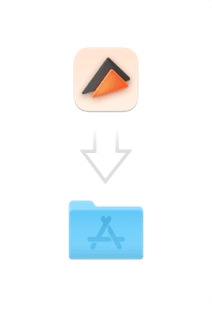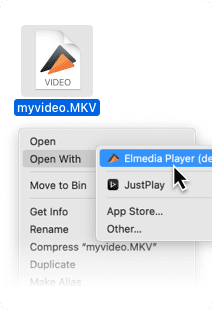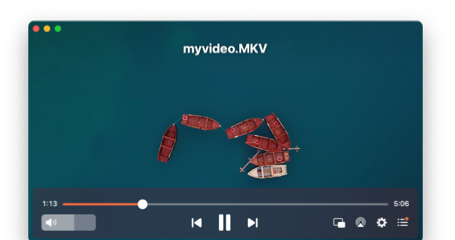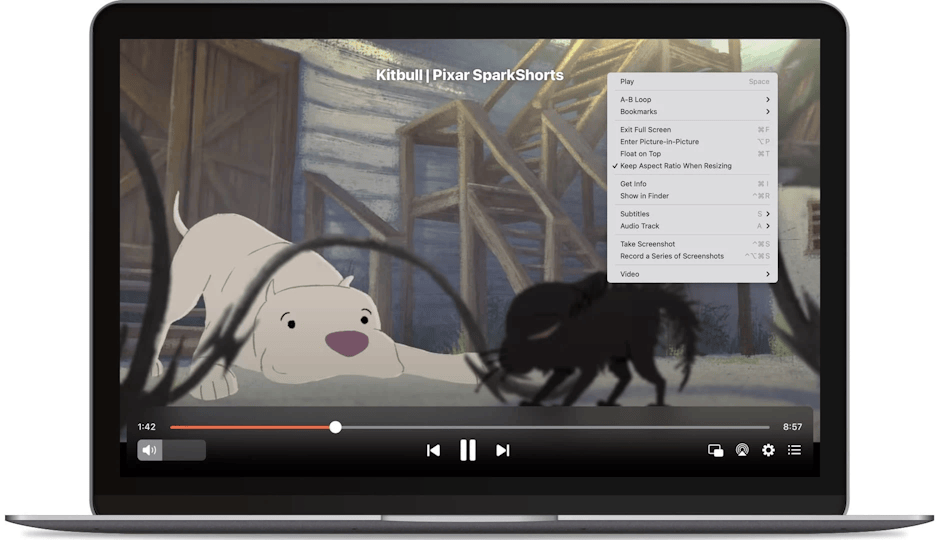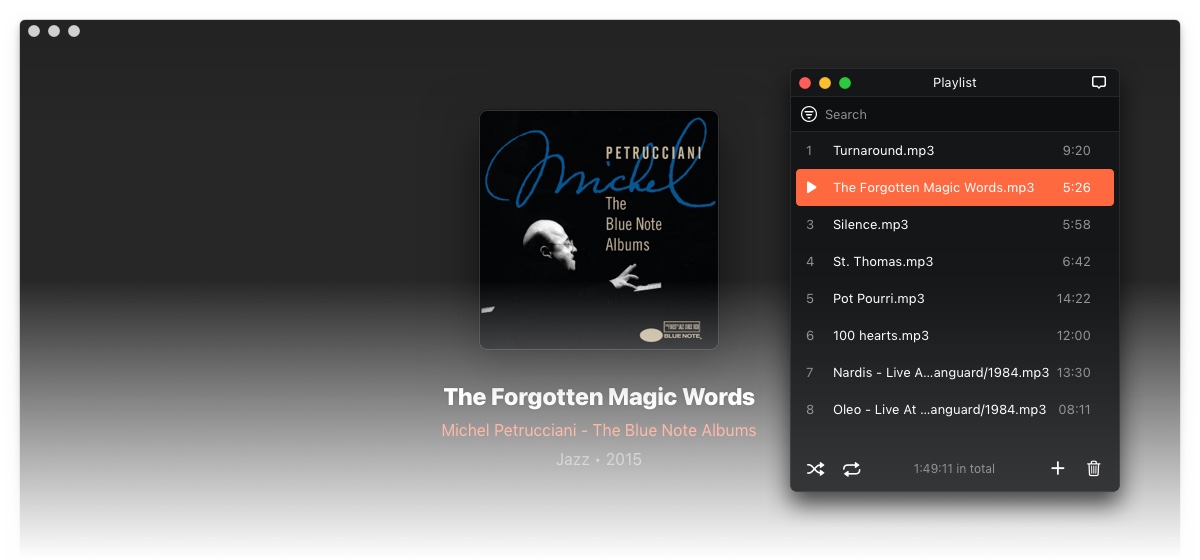How to play MP3 on Mac
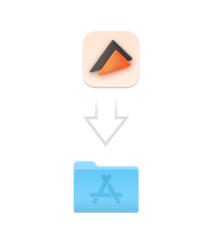
Get Elmedia.
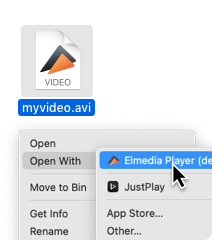
Add your MP3s to Elmedia.
- From the player window, go to “File” and then select “Open”.
- Drag and drop the MP3 files to the app window, or icon in the dock.

Select a track to play.
Enjoy Audio Playback with this MP3 Player for Mac
Personalized Playlist Creation
App-Specific Volume Controls
AC-3/DTS through S/PDIF
Never-Ending Loop
Fine-Tuned Audio with 10-Band Equalizer
Choose Playback Channels
MP3 Player Mac: Connect with Chromecast, Apple TV, DLNA, and AirPlay
No matter how advanced your Mac MP3 player is, your computer’s screen size and internal speakers can’t compete with external surround sound and a big-screen TV. Getting the best free MP3 player for Mac doesn’t mean sacrificing innovative capabilities for cost. Elmedia Player lets you stream video and audio from your Mac MP3 player to Apple TV and other Airplay devices, Chromecast and Chromecast Ultra, or a smart TV or DLNA connected device.
Apple TV and other AirPlay devices
Smart TV and DLNA Connectivity
Chromecast and Chromecast Ultra

What is an MP3 File?
MP3 is an abbreviation of MPEG-1 Audio Layer-3. This file format compresses sound into a small amount of memory–just one-twelfth the size of standard files–to minimize the disk space you need to save vast musical collections to your hard drive. However, compressing with MP3 doesn’t sacrifice quality for the smaller file size. It’s the go-to file format for music and all audio players for Mac support its playback.
MP3 players for Mac read the compressed files, but not all audio players are made equally. Some run better MP3 software for Mac than others, giving listeners an ever better playback experience.
FAQ
Because MP3 is the most widely supported audio file format, you can use any pre-installed audio player apps on macOS. However, you get a better playback experience and more listening capabilities when using a third-party app like the free MP3 player for Mac, Elmedia Player.
Elmedia Player goes beyond being a leading MP3 player for Mac and supports various audio and video file formats, like letting users play FLAC files on Mac without downloading a separate audio player or converting FLAC files into ALAC.
For all these reasons, Elmedia Player is the best choice among Mac MP3 players.
Submit your email address to get link for quick download and get started!