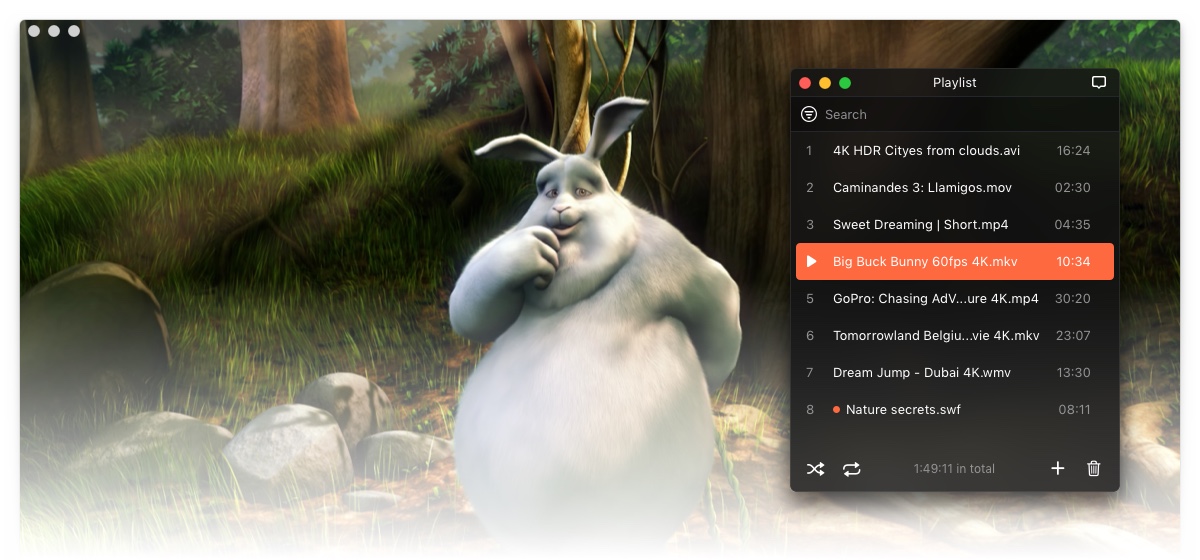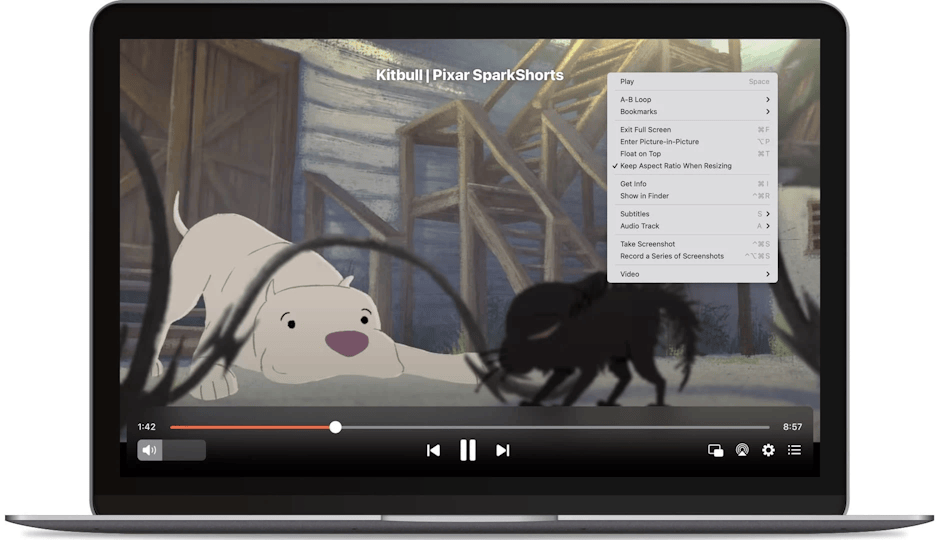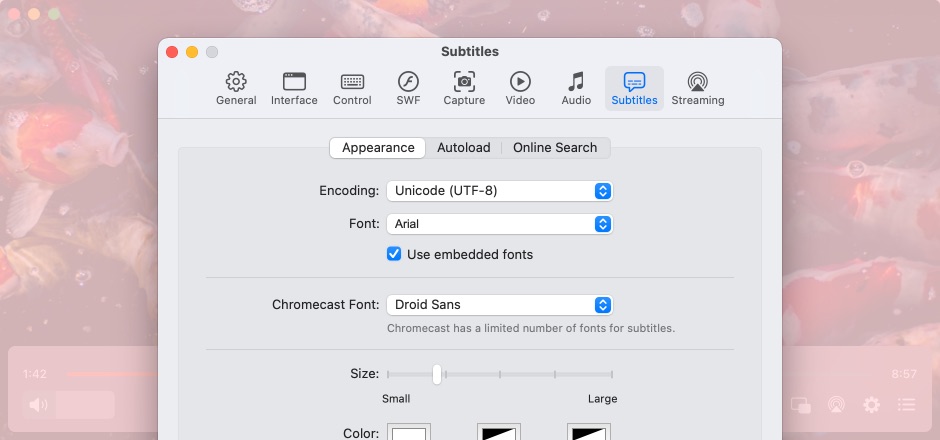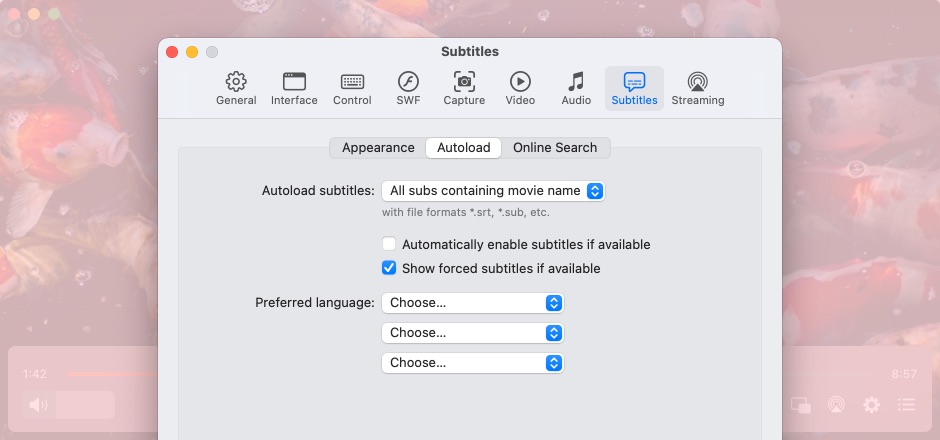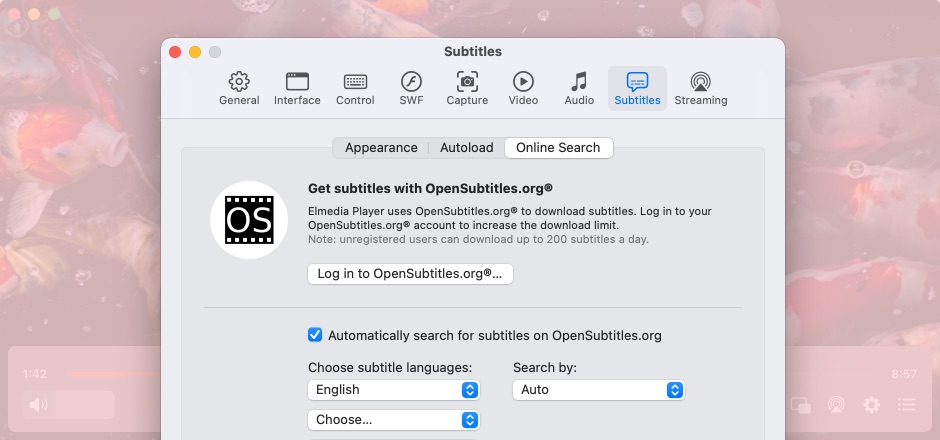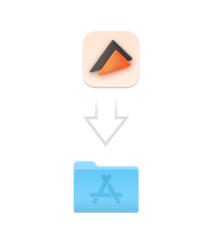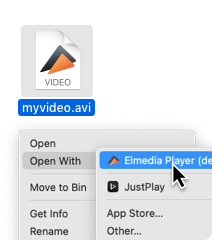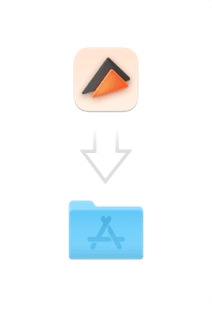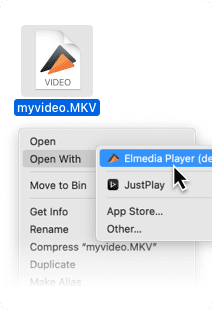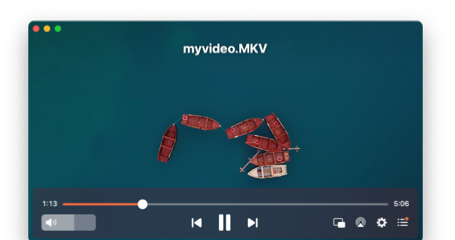Get a download link for Desktop
Submit your email address to get link for quick download and get started!
#1 at Video
Elmedia Player
4.5 rank
(Learn more)
or