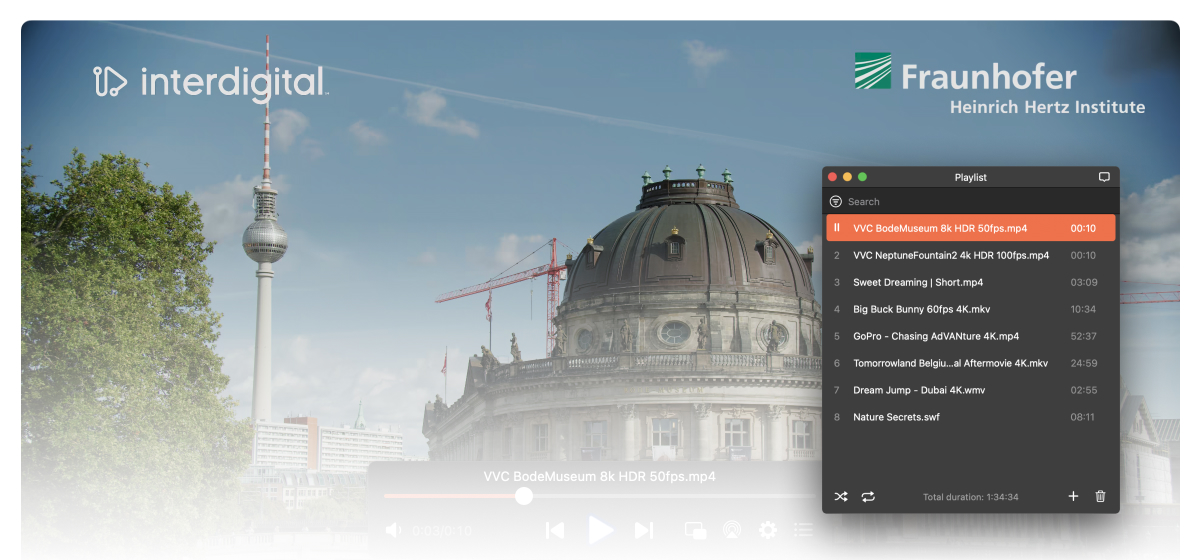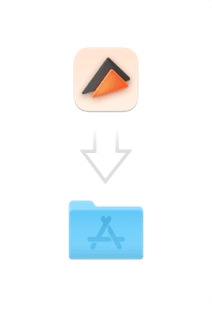What Is H.266/VVC?
H.266 is an advanced video compression standard developed by leading video coding experts, the Joint Video Experts Team (JVET). It is also known as Versatile Video Coding (VVC) and is aimed at surpassing its predecessor, H.265/HEVC.
It opens up new possibilities in video data compression, providing higher efficiency while maintaining high image quality. Through the use of advanced compression algorithms, this standard is able to support resolutions ranging from very low up to 4K and 16K, as well as 360° videos, high dynamic range (HDR), color depth, and other advanced technologies.
H.266/VVC represents a significant breakthrough in video compression, so users can enjoy higher-quality video while the amount of data transferred will be minimal.
Elmedia Video Player Features
Playback Control
Playlists with a Personal Touch
How to Play H.266/VCC Encoded Files on Mac with Elmedia Player
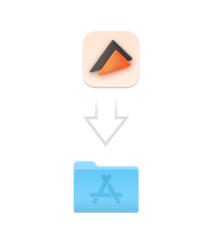
Install Elmedia Player
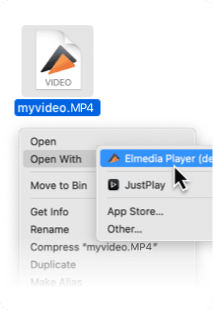
Choose the most convenient way to open a media file
- Drag and drop the file to the main window of Elmedia Player or to the app's icon in the Dock.
- Right-click the file and select the "Open With" option. This will open a context menu where you can select Elmedia Player as the app to open the file.
- In Elmedia’s main menu select File > Open.
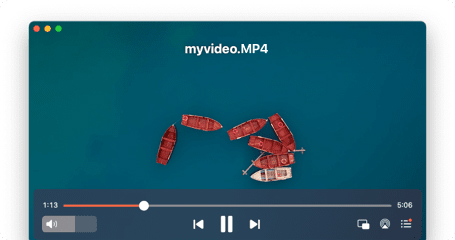
Enjoy Watching
FAQ
Submit your email address to get link for quick download and get started!