What is an ASX File?
ASX stands for Advanced Stream Redirector, and it is a file format used to play streaming media on a computer. These files contain information about the media to be played, such as the file location, bitrate, and other settings. They are often used to stream audio and video over the internet.
How to Open ASX File on Mac via Elmedia Player
Step 1: Download the Application. Install it
To play video files on your Mac, you'll first need to download and install the Elmedia Player application. You can download the app from the developer's website. Once downloaded, simply open the installer package and follow the on-screen instructions to install the app on your Mac.
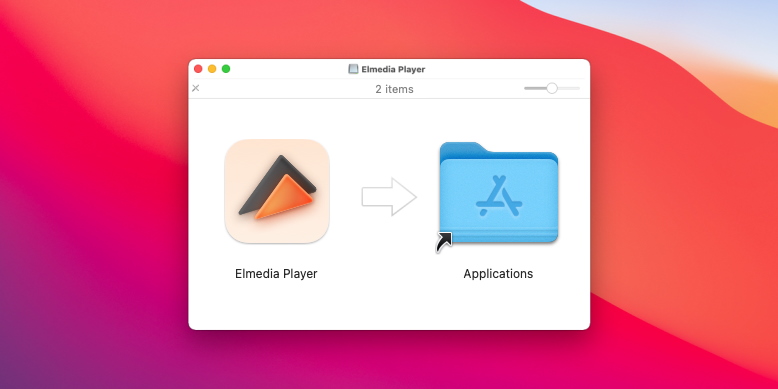
Step 2: Open the App and Choose an ASX File on Your Mac/MacBook
Once the app is installed, you have multiple ways of loading and playing ASX files into the Elmedia Player:
- Double-click on the file in the Finder. If the file is associated with Elmedia Player, it will open automatically.
- Drag and drop the file onto the Elmedia Player icon in the Dock.
- Open Elmedia Player and use the "Open" command in the "File" menu to navigate to the location of the file you want to open.
- If you have the "Open with" option on your system, right-click on the file and choose Elmedia Player from the list of installed applications to open the ASX file.
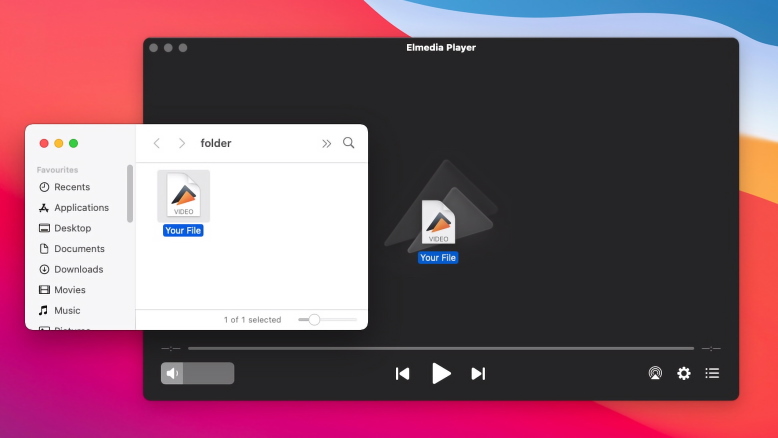
Step 3: Enjoy the Playback!
The Elmedia Player has a variety of controls and options to customize your ASX playback experience, including play, pause, stop, and volume controls, as well as a full-screen mode.
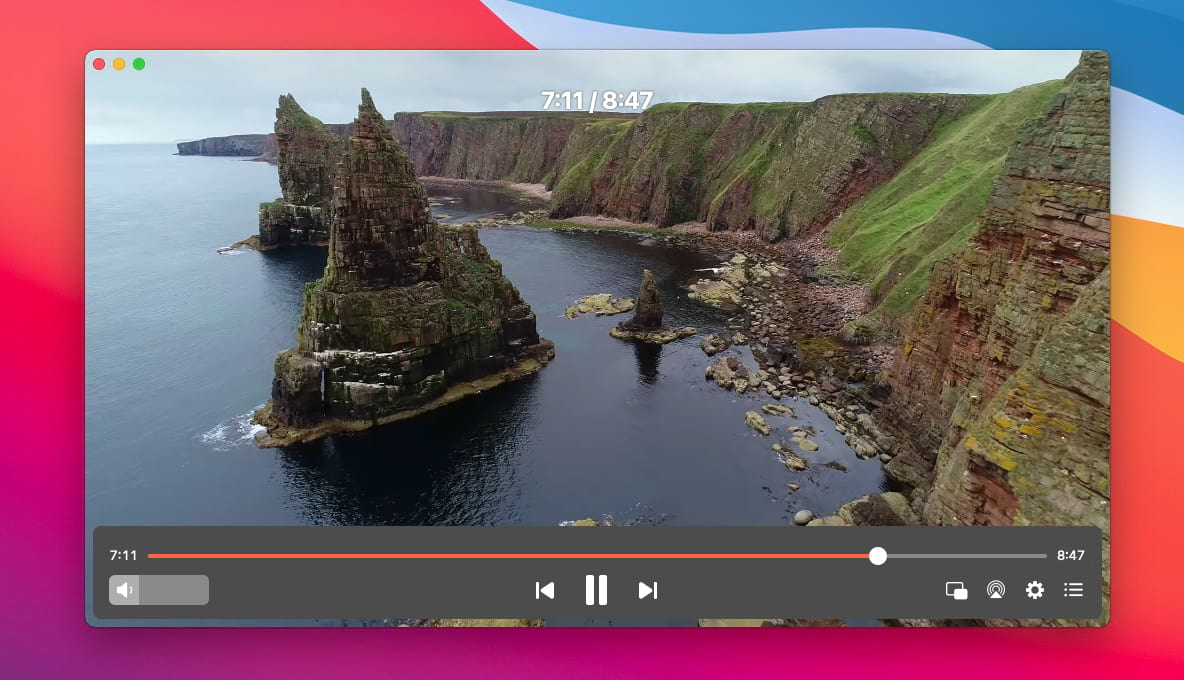
Customize Elmedia Player on Mac
ASX Player App: Saves Your Time. Requires no Conversion
Bookmarks and Timeline Preview Thumbnails
Integrated OpenSubtitles Search
Advanced Video Tuner
Other ASX Media Players
While Elmedia Player is a great choice for playing ASX files on Mac, we will also go through some of the other media players that support the format as well, just so you know what is the best program to open .asx files on your Mac.
1. KMPlayer

KMPlayer (Korean Media Player) is a free, open-source multimedia player for macOS, Windows, and mobile devices. It supports a wide range of video and audio formats, including AVI, MP4, MKV, FLV, and more file extensions, as well as subtitles in various languages. The player also includes advanced features such as video playback speed control, video effects, and support for 3D video.
KMPlayer vs Elmedia:
KMPlayer lacks some advanced features that the Elmedia Player can offer. Advanced features such as AirPlay support, the ability to play almost all popular video formats, the ability to capture screenshots, and more.
Elmedia Advantages:
AirPlay support
Support for lots of popular media formats
2. VLC
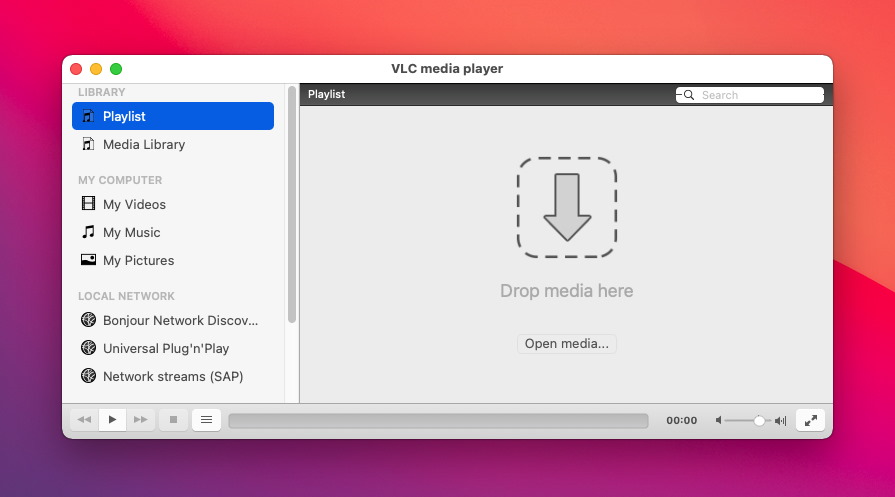
VLC Media Player is a free and open-source, cross-platform multimedia player and framework. It supports a wide range of video and audio formats, including MPEG-1, MPEG-2, MPEG-4, DivX, MP3, and OGG, among many others. The VLC player also includes basic video editing options, like the ability to trim, rotate and merge videos.
VLC vs Elmedia:
The key advantage of Elmedia Player is its Open Online Video option which enables you to watch videos from a direct URL without opening a browser window. This is a very convenient feature that eliminates the need to open a separate browser and makes it easier to find and watch online videos. Additionally, the application allows users to stream videos. This makes Elmedia Player a one-stop solution for your different media needs.
Elmedia Advantages:
Stream online videos
Customizable subtitle management
Compare ASX Players
When comparing Mac media players, it's important to consider the features and capabilities offered by each one. Elmedia Player stands out with its advanced features, such as subtitles search and advanced video tuner, as well as its support for a wider range of file formats.
|
Feature
|
Elmedia Player
|
KMPlayer
|
VLC
|
|
|
Support for a wide range of formats
|
Support for a wide range of formats
|
|
|
|
|
Subtitle Support
|
Subtitle Support
|
|
|
|
|
Hardware-Accelerated
|
Hardware-Accelerated
|
|
|
|
|
Additional Codecs Required
|
Additional Codecs Required
|
|
|
|
|
Screen Capture
|
Screen Capture
|
|
|
|
|
User Interface
|
User Interface
|
Modern and intuitive
|
Modern, slightly cluttered
|
Functional but basic
|
|
AirPlay support
|
AirPlay support
|
|
|
|
|
Free version
|
Free version
|
|
|
|
FAQ
Submit your email address to get link for quick download and get started!