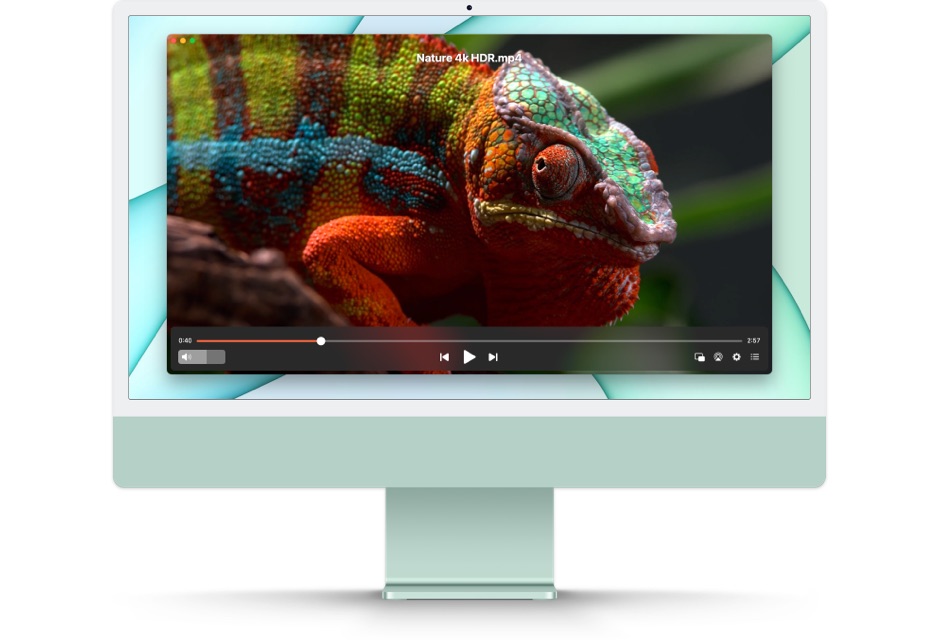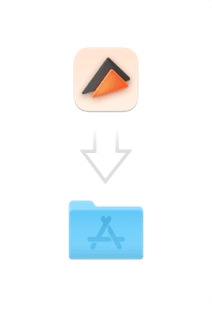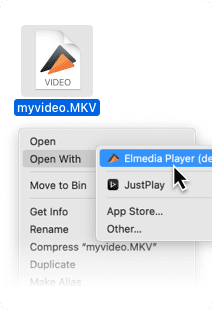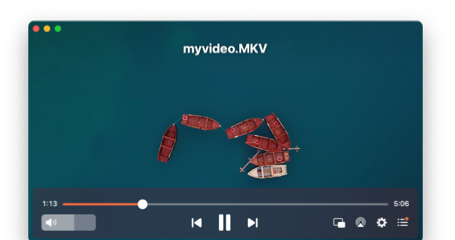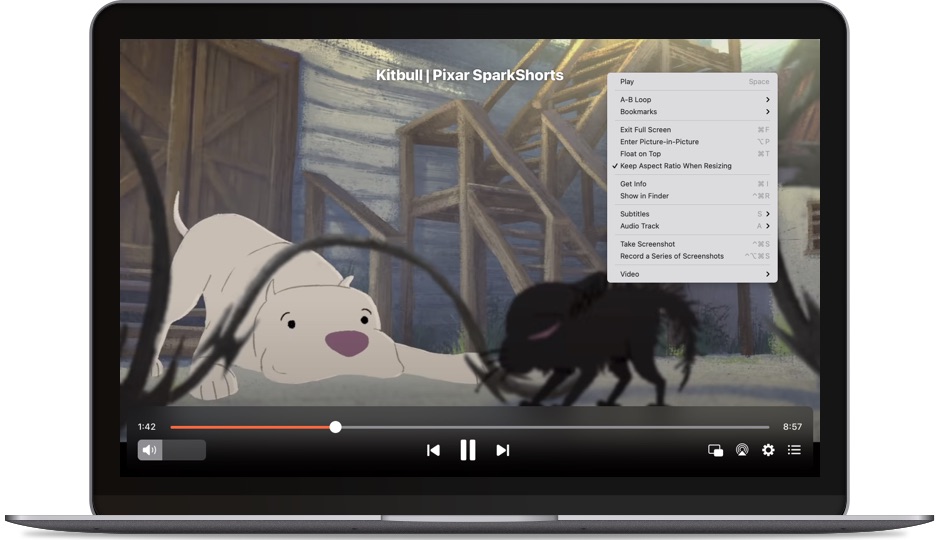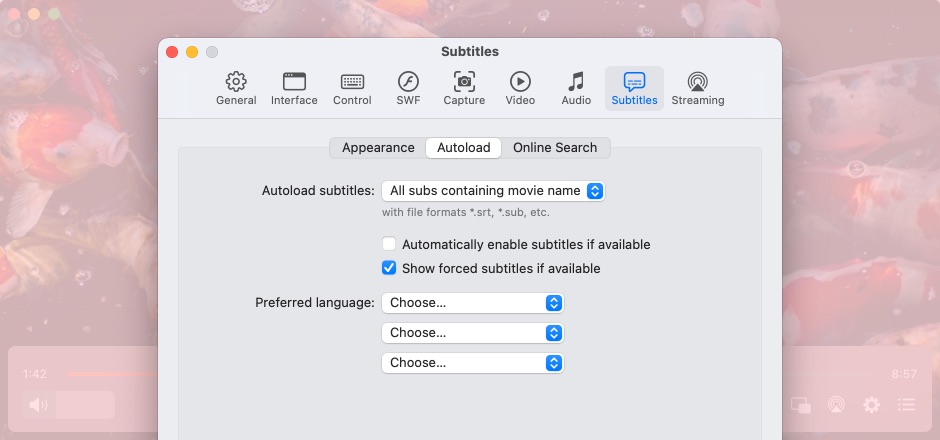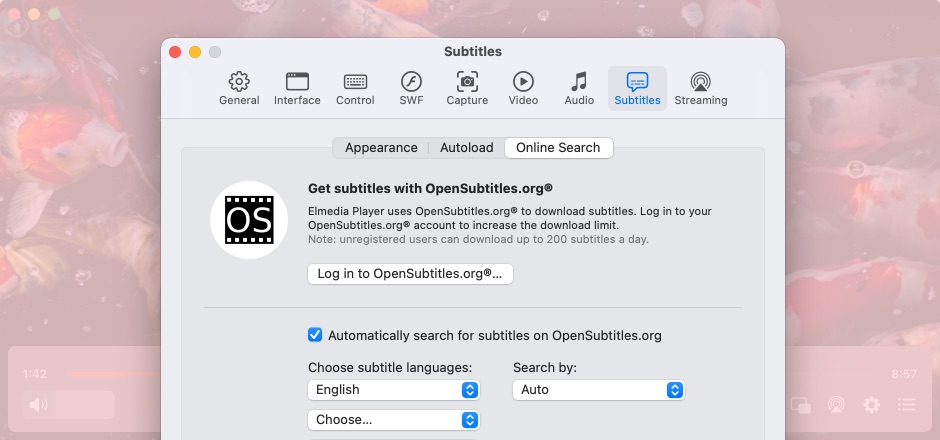How to Play Media Files on Mac?
1
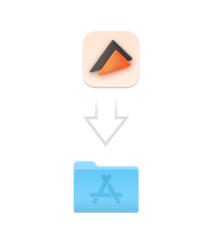
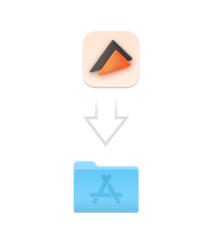
Get the program installed on your Mac.
2
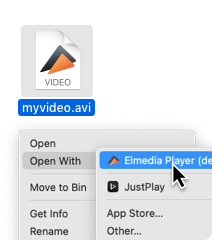
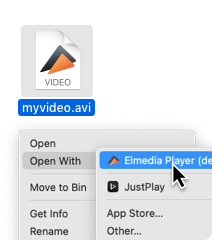
Choose one of three ways to open a file.
Before you can play media files on Mac, you’ll have to add the files to the Elmedia library. Use one of the following ways:
- Drag and drop
- Right-click > "Open With"
- Browse files manually.
3


Get cozy and enjoy.
Adjustable Video Settings
A Media Player for Mac with Abundant Features and Controls
This Mac media player was created, first and foremost, to achieve the finest HD playback and user experience. We wanted you, the user, to be in complete control and have everything you need to enjoy your videos to the fullest. That becomes possible with all the available playback features. In order to rank among the best media players for Mac, Elmedia had to offer the whole nine yards - learn more about its numerous advantages.
Unique Playlist Creation
Collect your video and audio files in unique playlists, so you can just hit play and enjoy. No need to keep opening each file one by one.
Full Playback Control
Everything is under your control. Set the playback speed, sync and redesign subtitles and layouts, bookmark your favorite scenes and more.
Fullscreen Capabilities
The fullscreen mode will guarantee your full immersion, both on the native display and on high-res attached monitors.
Fine-Tune Videos to Perfection
Does the picture seem off? Fine-tune brightness, hue, noise reduction, sharpness, and more with the touch of a button.
Unlimited Loop
Watching your favorite scene on repeat is so simple with Elmedia Player. Go ahead and loop continuously for as long as you like.
Screenshots
Use the screenshot feature to capture frame-perfect moments. Alternatively, you can make a series of evenly spaced shots automatically.
Sync Video and Audio Perfectly
Media delays and lag can be frustrating to put up with. Why not use Elmedia Player? This program can sync video and audio to perfection.
Video Deinterlacing
Elmedia Player’s deinterlacing feature gets rid of any flickering, blurriness and hiccups on your screen. Get rid of distractions.
Video Player with Configurable Audio
Media Player Mac Enhanced Sound Settings
It’s only appropriate to pair high-quality video with immaculate audio. That’s what we’ve achieved with our free media player for Mac. You get the best of both worlds with Elmedia Player.
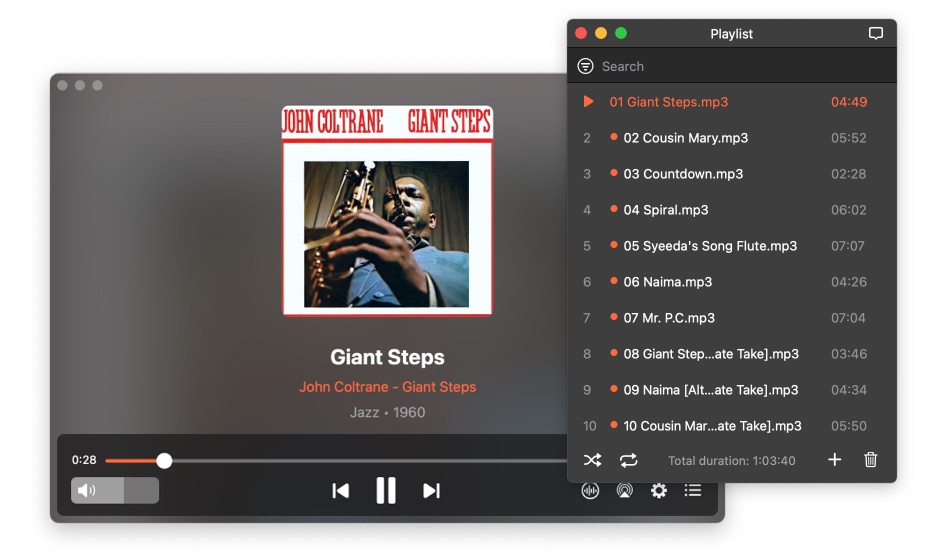
App-Specific Volume Settings
Don’t let your system audio settings interfere with Elmedia Player. Keep them separate with the built-in volume control feature.
Surround Sound with AC-3/DTS
For the ultimate surround sound experience on your Mac, take advantage of Elmedia Player’s AC3/DTS hardware passthrough feature.
10-Band Equalizer
The 10-band equalizer gives you the option to fully adjust the audio to your liking. Alternatively, you can use one of the presets.
Audio Visualization
To tickle more of your senses while listening to music, try the audio visualizer. It will add great graphics to accompany your audio. The Elmedia media player for Mac has 12 different modes and you will surely find one that fits your taste.
High Subtitles Compatibility
Media Player for Mac Offers Advanced Subtitles Support
For your full enjoyment, our Mac media player caters to all your needs. No matter why you use subtitles - whether for better understanding, or for translation purposes - we’ve made no compromises on the quality of subtitle support. That’s one of the defining features of Elmedia.
-
Customization
Customize your subtitles to your liking. Choose the fonts, size, colors, layouts, and more. -
Autoloading
Set up your video subtitles for automatic downloads in your preferred language. -
Online Search
Use Opensubtitles.com to locate the appropriate subtitles. Super simple and intuitive.
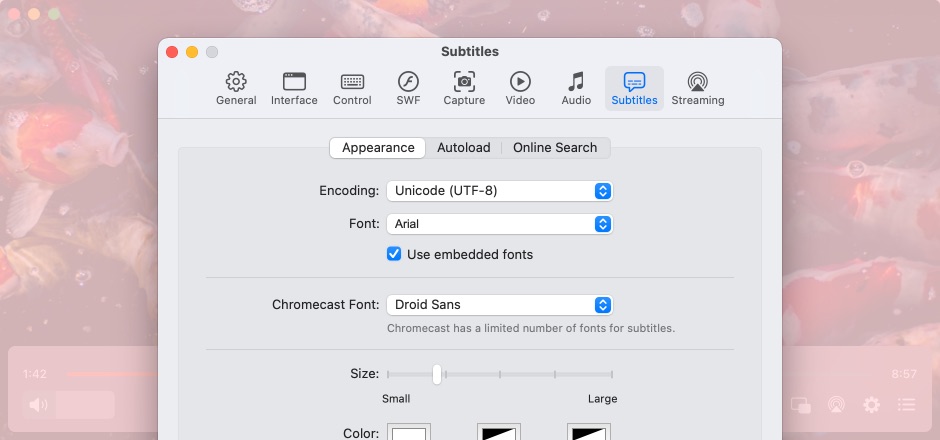
Convenient and Quick Streams
Mac Media Player Equipped with Chromecast, AirPlay, and DLNA Support
To increase the possibilities, Elmedia Player made sure to include a robust wireless streaming system to project your local content to the big screen. Using this powerful media player on Mac, you can cast your HD video and audio wirelessly to Apple TV, Smart TV, Chromecast, AirPlay, or any other DLNA-enabled devices. Streaming music from your phone to your Mac is also possible. Connect to large external speakers for an improvement in quality.
AirPlay and Apple TV
Use this media player on Mac to wirelessly stream your video and audio seamlessly over AirPlay to an Apple TV or any other device.
Chromecast and Chromecast Ultra
Elmedia Player lets you easily stream from Mac to Chromecast and Chromecast Ultra, which can be attached to most TVs.
DLNA-Certified
Stream to DLNA on Mac by using Elmedia Player - it's only a few clicks. You can connect to Smart TVs, TV boxes and more.

Play any file format easily
Supported media formats
This media player for Mac has native support for a large number of multimedia formats, including:
FAQ
macOS features a pre-installed Quicktime Player.
You can download Elmedia from the App Store. To do so, follow these steps:
- Open the App Store on your Mac.
- In the Search tab, type Elmedia to find the app.
- Click on the indicated price or on the Get button.
You can try Elmedia Player. If you’re looking for a Mac VLC alternative, Elmedia is one of the most versatile and reliable solutions to consider.
What other users are saying about Elmedia
If you are searching for an advanced movie Player for Mac, then Elmedia Player 7 is here for you. Elmedia Player 7 is known as the best media player amongst the new generation of Mac users.
John Rike, Techwibe
4.5
Elmedia Video Player for Mac offers a wide range of features to meet all your multimedia needs. You can stream directly to Smart TV or Apple TV.
based on 11950 reviews
#1 at Video
Elmedia Player Free
4.5 rank
(Learn more)
Get a download link for Desktop
Submit your email address to get link for quick download and get started!
Submit your email address to get link for quick download and get started!
or
Requirements:
Category: Video
Pricing: Free
Languages:
Dansk, Deutsch, English, Français, Italiano, 日本の, Español, 中文