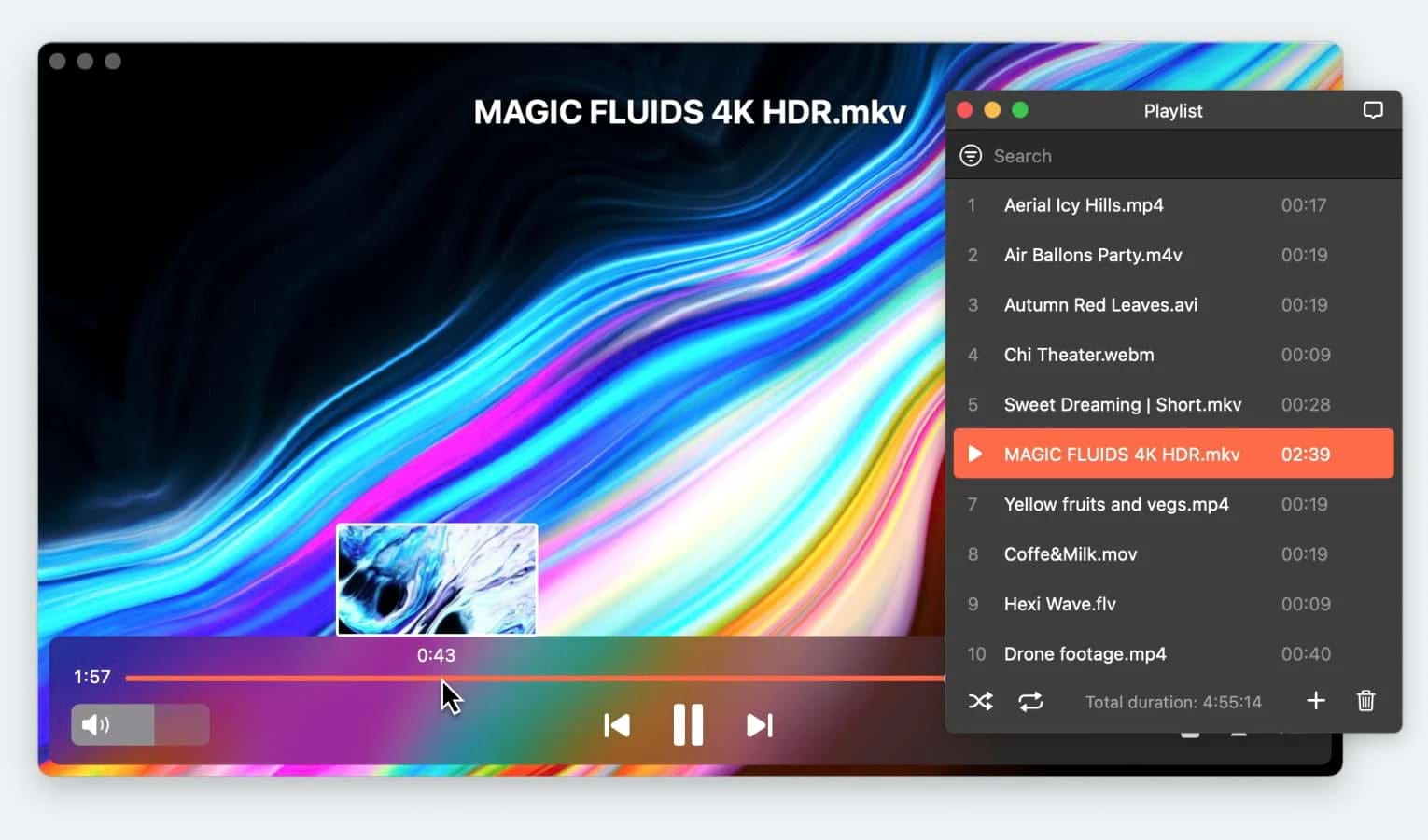The best music players for Mac combine high-quality playback, multi-format support, and add advanced features for unparalleled control. We’re showcasing five Mac music players worth checking out for their industry-leading function and design.
You don’t have to pay a lot of money for a feature-laden Mac music player. The Elmedia Player is not only the best music player; it’s a powerful free video player for Mac with comprehensive features set into an intuitive user interface.
How We Choose the Best Audio Players
To establish the list of top Mac MP3 player software that you’ll find below, we put each app to the test to make sure we recommend only the best solutions. The selection process included tests regarding playback quality, playlist support, additional features, system requirements, and many more.
| Editors’ score | Overall view |
| 4.5 – 5.0 | The player provides high-quality playback of common formats and excellent user experience, as well as cover other crucial aspects. |
| 4.0 – 4.4 | The player is capable of handling basic playback needs, but overall performance could be improved. |
| 3.0 – 3.9 | The player may contain ad pop-ups, glitches, and other drawbacks that degrade the user experience. |
So, without further ado, let’s find you the top MP3 player for Mac!
Elmedia Player: The Ultimate Audio Player for Mac
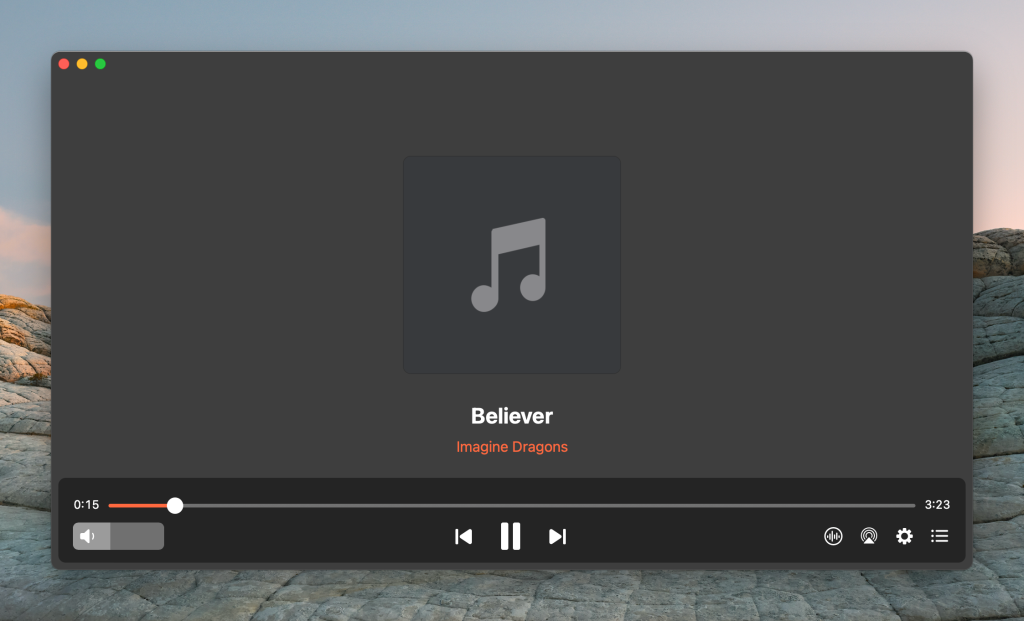
It should come as no surprise which music player for Mac lands in first place for the best player: the Elmedia Player. Listening to music on this audio and video player for Mac is a singular experience. With support for tons of different audio file formats: MP3, FLAC, WMA, AC3, and more, you’ll never again be stranded offline without music.
Elmedia Player comes ready to use with a dedicated 10-band equalizer music volume control to give you the ultimate command of your listening experience. This popular audio player for Mac lets you set up passthrough for hardware decoders: AC-3 or DTS for an actual surround sound experience. With wireless connectivity, playlist creation, intelligent organization, and file management, you’ll see why this app is the preferred Mac audio player for music lovers everywhere.
Supported formats: MP3, FLAC, M4A, APE, OGG, AC3, M4A, AAC, WMA, WAV, and many more.
Supported OS: macOS
Price: free to use, PRO upgrade costs $19.99
Latest update: Sep 23, 2024
Editors’ Rating: 4.8
Pros
- 10-band audio equalizer for fine-tuning every option
- Wirelessly receive audio for immersive experiences
- Intelligent music playlist organization
- Smooth and high-quality playback
- Easy-to-navigate interface
Cons
- Not 100% free to use; need to upgrade for full capabilities
Vox

VOX is a very well-known audio player for Mac with good reason. It offers tons of outstanding features like multiple audio file format support, access to thousands of radio stations, and an overall satisfying audio experience. It features a beautiful user interface and is a breeze to navigate, which is a big plus.
You should know there are limited features with the free version of this Mac music player. Still, for $4.99 a month, you can upgrade to access powerful capabilities, such as gapless playback, 10-band audio equalizer, unlimited cloud storage, playlist syncing, and in-depth customization options. The best features of this music app for Mac are all locked behind the premium version. We recommend this Mac audio player for heavy listeners who want more capabilities than the casual listener.
Supported formats: FLAC, DSD, M4A, PCM, APE, MP3
Supported OS: macOS
Price: free, Premium version starts from $4.99/month
Latest update: April 5, 2024
Editors’ Rating: 4.2
Pros
- Ideal app for serious music listeners
- Full-featured app with tons of great options
- Mac and iOS syncing
- Unlimited cloud storage
Cons
- Most features locked behind a $4.99 monthly subscription
- CPU-heavy
- Basic functions are too limited
IINA

As a music player app, IINA feels beyond its years compared to its counterparts. The highlight of this audio player for Mac is its incredible likeness to the Apple design language. With the usual support for audio formats and high-quality playback, IINA makes it a wonderful experience with its unparalleled user interface and experience. It integrates Apple’s native gesture controls: Touch Bar support, mouse and trackpad controls, dark mode, picture-in-picture, and more.
It feels like using a stock Apple app, which makes listening and interacting with your music files that much more enjoyable. And of course, this audio player for Mac comes with features for fine-tuning audio with its built-in audio equalizer for the best overall experience.
Supported formats: M4A, MP3, AAC, M4A, etc.
Supported OS: macOS
Price: free
Latest update: Jan 1, 2024
Editors’ Rating: 4.7
Pros
- Seamless UI experience with Apple-like design, language, and interface
- High-quality audio playback and adjustment control options
Cons
- Not suited for heavy audio users, more for casual and basic listening
Colibri
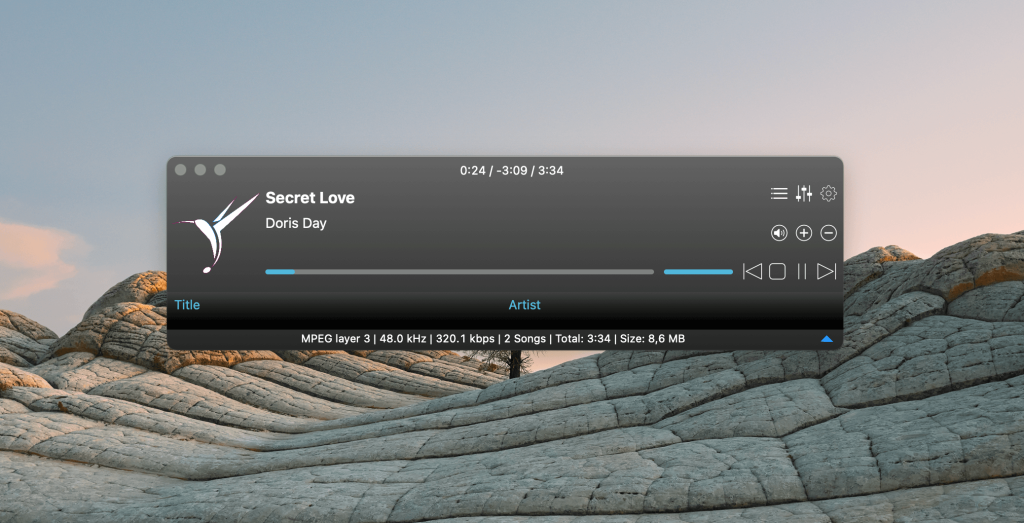
Colibri is a Mac audio player worth an honorable mention. Although it is a paid app, as a music player for Mac it offers a formidable list of features. Users willing to pay can enjoy their music to the fullest. This audio player supports many file formats like DSD, FLAC, ALAC, WAV, and more.
Colibri brings a unique attribute to its platform: a lightweight footprint and CPU and battery usage. It’s a Mac music app that provides more music for less charge. Plus, this music player for Mac offers other outstanding features: user usage memory, music library updates, and other under the hood improvements for a seamless listening experience.
Supported formats: FLAC, WAV, ALAC, APE, AIFF, TTA, DSD, WavPack, etc.
Supported OS: macOS
Price: free, PRO version costs $19.99
Latest update: May 4, 2024
Editors’ Rating: 4.0
Pros
- Low battery usage and CPU footprint
- Versatile app for an overall pleasant experience
Cons
- Paid app
- UI isn’t intuitive
Audirvana
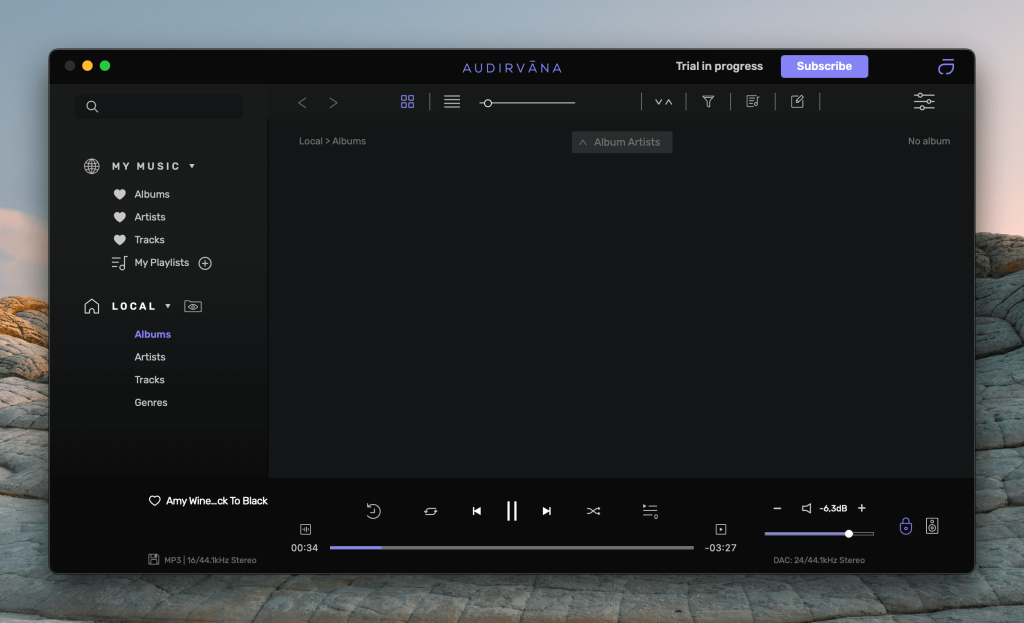
If you want to take it up a notch, the quality of Audirvana is the way to do it. This Mac music player brings users an advanced audio experience with high-quality and uncompromising audio playback and features.
Audirvana lets you enjoy popular multi-channel files such as FLAC, Apple Lossless, AIFF, WAV, and others. As a Mac FLAC player and audio player app, Audirvana offers Hi-Fi sound source. This feature creates a rich, immersive user experience––most notably when projecting to an alternative sound system.
This audio player for Mac brings support for DAC resolution thresholds, format, and oversampling options. In addition, Audirvana also has a convenient mobile app for download and use as a remote control for the desktop app. Audirvana is arguably one of the best Mac audio players for serious audiophiles.
Supported formats: AIFF, WAVE, AAC, MP3, FLAC, Monkey Audio APE, WavPack, Apple Lossless, DSD, etc.
Supported OS: macOS
Price: free trial, starting from $5.90 per month
Latest update: May 28, 2024
Editors’ Rating: 4.5
Pros
- UI and UX is a pleasure to use
- Support is available and easy to access
- Multi-channel support
Cons
- Only paid version and quite expensive
JustPlay
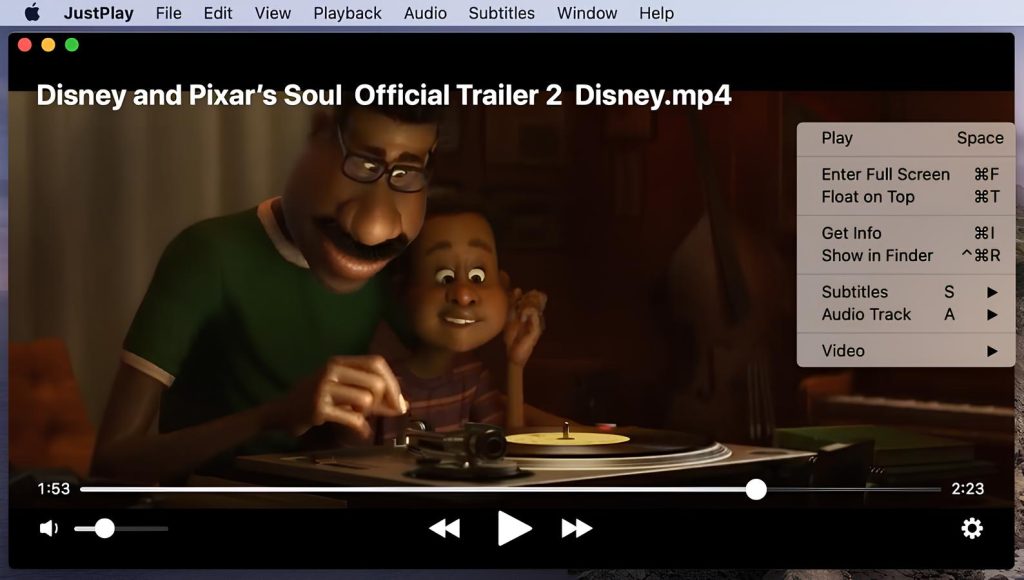
A great contender for the title of best MP3 player for Mac, JustPlay is a lightweight software that has remarkable power and a broad list of features. It can easily play MP3 files without effort, and it handles lots of other audio formats as well. So, whether you want an app to play WAV files or just looking for a FLAC player for Mac, this app does the job perfectly.
When talking about its features, a 10-band sound equalizer so you can tune all frequencies to perfection and get the best experience. This app is also excellent at building playlists and organizing your favorite audio files. Another interesting feature is the independent volume control of Mac’s system sound so you can adjust everything.
Furthermore, JustPlay has a great interface that is easy to interact with by all users. It supports Touch Bar and media keys and is compatible with M2 and M1 Apple Silicon processors.
Supported formats: MP3, FLAC, WMA, M4A, etc.
Supported OS: macOS
Price: $4.99
Latest update: Nov 13, 2023
Editors’ Rating: 4.4
Pros
- Doesn’t require too many system resources to deliver top-quality services
- In-depth audio settings and equalizer
- Can play video files just as easily
Cons
- Could use more frequent updates from developers
5KPlayer
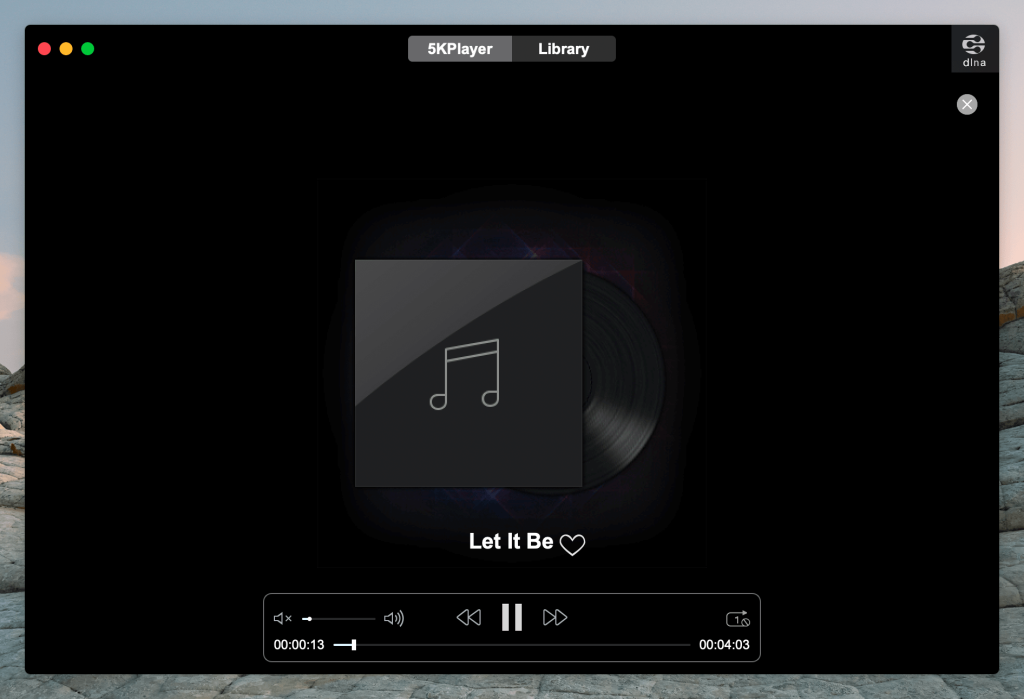
When hearing about 5K, you automatically think about videos and resolutions, right? While that’s the right approach to have, don’t be quick to dismiss 5K Player as a potent MP3 player compatible with Mac. This versatile app can handle MP3, AAC, AC3, WMA, FLAC, ALAC, and many more audio formats. Furthermore, it detects and plays various sound surround channels like Dolby RStereo or DTS.
Besides easily playing multiple audio files, it also doubles as a radio player and allows users to build unlimited playlists with their favorite tracks. The interface is smooth and easy to use without too much technical knowledge. On the downside, it’s quite heavy on the system resources, and you’ll need to be patient when uninstalling it. Another possible inconvenience is related to the ads included in the app.
Supported formats: MP3, WMA, FLAC, AAC, AC3, OGG.
Supported OS: macOS, Windows
Price: Freeware
Latest update: Oct 26, 2021
Editors’ Rating: 4.3
Pros
- It can also be used to download audio from YouTube
- It can be used with home theater systems
- All features are free to use
Cons
- The available sound settings are not as extended as other programs
VLC
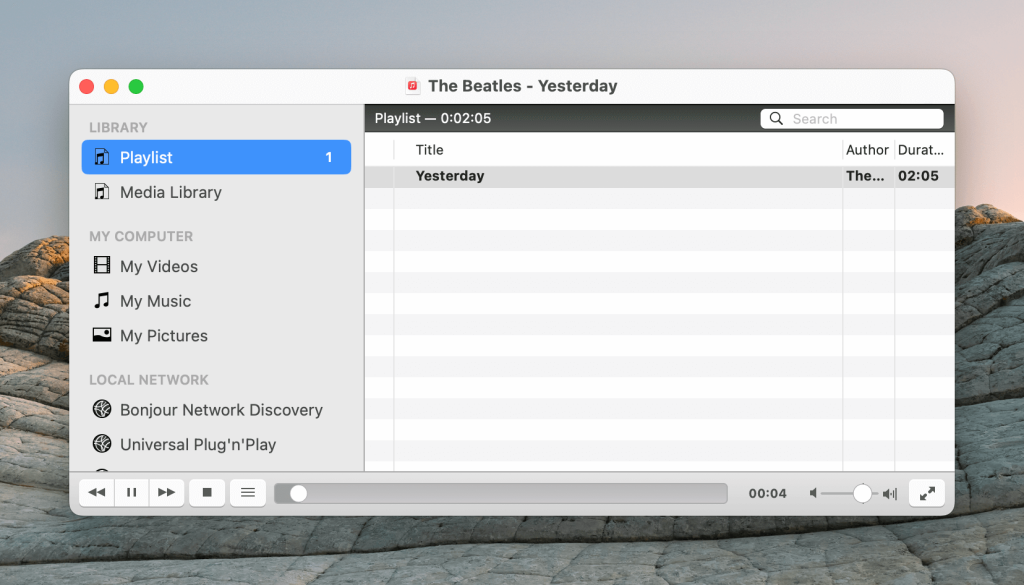
This is another application that you most likely associate with video playback. However, few users know that VLC is just as versatile and capable when it comes to audio files. Just like with the videos, this app will play it with ease no matter which format you throw at it. Overall, you get an excellent player that doesn’t require additional plugins or cords.
The great thing about VLC is that it’s lightweight so you will never have to worry about system resources. Actually, it’s compatible with iOS as well so you can enjoy it on your iPad or iPhone too. This solution is open-source, so you will never have to pay for it.
Supported formats: MP3, AAC, Vorbis, AC3, WMA, FLAC, ALAC etc.
Supported OS: macOS, Windows, Linux, iOS, Android
Price: free
Latest update: June 5, 2024
Editors’ Rating: 4.4
Pros
- Plays a wide range of audio formats
- Lots of audio settings and complete playback control
- No fees added
- Free music player for Mac and iOS
Cons
- The interface could use an update
Easily Choose the Best MP3 Player for Mac
To make it easier for you to compare all the top music players for Macbook or other macOS and iOS devices, we put together the table below. You can easily check the features of each solution and choose the one that best fits your needs!
| Top features | Elmedia | JustPlay | VOX | IINA | Colibri | Audirvana | 5KPlayer | VLC |
| Advanced Audio Settings | ||||||||
| Can Stream to Big Screen | PRO | |||||||
| Allows Users to Create an Edit Playlists | ||||||||
| Offers Support for Subtitles | ||||||||
| Free versions |
How to Play Audio Files on Mac Without iTunes by Using QuickTime
If you want to skip iTunes when it comes to listening to your favorite audio files, there’s a solution for that. You can rely on QuickTime, the native macOS video player that also handles audio.
Just follow these steps and enjoy all your favorite tunes:
- Run QuickTime using Finder or from the dock.
- Drag and drop your audio file in the app window or into the QuickTime dock icon ( an alternative is to locate the file by browsing from the app menu).
- Sit back and enjoy your audio tracks!
FAQ
If you have more questions about music players for Mac, check out the most common questions we get about popular audio players and their features. Do you still have a question that isn’t already answered? Leave it in the comments, and we’ll respond soon!
Deciding on the best Mac music player is different for everyone. It depends on your expectations of the music player’s features and your budget. Our pick is the Elmedia Player because it combines a seamless user experience with powerful capabilities and affordability. Try any of the music players for Mac we recommend in this article; we bet you’ll pick Elmedia player as well.
There are many ways to get music onto a music player for Mac. You can use the stock iOS apps like Apple Music or QuickTime Player. However, we suggest Elmedia Player as your default music player for the app.
It supports a wide variety of audio formats, plus flawless video playback. It’s a Mac music player with advanced features including Wi-Fi sound system connectivity, Touch Bar integration, an entire media library with easy playlist editing, and more.
To install the Elmedia Player as your Mac audio player, follow these steps:
- Download Elmedia from the App Store
- Add the file you wish to play by using one of the three methods:
– Drag the music file and drop it onto the Elmedia icon in your dock
– Right-click on the file and choose “Open With,” then select Elmedia Player
– With the Elmedia Player open, select the file manually in the “File” browser
There are many MP3 Mac music players compatible with iTunes or Apple Music apps. We’ve collected just a few of the top players available:
- Sony Walkman NW-ZX507 MP3 Player. 4.7.
- Sony NWZ-E390 Walkman MP3 Player. 4.1.
- SanDisk Clip Sport Plus MP3 Player. 4.0.
- Astell & Kern A & Futura SE200 Portable Music Player. 4.0.
- Surface F20 Hi-Fi MP3 Player with Bluetooth. 4.1.
- FiiO M5 MP3 Player. 4.0.
- Pioneer Hi-Res Audio Player XDP–300R.
We recommend starting by reading industry and user reviews when you’re searching for the perfect MP3 Player for Mac for your personal use. They’ll give you a fair assessment of the Mac music player’s features and design, plus the most common pros and cons.