Submit your email address to get link for quick download and get started!
Electronic Team uses cookies to personalize your experience on our website. By continuing to use this site, you agree to our cookie policy. Click here to learn more.
MP4 and MPEG4 are rather easy to confuse. Many believe that the only thing setting them apart is a couple of letters omitted for convenience - but the truth is a lot more complicated. If you’ve ever read a conversation about codecs, or if you’re trying to get into video encoding, you’ve likely heard both of these mentioned more than once. Luckily, they are easy to tell apart. And they’re easy to play to - as long as you have the correct MP4 player for Mac.
In order to learn the difference between MPEG4 and MP4, you just have to find out their definition. In fact, by knowing about one, you basically already know about the other. So, let’s define them.
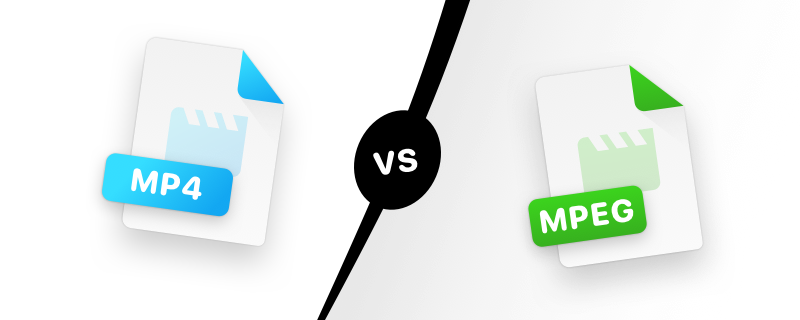
Table of Contents:
Users situation:
I just want to clarify things, because I just read somewhere that MPEG-4 is not the same as MP4. What is the difference between MPEG-4 and MP4? — from VideoHelp Forum
Let’s start off with what is MPEG4. MPEG4 is a video codec which, as is the case with all codecs, is used to compress a large video file and make it easier to read by a wider range of devices. It was introduced in 1998 by the Moving Picture Experts Group and that’s what the MPEG abbreviation actually stands for. MPEG4 consists of several standards, also called parts, such as MPEG-4 part 1, MPEG-4 part 2, and so on and so forth. Each of them contains different data types pertaining to the specification.
So then, what is MP4? MP4 is a media container format. In fact, if we refer to the so-called “parts” described above, it’s MPEG-4 part 14. When speaking of video files, it defines the storage of the video itself, as well as the audio, any still images, and subtitles. The use of MP4 is widespread and the format is supported by basically all players and devices. If you’re curious to know more about what is MP4, delve deeper into the topic by exploring our additional resources.
So, as discussed above, MPEG was originally conceived as a data compression method. The standard was later divided into different parts, as many as 33.
MP4 (a.k.a. MPEG-4 Part 14) was based on MPEG-4 Part 12, which in turn was based on the QuickTime File Format (.mov). MP4 was initially introduced in 2001, with its current version being released in 2003. Thus, when we talk about MP4 vs MPEG4, it’s far from comparing apples to apples - one was a part of the other and eventually made its own way.
Application
MPEG4 is most commonly used to compress audio and visual digital data for online streaming and broadcasting. The technology uses high-quality compression rates to try and preserve video quality, while making the data easier to transport.
An MP4 file can contain an MPEG4-encoded video, but that’s not always the case. Since MP4 is a container format, it can contain files compressed using different standards. The opposite is also true - MPEG4-encoded files are not always packaged in MP4. They can be placed in AVI, MKV, or a variety of other formats.
Compatibility
Some older media players or mobile devices may not support all MPEG4 formats, such as MTS.
Whereas, MP4 is considered a universal format supported by all platforms and devices. For example, it’s the recommended video format for YouTube uploads. Thus, MP4 is less likely to cause trouble due to incompatibility issues.
Pros
Cons
Pros
Cons
1. Download and install the app on your Mac and run it.
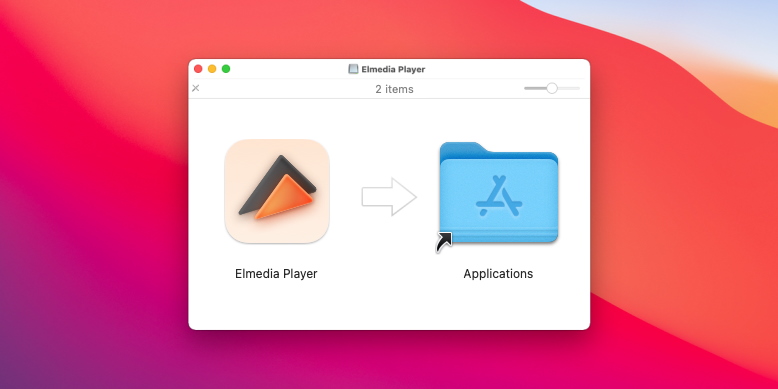
2. To play MP4 files, add them to Elmedia’s library. You can choose one of the following ways:
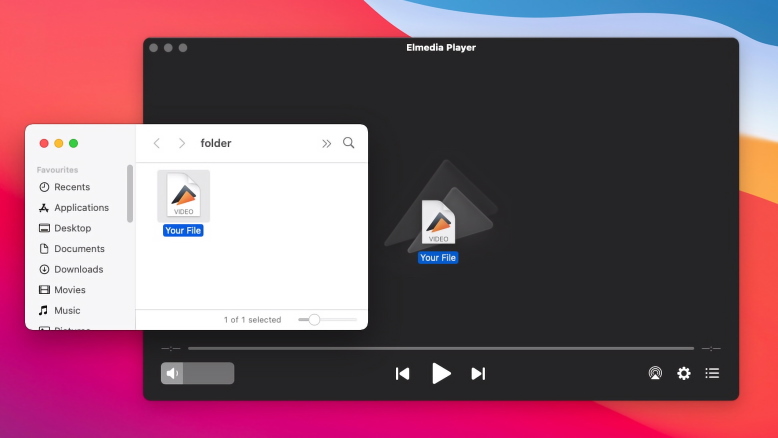
What is the difference between MP4 and MPEG4? The table below will help you put things into perspective - it gives an easy side-by-side comparison of the two terms.
| Factor | MP4 | MPEG4 |
|---|---|---|
| Type | Format | Codec |
| Developed by | Motion Picture Experts Group | Moving Picture Experts Group |
| Released in | 2003 | 1998 |
| Advantages | Widely supported by media players and devices | Data can be exported into different formats |
| Disadvantages | You have no control over video quality | Some devices and platforms will not play it |
| Editing | Easily and quickly opened in editors | May cause issues and waste time in production. Good choice for the final product. Plenty of documentation and community help |
| Compatibility | All video players | Some formats not supported by mobile devices |
| Recommended Use | Social media | Video editing |
Instead of trying to compare MPEG4 vs MP4, the best way to look at MP4 is as a file extension for MPEG4 files, similar to AVI, MKV, MTS, etc. However, MPEG4 and MP4 don’t always go hand in hand. MP4 can contain a file compressed using a different compression method.
Due to the specific nature of the link between these two terms, there is no clear winner. Since both have their pros and cons, whether you decide on MP4 or MPEG4 depends entirely on how you intend to use your files.
FAQ
They aren’t really comparable, because MP4 is a part of MPEG4. When compared to other MPEG standards, though, it is much more widespread and useful. Still, most of them are pretty useful in specific situations. You really can’t substitute a music track with a video.
You can use a variety of software, both online and offline. In this software, you’ll have to choose input and output codecs, and some other options. Some converters, such as FFmpeg, automate the process, so you just have to choose the desired file format.
Yes, an MPEG player is very likely to play not only MP4 but also all of its derivative formats, such as m4a and m4v. Elmedia is a good example.