Submit your email address to get link for quick download and get started!
Electronic Team uses cookies to personalize your experience on our website. By continuing to use this site, you agree to our cookie policy. Click here to learn more.
Slow motion video playback can produce interesting results. It can reveal the movie details you’ve missed, or give you an alternative perspective on mundane things. Many players across desktop and mobile platforms have a playback speed feature, so it may be hard to choose. We’ve found the best video players in this category - and you only need to check out this list.

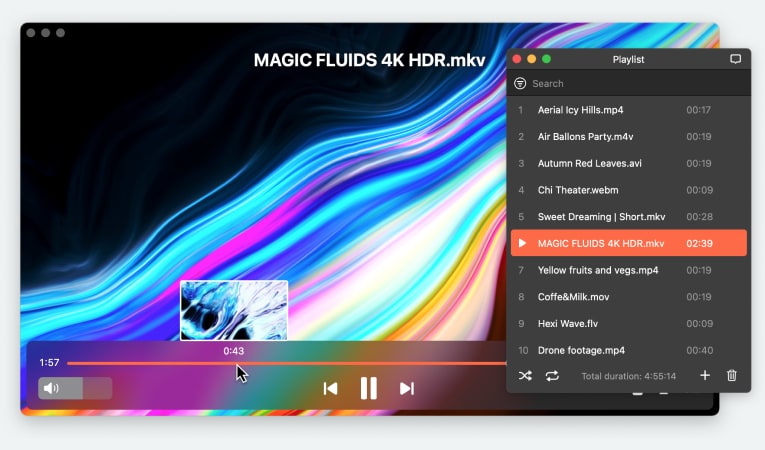
User situation:
I was wondering if anyone knew what the best way is to play a video in slow motion. I have a bunch of harmonica lessen clips that I want to view slowly so I can see the notes I should be playing — Ubuntu Forums
This Mac video player allows you to playback video in slow motion by configuring and reducing its speed. That applies to almost any video you can find, due to its large variety of available codecs. Better yet, the slowed video can be configured using a video tuner, adding visual effects such as rotation or color correction. Elmedia Player can stream to Smart TVs, and the streamed video will also be slowed down.
To decrease the speed select Playback -> Decrease Speed or press ⌘[ on the keyboard. Click the hotkey or a menu option until the desired slow speed is reached.
Note: The slow motion option offered by Elmedia doesn't alter the video speed permanently, however it is quite sufficient for viewing videos and is easy to perform.
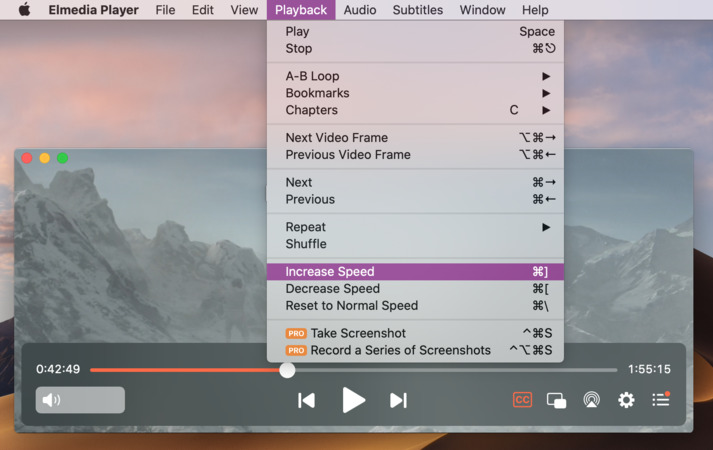
Top Features:
Pros
Cons
OS: macOS
Price: free, Elmedia Pro is available for $19.99
Surprisingly, QuickTime offers video play slow capabilities. They are very limited - you can’t just change a setting to play in slow motion; you have to hold K+L or K+J for slow playback. Which is a shame, because QT7 implemented it as a convenient slider. Nonetheless, QuickTime 10 is a possible solution for default macOS users who might not want to install a different player.

Top Features:
Pros
Cons
OS: macOS
Price: free
A media app allows you to temporarily watch videos playing in slow motion. But if you want the speed changes to stick, you should use a video editor - for example, Filmora Wondershare. It can reduce the speed of any clip by a lot - all the way down to 0.1x. You’ve got to have a very high frame rate to make use of this kind of slowdown. And once it’s saved, any player will open your video at the same speed.
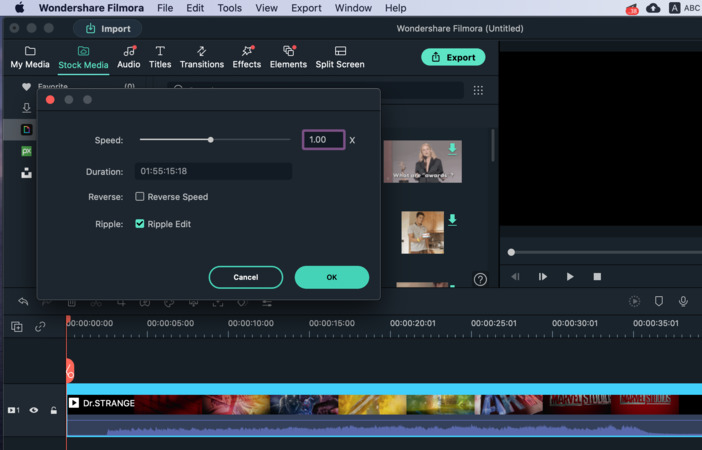
Top Features:
Pros
Cons
OS: macOS, Windows, iOS, Android
Price: free, Subscription plan prices start from 49.99 /year
This player comes installed by default on every Windows 10 copy. It is a slo mo video player, which can slow videos down up to 16 times; as usual, you need a very high framerate to make full use of this feature. Other useful aspects include its library sync feature, and support for Microsoft proprietary formats.
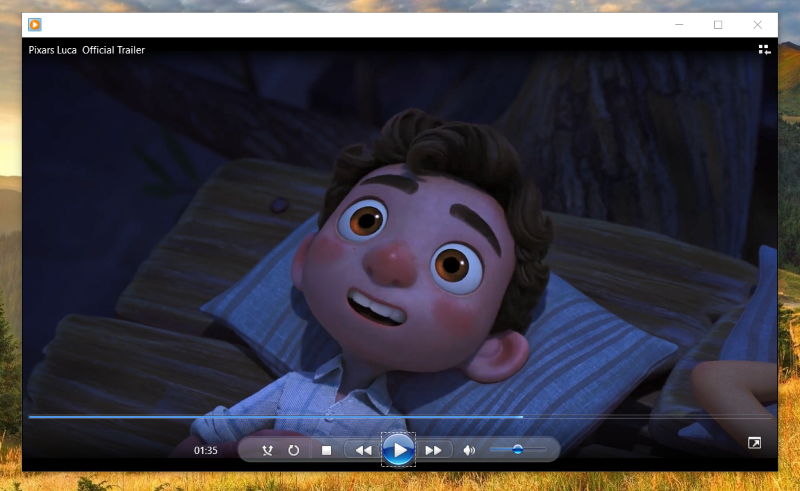
Top Features:
Pros
Cons
OS: Windows, macOS
Price: no cost
Slow Motion Video (also known as SloMo Video) is a Microsoft Store app that does just that - and nothing more. Playback video in slow motion or edit it to be slow, and that’s about it. No playlists, no subtitles, etc. There’s an advantage to this simplicity: you don’t need to figure out the interface. And, since this is a Microsoft Store app, it can also run on XBox One.
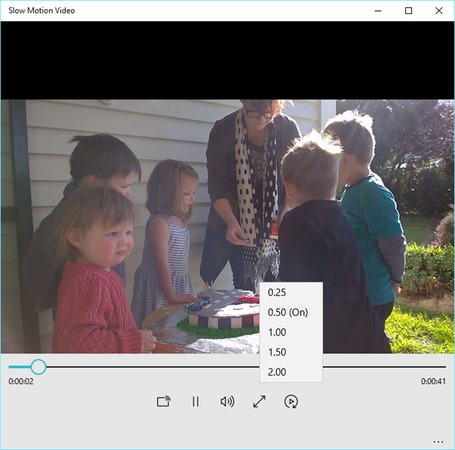
Top Features:
Pros
Cons
OS: Windows
Price: free
Far from being a Windows exclusive, VLC is available on a whole range of systems, including macOS and Android. And it’s certainly a convenient option for a slow video player. In VLC, you can open a playback speed slider which allows you to set or reset it. You can go up to 4 times faster or slower.
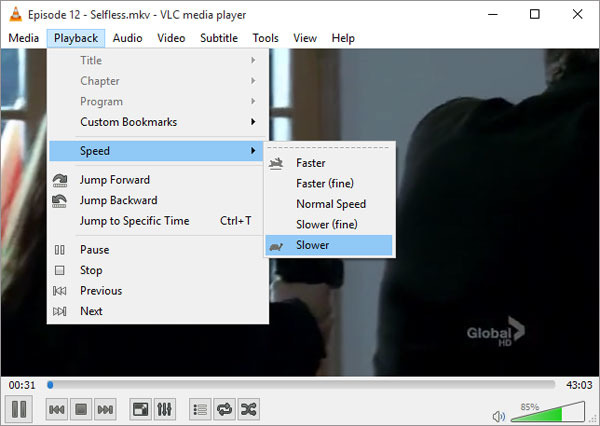
Top Features:
Pros
Cons
OS: Windows, macOS, Android Linux, iOS
Price: free
It’s a quick, compact video editor - just as you’d expect from a mobile app designed to make video play slowly. Slow Motion’ can apply multiple effects to the same track - for example, slow one part, and speed up another. It’s not as quick as a player, and doesn’t have as many playback options, but it does the job.

Top Features:
Pros
Cons
OS: iOS
Price: free, in-app purchases
This app can bring your footage down to incredibly low speeds, 0.001x at most. While an iPhone camera can’t produce such high framerates, it uses optical flow technology instead to draw the missing frames. It’s probably the most slow video playback that can be achieved.
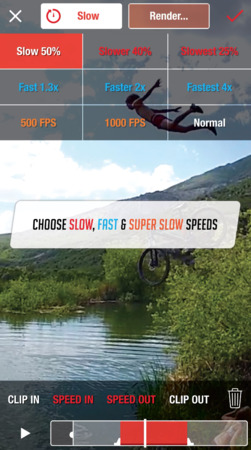
Top Features:
Pros
Cons
OS: iOS, Android
Price: free, upgrade to Pro services for $3.99
A simple video player with slow motion. The app quickly opens any video and allows you to adjust its current framerate. No editing features, or anything else - you can just open and view. The speed can become quite slow, and it’s free to use, too.

Top Features:
Pros
Cons
OS: Android
Price: free
Slow Motion Video FX not only allows you to slow down video but also to record and convert existing videos to slow motion. It is very convenient and easy to use, so even beginners won't have a hard time learning the app.

Top Features:
Pros
Cons
OS: Android, iOS
Price: free