Meaning Audio Video Interleaved, AVI is a file format that contains video and audio information in a digital storage format for playback by media players. The AVI file extension is supported by Windows and all other major platforms like Mac, Linux, and more. Its video and audio data is compressed using several different codecs. It’s the most widely-used video format for trailers, promotional material, advertisements, and short films because of how compact its codecs can make the audio-video data and still retain good quality. It works so well it’s even better compressed than .MOV files!

Advantages of the AVI File Extension:
- Wide variety of compression codecs for all video quality levels for optimal online transfer and usage. Popular examples include DivX and XviD.
- Exceptionally high audio fidelity options.
- DV-AVI format can be compressed, unlike other audio/video formats, to be compatible with DV standard.
- Developed by Windows, ensuring functionality with all Microsoft Operating Systems and beyond.
- Able to create playable DVDs by using AVI files to store initial audio/video data.
- Doesn’t require proprietary hardware or software to play, vastly improving accessibility.
- Incredibly popular, well-recognized, and well-regarded. Pretty much everyone’s played or downloaded an AVI file at some point.
- Incredibly high quality makes AVI format movies perfect for master files, which can be edited and used to create a wide variety of shareable videos.
Disadvantages of AVI Files:
- Some downloaded AVI files use codecs that also need to be downloaded on your computer to play them. This can be a pain since finding a trustworthy downloading site can be tricky, and often far too time-consuming for people.
- Uncompressed AVI files can be much larger than other file formats. Make sure you’re going to have the hard drive space needed!
- Over-compression of AVI files can still result in the loss of video and audio quality. With 1080p HD the norm nowadays and 4K video getting more and more popular, this can definitely become a problem.
- The massive range of codecs means that finding the right codec for AVI to get the compression you want can sometimes be a needle-in-a-haystack sort of situation. Experimentation will probably be necessary – plan accordingly.
- No support for user interactivity, like clicking to pause.
- Dicey support for softsubs. Softsubs are a type of subtitling where the playback device combines the subtitle and video content as the media is playing.
How to open AVI files?
On macOS, you can use Elmedia Player to watch AVI files for free, one of the most versatile apps. It plays AVI files without the need for additional codecs or plug-ins. It offers a number of advanced playback features, such as tweaking speed, adjusting your subtitles, syncing the audio or video, and more. With Elmedia PRO, you can wirelessly stream your local files to Chromecast, Smart TV, Apple TV, or DLNA-certified devices for a more immersive experience. Of course, the app offers full native support for Apple’s latest M1 chips. These are just some of the things that make Elmedia a great AVI player for Mac.

To open AVI files on Mac, follow these steps:
1. Download and install Elmedia Player on your Mac.
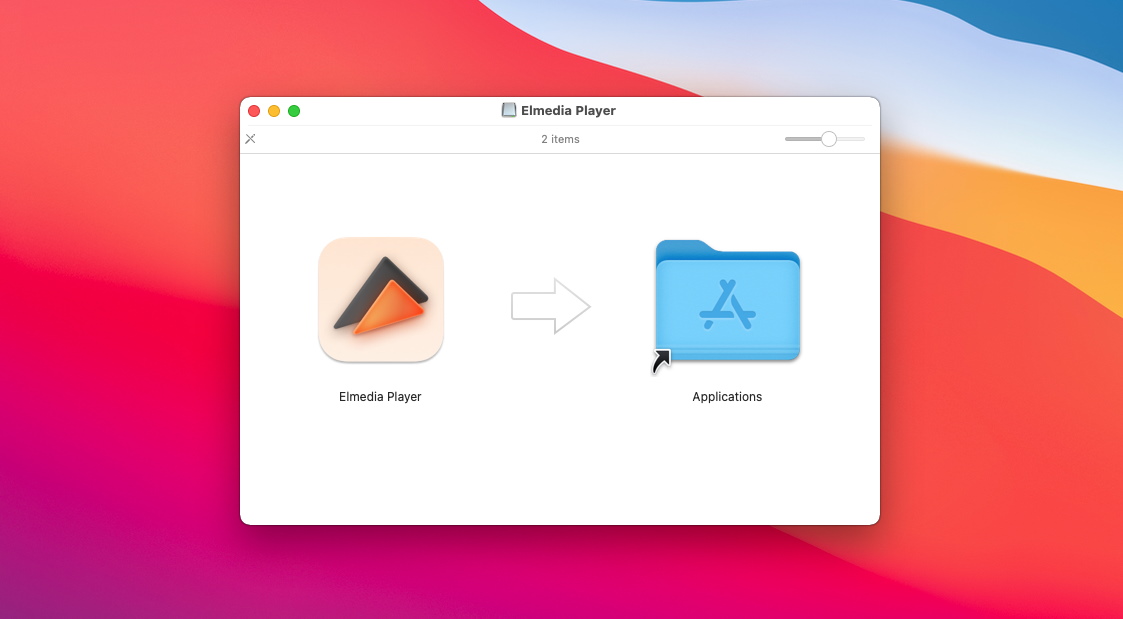
2. Add your AVI file(s) to your Elmedia library by either:
- Dragging and dropping it onto the app window
- Clicking on “File” and browsing to find your file
- Right-clicking on the video file and choosing “Open With” Elmedia
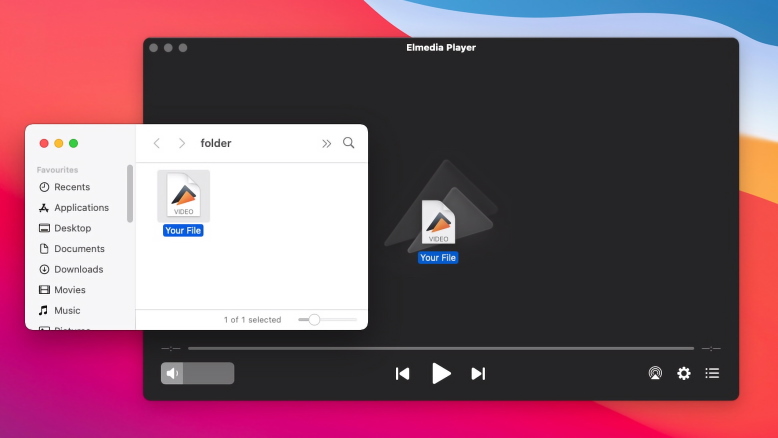
3. Sit back and enjoy!
How to play AVI files on Windows
On Windows, you can open .avi files using the VLC Media Player. It’s a popular and reliable solution that works well with AVI and numerous other formats, as well as DVDs, Audio CDs, streams, etc. VLC offers control over your video, subtitle synchronization, video and audio filters. No additional codec packs are required in order to play AVI.
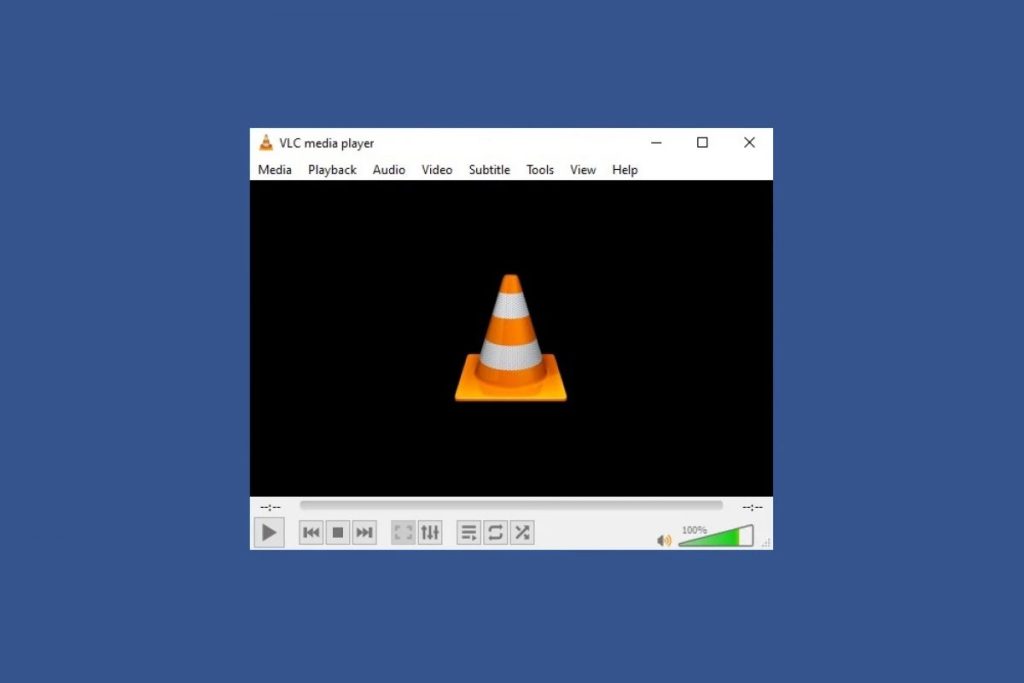
Conclusion
AVI is a versatile and widespread format offering high quality video and audio suitable for various types of media. Despite its disadvantages, such as codec requirements and larger file size, the benefits of AVI in terms of quality and availability often outweigh these drawbacks. For smooth AVI playback, we recommend using a reliable player with extensive support for different formats, such as Elmedia Player.
FAQ
Here are a few of the biggest questions we get about the AVI file extension. If there are any we didn’t answer here, please comment below and we’ll get back to it ASAP!
We love Elmedia Player. It’s a free, multi-format AVI player for Mac that doesn’t need to download any other codecs. It works with pretty much everything out there and can stream content Chromecast, AirPlay, and DLNA devices.
They’re both widely used, but in different industries. An AVI-to-MP4 converter can turn an AVI file to MP4 format for iPad, iPhone, and other portable devices. It’s also useful for YouTube as well.
Another big difference is the usage of AAC, or Advanced Audio Coding, in MP4 files. This is the third part of the MPEG-4 standard and is the audio compression found in MP3 format files. MP4 also supports chapters and subtitles.
So, there is no clear answer to the question which is better, AVI or MP4.
Yes! There are a ton of apps that support this conversion for use in QuickTime and other media players, but we recommend either Movavi Video Converter.
Once you have either of those, just follow these steps:
- Add your AVI files by dragging and dropping into the app window, or by selecting “Add File.”
- Choose a Mac-supported output format like MOV, MP4, or M4V.
- Click “Convert.”
If you want to do this without downloading any software, feel free to do it all online with https://convert-video-online.com/.

Users situation: