Submit your email address to get link for quick download and get started!
Electronic Team uses cookies to personalize your experience on our website. By continuing to use this site, you agree to our cookie policy. Click here to learn more.
AVI and MP4 are among the most popular video formats. We’re used to seeing their file extensions often, but how many of us actually know what sets them apart? And which one is better, MP4 or AVI? It depends. Read below to learn more about the difference between MP4 and AVI, their pros and cons, and what purpose they’re best suited for.
User question:
When it comes to buying a dash camera. Does it matter to you if the dash camera uses MP4 or AVI? Curious if anyone has a preference or basically AVI or MP4 either way it is no big deal? — from DashCamTalk
AVI is a proprietary container format for audio and video. As a container, it can carry video compressed using different codecs. Most of these codecs were supported at the time of its release. Nowadays, the choice has become narrower, due to newer compression technologies with harder requirements (like variable bitrate). AVI doesn’t support attachments, such as images or subtitle tracks.
The metadata (or information in text format pertaining to the video) for AVI comes in the form of RIFF. It’s supposedly expandable, in order to support additional types of metadata. However, this expansion was never standardized. As a result, many features added via RIFF were underused, and some even caused compatibility problems. There is optional support for embedded XMP data (a type of metadata that can be created and edited as an XML document), but not without potential compatibility issues.
AVI was introduced as a Microsoft counterpart to QuickTime. And just like Quicktime, it shipped as a collection of various tools and utilities, known as the "Video for Windows'' package. However, it had a price tag of $200. This, together with some nasty legal issues, meant AVI never quite got out of QuickTime’s shadow.

MP4 is a container format, patented and released under a non-free license. It’s part of the MPEG-4 standard (namely, a part called MPEG-4 Part 14). It can contain audio, video and subtitle streams, with some possible additions, such as images. MP4 files only support MPEG encodings, mainly AVC for video and AAC for audio.
Some information about the video can be stored as metadata. It has plentiful implementations and uses, including chapter timestamps and bookmarks. The format also supports XMP metadata (editable as an XML document). While it’s not exactly an open software, editing tools are numerous and easy to find.
The MPEG standard itself was based on a variation of Apple's QuickTime container format. QuickTime was a multimedia framework, which came bundled with macOS. With adding of some new codecs and features, it took off and gained popularity with vendors and users alike.

1. Download Elmedia Player on your Mac and install the app.
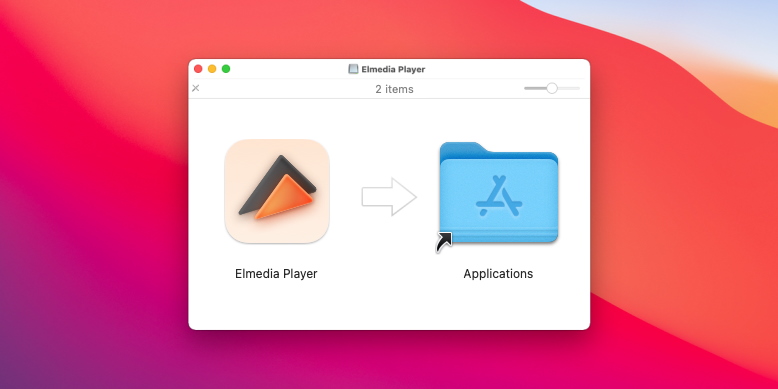
2. Open the player and add your MP4 or AVI file in one of three ways:
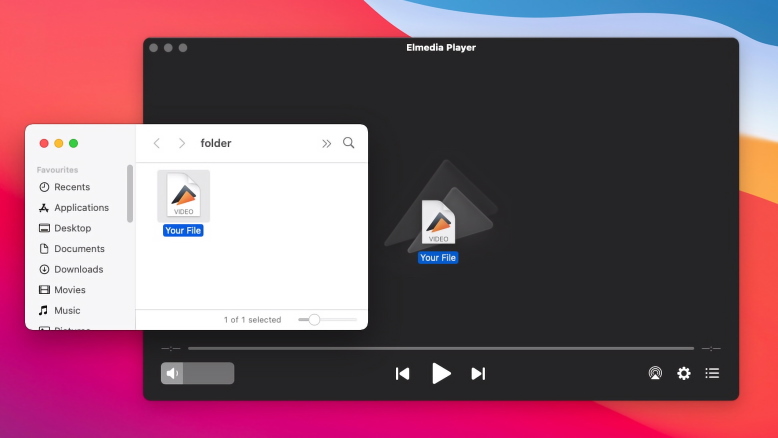
3. Relax and enjoy!
So, which is better MP4 or AVI?
It’s much less of a comparison, and more like one side being completely eliminated. Today, AVI is not a very viable option to store and play your media. It’s dated and limited. MP4 vs AVI size wise is more efficient, and its derivative formats (m4a, m4b, etc.) are a much better choice in most situations.
There are some exceptions, if you have to choose exclusively between AVI and MP4 player for Mac. For example, AVI is capable of true streaming, whereas MP4 can only be downloaded in large chunks. Sadly, it doesn’t have many benefits for general everyday use. Another frequent question is which is better, AVI or MKV.
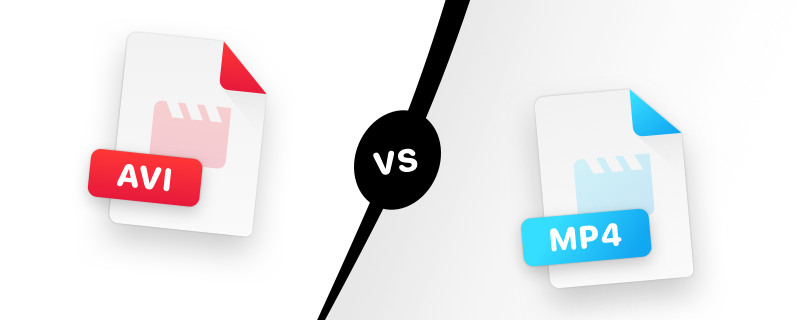
Even with the above info, you may be unsure of your choice of AVI format vs MP4. To quicken your decision, here is the gist of this article:
| Category | AVI | MP4 |
|---|---|---|
| License | Proprietary | Patent-encumbered |
| Codecs | Most pre-2000 codecs | MPEG codecs |
| Metadata | RIFF, optionally XMP; both have issues | XMP |
| Attachments, such as subtitles | Not supported | Enabled |
| Platform support | Native on Windows | Native on most systems and portable devices |
| Streamable | Yes | No |
| Easy to find tools | No | Yes |
AVI files are still suitable for older hardware and some internet streaming. MP4 is better for everyday use because it has more modern features, works well with many devices and saves space. In this article we have covered the advantages and disadvantages of both formats, and the final decision on which format is best depends on your specific needs.
FAQ
It depends. If you want to save space or play it on your phone, that’s a good idea. If you want to perfectly preserve the file, you should act very carefully, because conversion could introduce some permanent changes and defects.
AVI itself is not a lossless format. It is a container format that may contain different codecs, some of which are lossy and some of which are lossless.
The quality of AVI and MP4 files depends on the codec used for compression, not the container format itself. However, MP4 often uses more modern and efficient codecs like H.264 and H.265, which can achieve higher quality at lower file sizes.