AVI vs MKV: A Thorough Comparison

If you sometimes encode video files, you can probably attest to the importance of choosing the right file type. Among the more “universal” formats, MKV vs AVI is a common comparison. Both of them are similar in purpose, neither is better or worse on a sheer technical level. However, in the end, one keeps growing stronger, and the other keeps fading into obscurity. So, why would that be the case? To understand this, let’s get a quick overview of both formats.
AVI vs MKV The Practical Differences
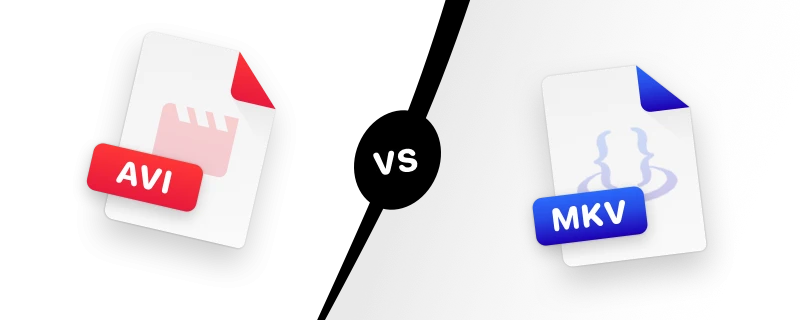
Based on the above info, let’s compare these containers. MKV or AVI is a matter of preference. Their differences will be either more or less significant, depending on the user. Thus, we will outline a few categories with different wants and needs.
A basic user isn’t interested in anything other than watching some movies and family videos. They won’t care for any format that isn’t natively supported on the system; this is one of the few places where AVI wins over MKV. At least that is the case on Windows. Besides compatibility, they probably won’t have too much disk space. In that field, MKV gets an advantage – it supports more modern, compact codecs. AVI also needs more space to store large videos – approximately 5mb for every hour of footage.
A movie enthusiast will seek to preserve their treasures in the highest definition they can get. Additional tracks, attachments, and menus are a given – that is a job for Matroska files. However, if a movie is initially formatted as AVI, such enthusiasts might avoid conversion out of fear of losing data and quality in the process. Some digital archives may host AVI for decades to come, even after it’s long been abandoned.
It’s all quite different for a content creator. They will benefit more from every feature of MKV – starting from its open license, and ending with the good documentation. Software of various sorts will be found easily, and the resulting videos can be uploaded to more platforms.
So, which one would be better?
Having considered everything, we’d say that AVI has one good use left: preservation. It’s slowly becoming more and more obsolete, not only compared to MKV, but also to many other video file types. While there have been some attempts to revitalize it with newer features (OpenDML), it’s been built in a different era, with different tasks and requirements in mind.
Still, even though an MKV player for Mac may be preferable in most cases, support for AVI will not be dropped instantly. The standard will be slowly phased out, until the point where almost nobody will prefer packaging their video in AVI.
What is MKV?
MKV is an abbreviation that stands for “Matroska Video”. It’s an open format that is constantly being developed by a team of volunteers. Matroska video files can contain almost every audio or video codec in existence. To compliment them, subtitles can also be attached.
Besides these encoded streams, MKV itself may also hold some data. Any MKV file could contain text fields, timestamps, attachments, etc. These additions are called “metadata”. In Matroska files, metadata is XML-based. What this means is that it can be easily created by hand. It also has rich, detailed documentation. Generally, MKV was designed with accessibility in mind.
Matroska is a relatively recent format, but it’s already being adopted by hardware and software manufacturers.

What is AVI?
AVI file, a.k.a. Audio Video Interleaved, is a proprietary container format, property of Microsoft. Initially, it was a de facto standard on the Windows platform; AVI was released as a part of the “Video for Windows” multimedia network. The format was designed to be flexible and to support current video and audio technology at the time. However, nowadays it lacks the features to support some modern encodings, such as Vorbis.
AVI doesn’t support attachments, such as subtitles. Its metadata (and general structure) is based on RIFF (Resource Interchange File Format). In theory, RIFF can be expanded, allowing for a wide range of uses. However, there is no governing standard of how that should be done. As a result, this feature doesn’t get used to its fullest. At least, unidentified chunks of RIFF can be skipped, to avoid any compatibility problems.

A Quick Table of Comparison
Now is a good time to recap what we’ve found on these formats, and make a comparison table:
| Basis of comparison | Audio Video Interleave (AVI) | Matroska Video (MKV) |
| Licensing | Proprietary | Open |
| Sharing | Works well with messengers and hosting services | Less compatible overall |
| Metadata | Binary, RIFF-based, poorly standardized | Text, XML-based, well-documented |
| Video quality | No impact | No impact |
| Subtitles and other attachments | Not supported | Possible |
| Codec support | Compatibility issues with modern codecs | Supports most modern codecs |
Conclusion
Both AVI and MKV have their advantages, but MKV is the more versatile format, especially for high-definition video. On the other hand, AVI remains a solid choice for some purposes, such as storing old media files. But MKV, due to its flexibility and open source nature, is the primary format for most users. As AVI is gradually becoming less common, MKV remains a solid option.
FAQ
Definitely. If you’re no stranger to command lines, you should try FFmpeg. It’s pretty versatile, and many GUI converter apps are built on top of it. Alternatively, VLC has a built-in conversion option.
If you want to play any obscure, old formats, your best solution is to choose a universal video player, one that can open anything. We recommend Eltima Elmedia Player – it’s a top-class premium AVI player Mac app with broad compatibility. Some of its features would allow you to bypass the restrictions of AVI – for example, you can choose external subtitles, place bookmarks, and do many other things without converting a single file!
AVI itself does not reduce quality. However, the choice of codec in the AVI container can significantly affect video quality. Older codecs such as DivX and Xvid, commonly used in AVI files, may introduce compression artifacts and lower resolution than modern codecs such as H.264 and H.265.
Users situation: