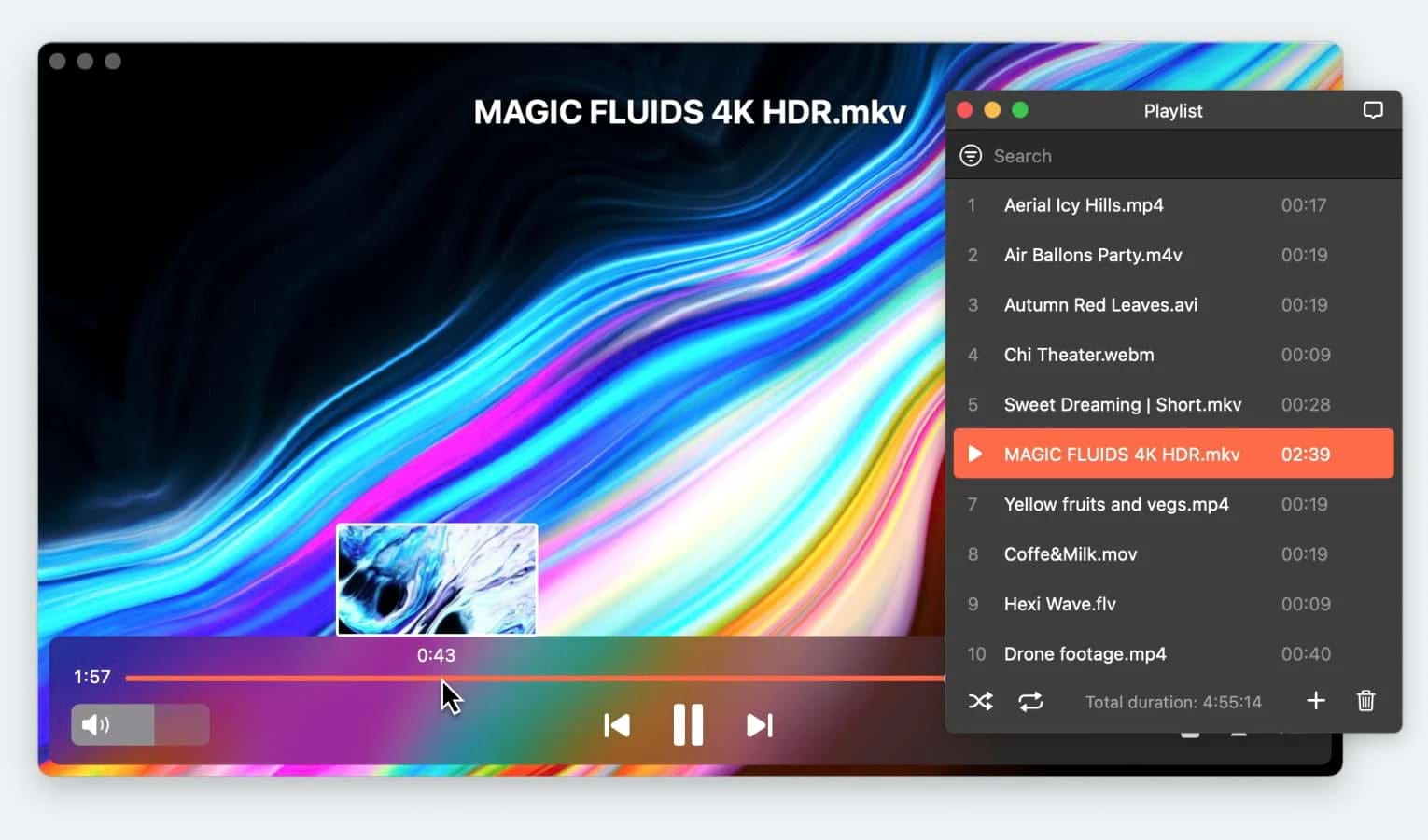If you’ve been using MKPlayer and are now looking for a better alternative, you’ve come to the right place. Stay back from installing random media players. Instead, try out the Elmedia Player now to get a better viewing experience. Also, check out VLC or 5KPLayer. Read this review of Mac media player until the end to know more.
What is MKPlayer on Mac?
MKPlayer is a popular multimedia player for macOS devices. It packs various convenient features as a video player like Apple AirPlay, drop files to Dock to play multimedia, Safari extension, etc. You can keep your video playback window on top of all the applications on your Mac using this software.
If you are using the mini MKPLayer, the viewing interface looks sleek and organized. It is quite easy to locate supported videos and songs using the MKPlayer application on your Mac.
Main Reasons Why You Need an MKPlayer Alternative?
No doubt many Mac users already rely on MKPLayer for all kinds of multimedia playback needs. However, it has its own shortcomings. Find below the crucial reasons to use an alternative to the MKPLayer on your Mac:
- You can only use its pro features on MacOS High Sierra and Mojave. So, if you got a different macOS on your MacBook or iMac, you may not be able to enjoy these advanced features.
- The video adjustment functionality of the MKPlayer comes as a premium feature. If you’re on the free edition, you can not modify video properties like brightness, hue, contrast, color, gamma, etc.
- The tool comes with the necessary functionalities to render an MKV file with multiple audio tracks and subtitles. However, the option is only available for the users who buy the pro features.
- Its Safari Extension allows you to play videos hosted on websites. Again, this feature is behind the paywall.
- Its free edition may not allow you to view movies and TV shows on a smart TV from your Mac.
- If you use MKPlayer for professional video editing purposes and find that a certain file format is not compatible with it, you will need an MKPLayer alternative.
- You might not like its user interface for the full version media player and library. Only the mini-player looks good when compared to its alternative.
- At times, watching videos on MKPlayer may become challenging due to performance issues and compatibility issues.
- Its AirPlay feature only works with multimedia formats that support AirPlay.
- It does not let you download videos from online sources or save streamed live shows.
Now that you know the reasons to look out for a worthy alternative to the MKPlayer, let’s explore a few best Mac media players below:
Elmedia is a Great Alternative

Elmedia Player takes the lead as the top alternative of MKPlayer for Mac on our list. With its extensive compatibility, it can handle a wide range of file types and formats, ensuring you can enjoy your entire playlist library effortlessly. From MP4 and SWF to MKV, MOV, WMV, FLV, and more, Elmedia Player has got you covered. You can also add subtitles to your favorite movie or TV show using a local subtitle file or download one from the internet through Elmedia Player.
What sets Elmedia Player apart is its ability to fine-tune your playback experience. You have the flexibility to customize video and audio settings according to your preferences. Additionally, it allows you to create a convenient gallery of screenshots for easy reference to your video content.
For those seeking even more features, Elmedia PRO is the perfect choice. It excels in handling subtitles and enables you to stream content from major video platforms. Moreover, Elmedia has been specifically designed as a DLNA player for Mac, allowing you to cast content from your Mac to Chromecast devices and enjoy all your favorite content on an Apple or smart TV.
In conclusion, we recommend Elmedia Player as the go-to solution to replace the MKPlayer on your Mac. Its impressive versatility and user-friendly interface offer everything you desire in an all-purpose media player as a Mac user.
How to Use Elmedia Player
Downloading and installing the Elmedia Player is truly effortless. Just follow these quick steps and you are all set to watch your favorite TV show, live stream, or music videos.
1. You can start by downloading the Elmedia Player app from the Elmedia website or the Mac App Store. The App Store app will install automatically. However, you need to install the Elmedia software package if downloaded from the website.
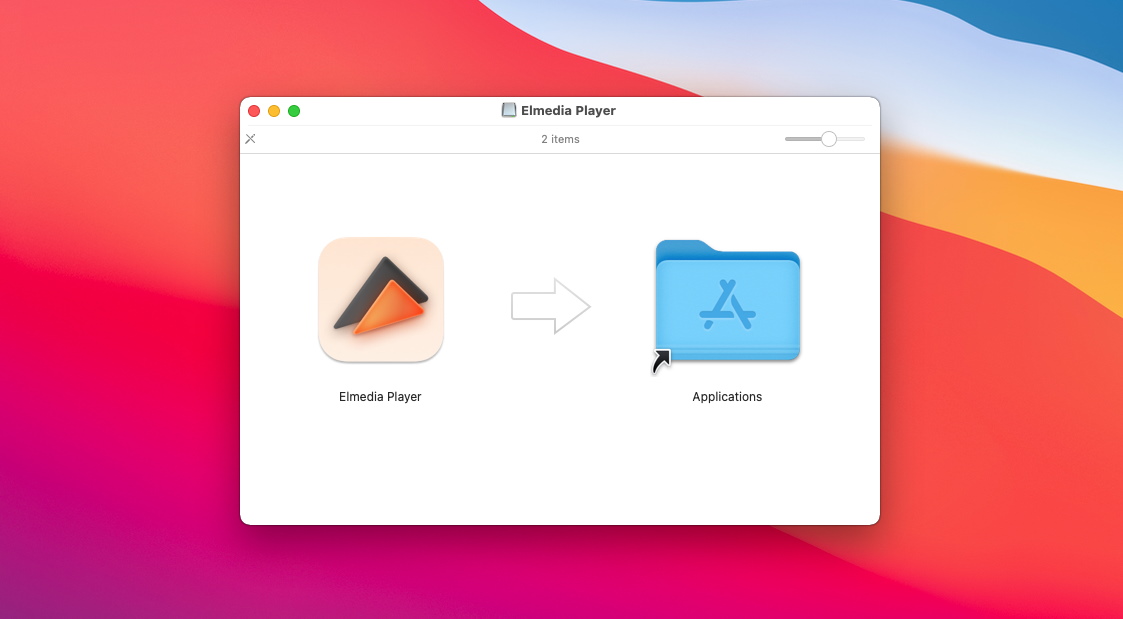
2. Launch the Elmedia Player from the Dock and drag and drop multimedia content on the app. Alternatively, you can right-click a video or audio file and choose play or open with Elmedia.
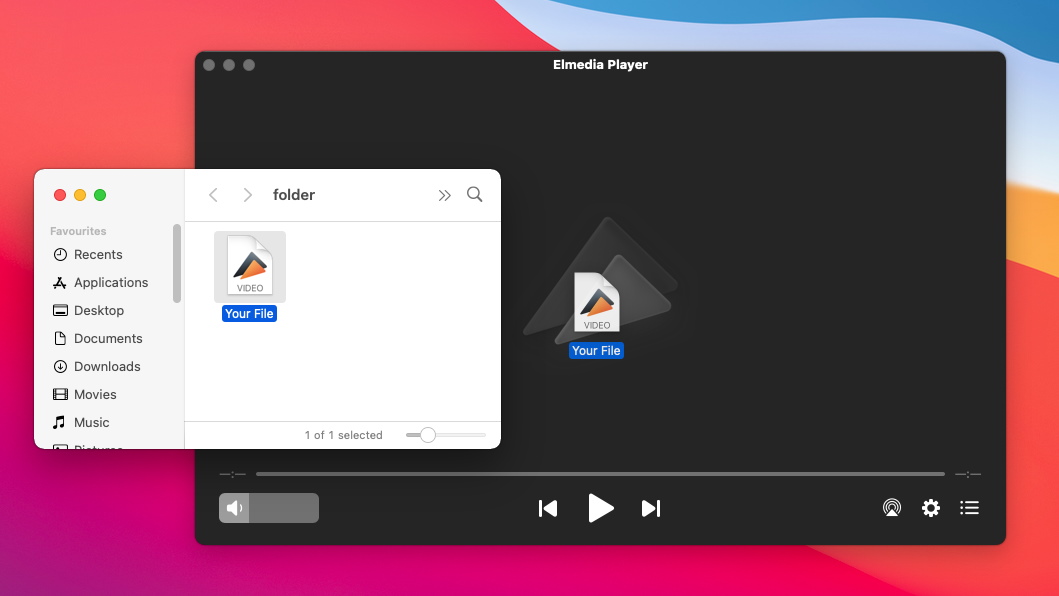
3. Now sit back, relax, and enjoy your popcorn without any hiccups while the Elmedia Player plays the video or audio content.
Pros
- Its a free media player for Mac with features better than its competitors in the free edition
- Virtually, Elmedia Player can render almost any multimedia formats
- You can search for online subtitles directly on this media player
- It also lets you edit subtitles
- Pausing, rotating, and flipping actions show up on the video playback screen
- Stream multimedia to Chromecast, AirPlay, and DLNA-supported devices
- Grab screenshots from a video and save them in JPEG formats
Cons
- The Picture-in-Picture mode is behind the paywall
- The software is only available for macOS devices
Other Recommendations for Replacing MKPlayer on Your Mac
VLC is a popular media player for various devices including Mac. It is available as an open-source software so you can download it for free and use it the way you like. You can simply utilize the media player in a personal capacity. Alternatively, if you are in a business where you need to edit multimedia, the VLC media player can be used freely without any licensing.
People know VLC media player as the all-in-one multimedia playback application for Mac. It supports all sorts of media containers like H.265 (HEVC), AVCCAM, 3GP, MOV, MP4, MP3, WAV, M4A, and so on. Another exciting feature is the application can stream multimedia from the internet and playback partially downloaded files as well.
VLC Media Player
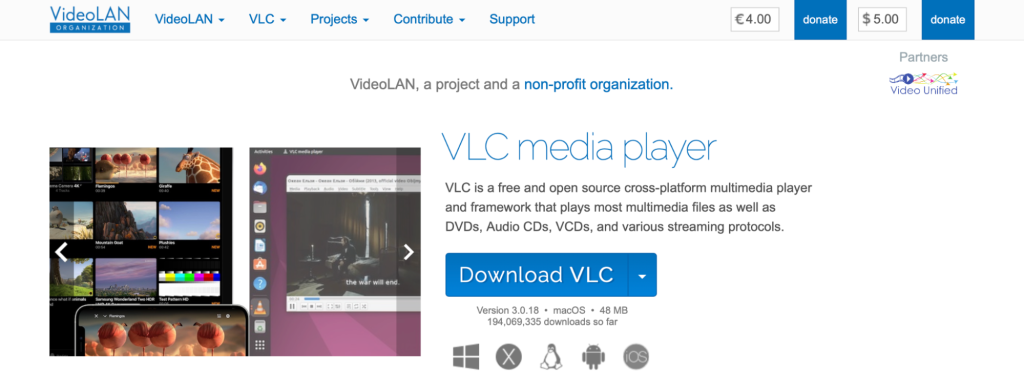
VLC is a popular media player for various devices including Mac. It is available as an open-source software so you can download it for free and use it the way you like. You can simply utilize the media player in a personal capacity. Alternatively, if you are in a business where you need to edit multimedia, the VLC media player can be used freely without any licensing.
People know VLC media player as the all-in-one multimedia playback application for Mac. It supports all sorts of media containers like H.265 (HEVC), AVCCAM, 3GP, MOV, MP4, MP3, WAV, M4A, and so on. Another exciting feature is the application can stream multimedia from the internet and playback partially downloaded files as well.
Pros
- VLC lets you fine-tune your listening and viewing experience
- Works as a media server to share multimedia within a network
- Enables you to take screenshots
Cons
- Navigating around the VLC player is time-consuming
- Advanced editing and customizations are not user friendly, needs expert know-how
- Its user interface is not as attractive as its competitors
- Not available on the Mac App Store
5KPlayer
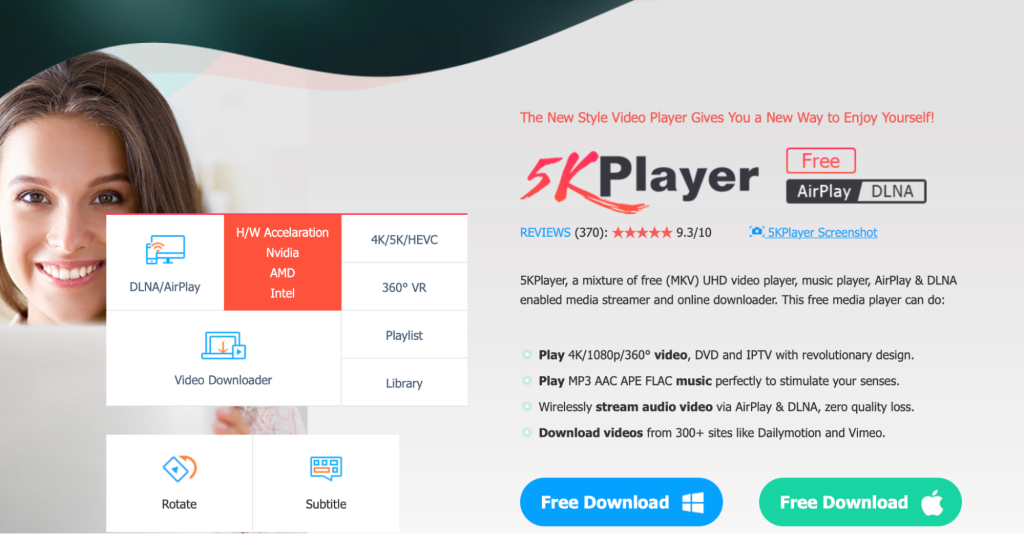
5KPlayer supports the playback of a wide range of video and audio formats, including popular formats like MP4, MKV, AVI, MP3, FLAC, and so on. It ensures HD playback with smooth performance. The app utilizes hardware acceleration to provide smooth playback of high-quality videos on your MacBook and iMac. 5KPlayer enables you to enjoy ultra-high-definition videos, including 4K, 5K, and even 8K resolution content.
One of the standout features of 5KPlayer is its ability to stream media wirelessly. For wireless streaming, it supports AirPlay, allowing you to mirror and stream content from your Mac to other AirPlay-compatible devices. 5KPlayer also supports DLNA, enabling easy sharing and streaming of media files between devices on the same network. The app also includes a video downloader that enables you to download online videos from popular video-sharing platforms such as YouTube, Vimeo, Dailymotion, etc. You can save the videos locally for offline playback.
Pros
- Supports 360° video playback
- Virtually no quality loss when streaming content via AirPlay and DLNA
- Hardware acceleration for the appropriate rendering of HD videos and pictures
Cons
- The media player library interface is cluttered, hard to find content
- Not available in App Store, need to download from the developer's website
Side-By-Side Comparison Table
Find below a quick and easy-to-understand table to compare media players mentioned above:
| Features | Elmedia Player | VLC Media Player | 5KPlayer |
| OS Support | macOS | macOS, Windows, Linux | macOS, Windows |
| Media Format Support | Wide range of audio and video formats | Wide range of audio and video formats | Wide range of audio and video formats |
| Streaming Support | AirPlay, DLNA, Chromecast | AirPlay, DLNA | ApplePay, DLNA |
| Codecs | H.264, MPEG-4, H.265, VP9, and more | MPEG-4, H.264, H.265, VP9, and more | MPEG-4, H.264, H.265, VP9, and more |
| Subtitle Support | Multi-channel subtitles | Multi-channel subtitles | Multi-channel subtitles |
| Picture-in-Picture | Supported | Not supported | Not supported |
| Download Online Videos | |||
| Available Licenses | Free and paid | Open Source | Free |
| Screenshot From Video Playback | |||
| AirPlay 2-Enabled Smart TVs | Supported | Not applicable | Not applicable |
| Video and Image Layout Adjustments | Robust video and image adjustment options | Basic level | Basic level |
| Free Subtitles From Opensubtitles | Needs registration | No, but supports manual uploading of subtitle files | |
| Match Audio to Video | Automatically supported | Needs manual adjustments | Needs manual adjustments |
Verdict
Among the three alternatives to MKPlayer (Elmedia Player, VLC Media Player, and 5KPlayer), clearly Elmedia Player is the best option according to the above comparison table. While each player has its own strengths and features, Elmedia Player stands out for several reasons.
Elmedia Player offers a wide range of features and functionalities that cater to various user needs. It supports numerous video and audio formats, providing compatibility and versatility. The app also boasts an intuitive and user-friendly interface, ensuring a smooth and enjoyable user experience.
Frequently Asked Questions
Elmedia is the best and most effective MKV player for Mac since it opens almost any codec. Besides playing any MKV video files, you can create and save screenshots from videos. You can also create several other necessary files on Elmedia player like a media playlist, edit multimedia bookmark, etc. For MKV files that don’t come with subtitles, you can look for one on OpenSubtitles for free.
MKPlayer on Mac is an MKV video playback software for the macOS. Since QuickTime Player on Mac is unable to render MKV files, many Apple computer users use MKPlayer. However, if you do not find a specific feature or MKPlayer, you may choose Elmedia Player instead.