Submit your email address to get link for quick download and get started!
Electronic Team uses cookies to personalize your experience on our website. By continuing to use this site, you agree to our cookie policy. Click here to learn more.
Nobody denies the high-quality of the Windows media app, RealPlayer, with cloud service, video playback, and file management. Without a RealPlayer for Mac, users need an alternative: Elmedia Player has all the features (and more) of a RealPlayer for Mac. Elmedia Player supports most file formats without needing additional codecs. It’s a powerful media player for Mac with HD video and sound, a 10-band equalizer for customized playback, and video deinterlacing.

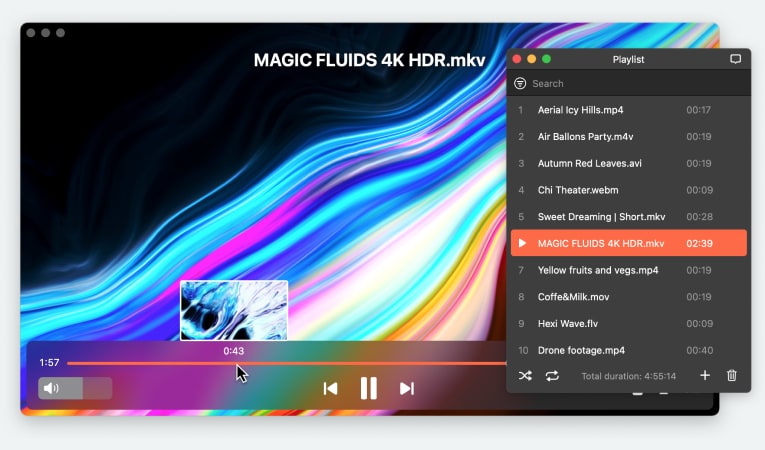

Instead of asking yourself, "Does RealPlayer work on Mac?" you can experience the advantages of Elmedia Player. Plenty of Mac users already use and trust Elmedia Player as their RealPlayer download for Mac. Plus, a team of dedicated developers updates it regularly, so this software can handle all aspects of playing media on Mac.
Unlike the uncertainty of a future RealPlayer Mac version, Elmedia Player is already available. There’s also a PRO version that gives you even more functionality. Whether you upgrade to PRO or keep the free version, you can rely on a modern, up-to-date media player from Elmedia.
1. Install Elmedia Player after downloading it for free from the website.
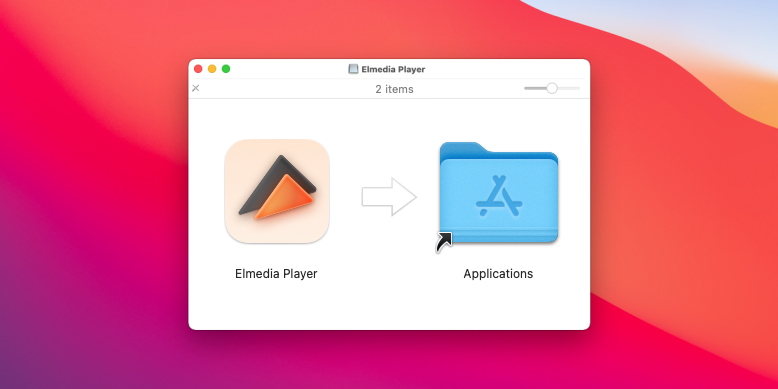
2. Open the video you want to watch with any of these methods:
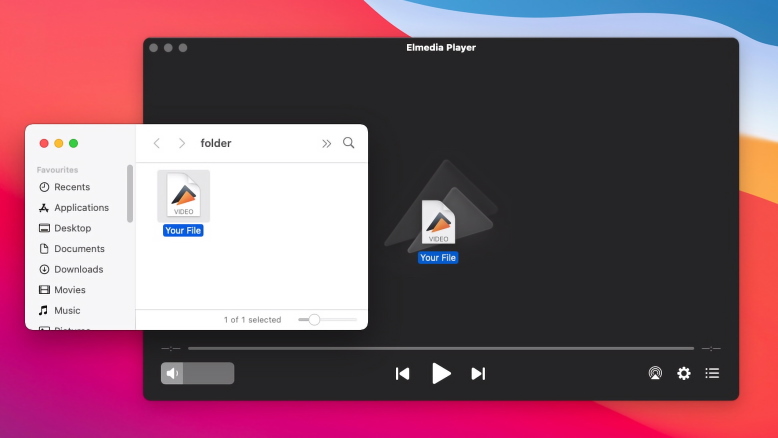
3. Enjoy watching your favorite videos!
For starters, Elmedia on macOS has many functions in common with RealPlayer on Windows. First, the attention to detail and flawless functionality. Plus, it’s regularly updated, and all these reasons make it a great replacement.
Before the functionality and advanced operations of the app, it first has to look good and be easy to operate. Looking at Elmedia Player’s interface, you notice that, as a RealPlayer alternative on Mac, the focus is on functionality with a simple, streamlined approach. The intuitive, smooth interface makes navigation easier during playback and in general.
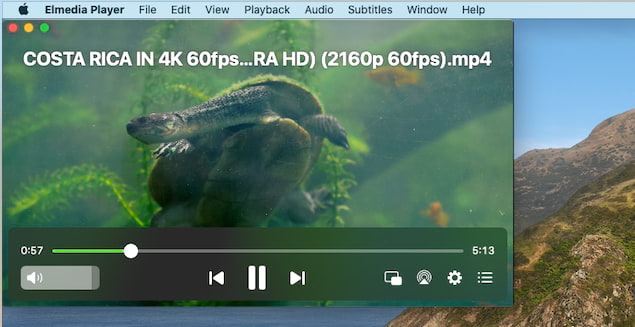
When Elmedia goes head to head with RealPlayer, it supports all the same formats a Mac RealPlayer would - with ease. Besides the more popular MP4, AVI, MKV, WMV, FLV, MOV, DVD, MP3, or Audio CD, Elmedia goes further by offering playback of any existing video or audio format without needing an add-on codec. With Elmedia, you can even play damaged or incomplete files.
Not only can users stop, resume, rewind, skip, or fast-forward during playback, but Elmedia offers full support for 4K or 8K videos without issues or delays.
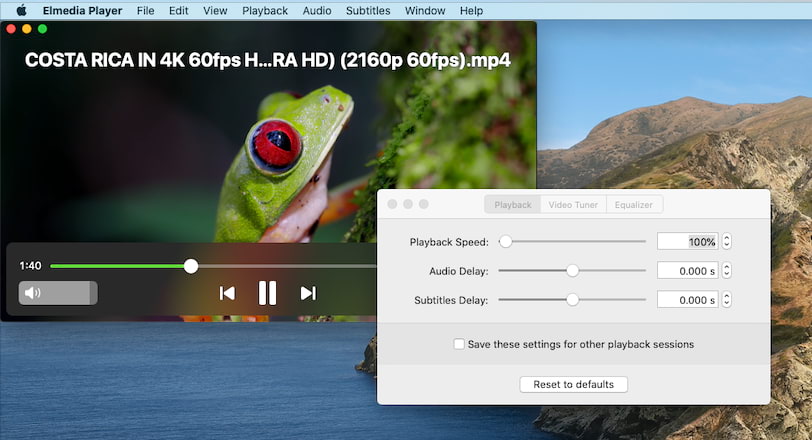
When you use Elmedia as your RealPlayer Mac alternative, you get a comprehensive list of subtitle options and settings. It comes with an OpenSubtitles.com integration for rapid subtitles downloading for your videos. Also, it supports all the popular subtitle formats - SRT, SML, etc. - while allowing you to change the color, size, and outline. This Mac RealPlayer alternative lets you adjust the display time of subtitles in case the file isn’t 100% synced.

Elmedia is an excellent alternative for RealPlayer download for Mac, both as a free app and with paid features. Upgrade to Elmedia Player PRO, and for under $20, you get features that boost your watching experience.
We mentioned before that Elmedia Player plays even damaged files. Well, the PRO version takes that a step further and gives you the ability to enhance video quality. You can tweak the video for perfect playback through settings like brightness, gamma, hue, or noise. Elmedia PRO also performs basic manipulations as an alternative solution to RealPlayer for Mac with rotate, sharpen, or apply color-correction features.
When it comes to audio playback, Elmedia Player PRO doesn’t disappoint. As a RealPlayer download for Mac, it gives you a graphic interface 10-band equalizer to adjust the sound to perfection.
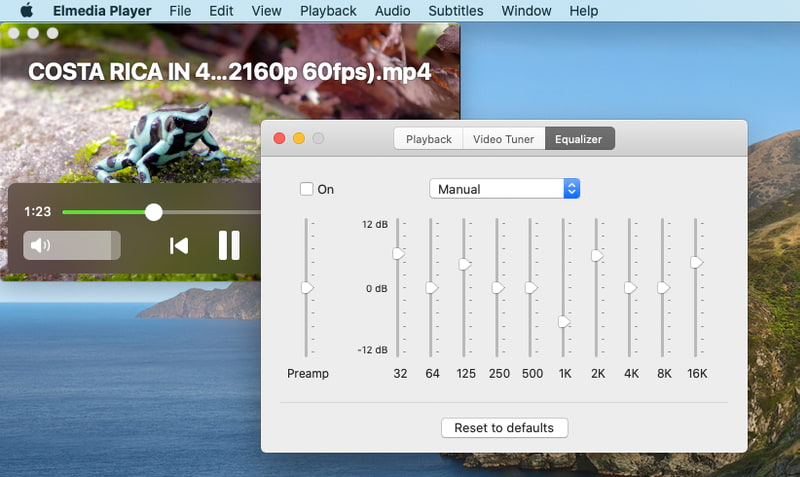
Turn music into a multi-sensory experience with this Mac RealPlayer alternative’s audio visualization capabilities. It has a dozen different modes to match whatever you’re listening to perfectly. With this RealPlayer for Mac DLNA support, you can cast to Airplay, Apple TV, Chromecast, and more to turn your big screen into part of an immersive listening experience.
With Elmedia, a Mac RealPlayer alternative, users don’t have to sit through ads when watching videos on sites. Instead of the hassle of opening an internet browser window and navigating to the site, you can play videos right from this Mac RealPlayer alternative. All you need is the URL of the video you want to watch. Using the “Open Online Video” menu feature, input the address for the video and watch with the powerful playback features of Elmedia PRO.
Watch online videos on the big screen with Elmedia Player through a video stream from Mac to Chromecast or any DLNA-enabled device. Elmedia PRO makes it easy to enjoy online videos on your home entertainment system.
It doesn’t matter what device you want to stream to from Elmedia PRO, as it’s the best DLNA player and a RealPlayer alternative for Mac available for download. Elmedia supports streaming to Airplay, Airplay 2, Apple TV, Chromecast, and Chromecast Ultra.
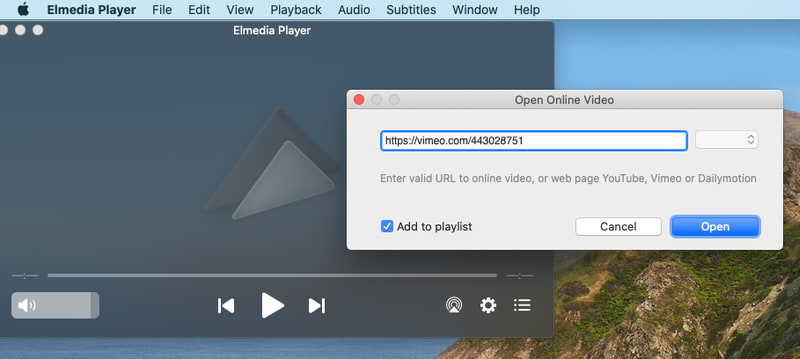
If you're looking for a decent alternative to RealPlayer for Mac, we recommend considering Elmedia Player. Besides the basic features that most modern players have, Elmedia also has a modern interface, excellent playback options, extensive format support, advanced playback features, subtitle support, and many other features. Even with the free version, you get a worthy replacement for RealPlayer that will be a complete solution for your needs.
FAQ