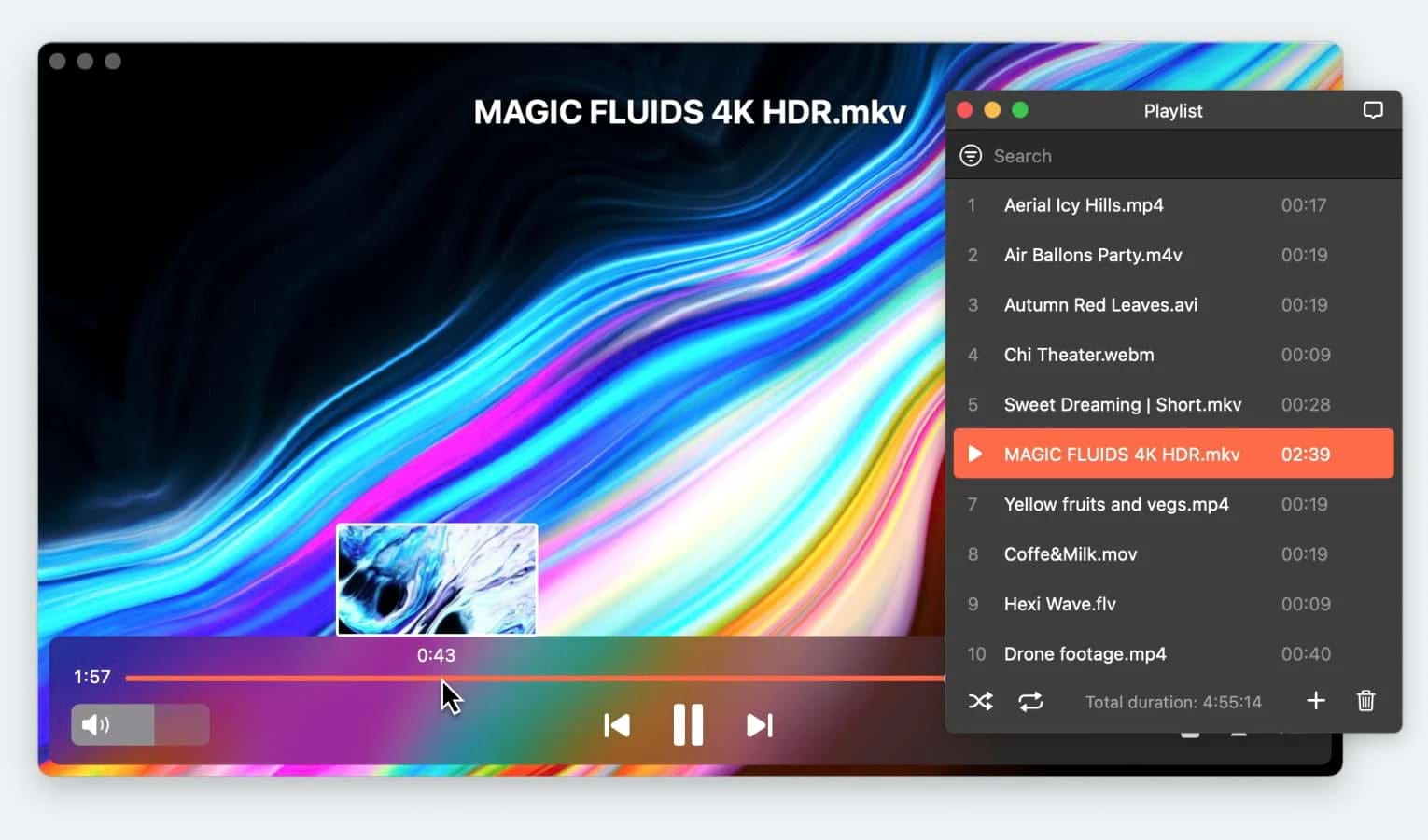We see streaming giants like Netflix, Spotify, and YouTube at the top of the list of daily entertainment tools, but desktop media players are still going strong when it comes to how people watch and listen to content. Even today, millions of people use video players for offline playback, stable performance, and high-quality viewing without the nuisance of buffering.
Below, we examine the data and reasons why dedicated media player software remains important in our increasingly streaming-focused world.
The Current State of Desktop Media Players
Key Market Highlights
- As technology advances, more and more people are keeping their eyes on the screen, driving a significant boom for desktop player companies.
- Growing consumption of high-definition digital content is helping the video player software market to grow rapidly.
- Developers are rapidly creating more innovative tools as OTT platforms and user-generated content grow in popularity, and people demand a smooth media experience across all devices.
- More funding for research is accelerating innovations, and adding features like 4K/8K desktop video playback is opening new doors for developers.
Due to its strong digital infrastructure and desire for a wide range of media, the North American media player software market holds the largest share globally. In fact, it owned more than 38% of the market share in 2024. This outcome is a result of extensive internet infrastructure and tech-savvy users who consume media on a variety of devices for work, education, and entertainment.
The Asia Pacific region is also showing unprecedented growth, as skyrocketing smartphone use and better internet are opening up a world of content. The Latin America region isn’t far behind, steadily growing as more people come online. For the developers behind these players, it’s a time of rapid innovation.
They’re packing in innovative features like AI that suggests what you might like to watch next, support for VR, and truly seamless 4K playback. There’s a lot of money and effort going into research to build the next generation of players that live in the cloud and sync across all your devices.
However, the market faces some constraints: according to International Data Corporation (IDC), about 30% of users prefer free or open-source media players due to cost. Legal issues around copyright and piracy affect developers, which in turn affects new ideas and sales plans. Plus, keeping media players compatible with different devices and operating systems is a constant effort.
Future Outlook for Media Players
Key Market Highlights
- The video playback segment is expected to dominate as users want media that works everywhere.
- The market is expected to grow at a CAGR of around 8.1% from 2023 to 2030
- Some forecasts even predict the CAGR to be around 8.5% by 2028.
Not surprisingly, developers are working hard on user experience, better interfaces, more personalized features, and support for 4K and 8K playback. Now, high-quality playback is no longer optional. The huge amount of digital content is a big driver. Remote work and home entertainment are also driving demand for media players that can handle all types of content seamlessly.
Looking ahead, cloud streaming and cross-platform support will keep growth steady. Media players that mix local and cloud playback are also highly valuable, as they let users manage files and play high-quality videos with ease.
Here’s a look at the digital music market revenue forecast through 2027:
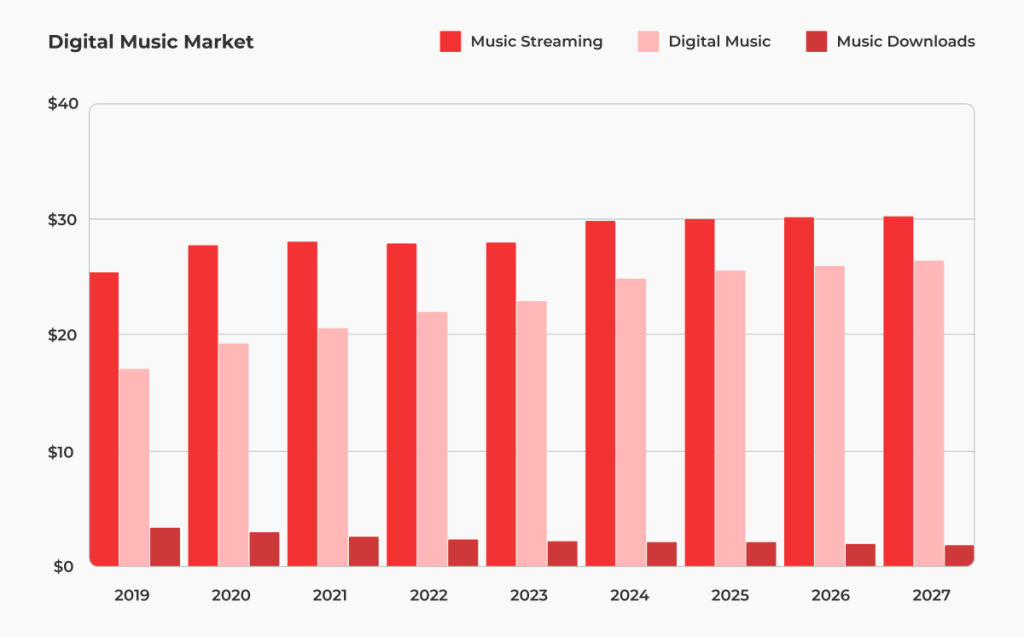
| Year | Music Streaming | Digital Music | Music Downloads |
| 2019 | $25.48 | $17.09 | $3.36 |
| 2020 | $27.87 | $19.33 | $2.96 |
| 2021 | $28.12 | $20.64 | $2.61 |
| 2022 | $28.02 | $22.06 | $2.32 |
| 2023 | $28.12 | $22.99 | $2.20 |
| 2024 | $29.99 | $24.98 | $2.11 |
| 2025 | $30.14 | $25.64 | $2.08 |
| 2026 | $30.24 | $26.10 | $1.98 |
| 2027 | $30.33 | $26.44 | $1.89 |
As you can tell, music streaming and digital revenue keep growing, but the market for music downloads is still strong. It’s expected to hit nearly $1.9 billion by 2027. This suggests that for many people, offline vs streaming video is a real choice, and a dedicated group of users still really values having their media available offline.
Consequently, maintaining a local video library remains relevant for people with poor internet or those who dislike subscriptions. And this means the discussion of local media playback vs streaming services is far from over.
Media Player Software Segmentation
Media players come in different types, and each is designed to meet specific user needs. Let’s look at these categories to see how users pick solutions for local playback, streaming, and library management.
By Media Player Type
Here’s a breakdown of the main categories:
- Standard media players: These are basic, easy-to-use programs that support common formats and resolutions and offer essential audio and video playback features. Many users stick with them because they just work straight out of the box.
- Advanced media players: These offer more features than standard media players. They support modern codecs, high-definition formats like 4K and 8K, and provide customization options. They let you manage local video libraries, adjust audio and video settings, add subtitles, and use equalizers. While slightly more complex, they are incredibly flexible.
- Streaming media players: These focus on online content and provide broad access to films, TV shows, and music. They support multiple streaming services and a variety of protocols and formats. Examples include Plex and Roku. Streaming media players work across platforms and play content in real time. They are perfect for people who want convenient, up-to-date content without storing files locally because they connect to cloud media libraries.
By Supported Platforms
Here’s how media players work across different platforms:
- Windows: The most popular platform, Windows supports a wide variety of media players. It’s ubiquitous among personal and professional users because it’s compatible with nearly all media formats.
- macOS: Media players built for macOS focus on stability and user-friendly interfaces. They handle video and audio playback reliably and provide consistent performance across apps. Popular choices include VLC for Mac and Elmedia Player, which give users extra features and control.
- Linux: Linux is mainly used by developers and more experienced users. It has tons of great open-source media players, complex media workflows, and excellent customization features. If you’re a beginner, you may find it a bit challenging at times, but it’s very adaptable. Most users in the Linux community prefer MPlayer and VLC.
- Mobile devices (iOS and Android): Smartphones and tablets have a wide range of media apps that let users access content on the go. Apple Music remains the most popular in this space.
By Functional Capabilities
Media players include different features for video, audio, and subtitles. Here are some of their main functions:
- Video Playback: This is essentially the main function of any video player. It handles multiple formats and resolutions, provides stable playback, and supports the proper codecs. These features can make or break a player for users.
- Audio Playback: Sound quality is just as important. The best audio players support a wide range of formats, produce clear output, and maintain stable performance. Many music lovers choose a player primarily for how well it handles audio.
- Subtitle Support: Subtitles let you follow along in different languages and read text clearly. They’re also great for people from other countries or anyone learning a language.
- Equalizer and Audio Effects: Users can adjust frequencies and fine-tune audio to get the sound they like. This gives full control over how music and videos sound.
Among the key players shaping this market, Elmedia Player stands out for offering all these advanced capabilities, along with modern streaming flexibility. The app is capable of handling a wide range of video and audio files with ease. It supports multilingual subtitles and lets you customize audio using the built-in equalizer. Whether you’re watching on a home cinema setup or streaming to a big screen, Elmedia Player makes it simple to manage both local video files and online content. It combines flexibility and control in one easy-to-use package.
Desktop Media Players vs. Streaming Services: Pros and Cons
Lorem ipsum dolor sit amet, consectetur adipiscing elit, sed do eiusmod tempor incididunt ut labore et dolore magna aliqua. Ut enim ad minim veniam, quis nostrud exercitation ullamco laboris nisi ut aliquip ex ea commodo consequat. Duis aute irure dolor in reprehenderit in voluptate velit esse cillum dolore eu fugiat nulla pariatur. Excepteur sint occaecat cupidatat non proident, sunt in culpa qui officia deserunt mollit anim id est laborum.
| Feature | Desktop Video Player | Netflix |
| Primary Use | Play local video files (e.g., MP4, MKV) | Stream movies, TV shows, and original content |
| Content Source | Your own stored files; not dependent on a service | A licensed library of content provided by the service |
| Internet Requirement | None required to play local files | Constant internet connection is necessary |
| Cost | Varies from free to a one-time purchase for paid software | Monthly subscription fee, with different tiers and ad-supported options |
| Control & Features | Offers more control over playback, codecs, and settings | Standard playback controls, personalized recommendations, and offline downloads (on certain plans) |
| Content Availability | Limited to the files you have on your computer | Constantly changing library; some content is region-locked |
| Convenience | Less convenient for on-the-go viewing, requires managing files | Convenient for streaming on many devices, with the ability to start and stop easily |
Advantages of a desktop/local media player
- Desktop media players give you more control over your content.
- You can play a wide range of codecs, enjoy 4K or 8K videos, and organize your media library exactly how you like.
- High-bitrate local files often look sharper than compressed streams.
This extra clarity makes a desktop video player for home cinema perfect if you are watching on a big screen.
Disadvantages of a desktop/local media player
- They eat up storage, and keeping files organized isn’t always easy.
- Some formats may require updates or extra components, and higher resolutions tend to put more strain on your hardware.
- Compared to the instant convenience of a streaming service, desktop players take more effort.
- You also won’t get the massive library of movies and shows that a platform like Netflix provides.
Advantages of streaming services
- Their libraries are huge, updated regularly, and everything plays without you worrying about codecs or formats.
- You can access them from multiple devices, which makes watching on the go simple.
Many people enjoy live content, interactive features, and app integration. Because of this, casual viewers often prefer streaming to desktop players.
Disadvantages of streaming services
- Playback can drop or lose quality if you don’t have a good and stable internet connection.
- Subscriptions add up, especially if you use several platforms. Some plans include ads that interrupt viewing.
- Streaming services also control what content is available, and streams may have lower bitrates or limited formats. As a result, some videos can look softer than the local files you play on a desktop player.
When to choose desktop media player and when streaming
Choosing between a desktop video player and a streaming service depends on how you watch and what matters most. Here’s when each option makes sense.
When to choose a desktop video player instead of Netflix or other services:
- Best for offline playback, home theater setups, and managing local video collections.
- Perfect for storing rare content, large 4K files, and old recordings.
- Works well in households with unreliable internet.
- A great option if you prefer owning content rather than subscribing or renting.
When to choose streaming services:
- Great for mobility and watching on the go.
- Perfect if you want quick access to new releases without managing files.
- Handles updates, maintenance, and file management automatically.
- Works well for people with busy schedules who value convenience.
If you have a large local library or high-resolution files, a desktop video player is the better choice for reliable, high-quality playback. Streaming services work best when convenience, device flexibility, and access to new content matter more than control. Many people use both, since each serves a different purpose in their daily viewing.
Why Desktop Media Players Still Matter
Desktop media players are far from obsolete. They continue to grow because they give control, quality, and independence that streaming services can’t match. The choice between local playback and streaming isn’t about competition, but about picking the right tool for different needs. Streaming is great for instant access to large libraries.
Desktop media players like Elmedia are great for home cinema setups and managing local video collections. The future of video players on desktop in 2026 looks strong. They won’t be going anywhere anytime soon, precisely because they handle high-end features and unique file formats that streaming services often cannot.