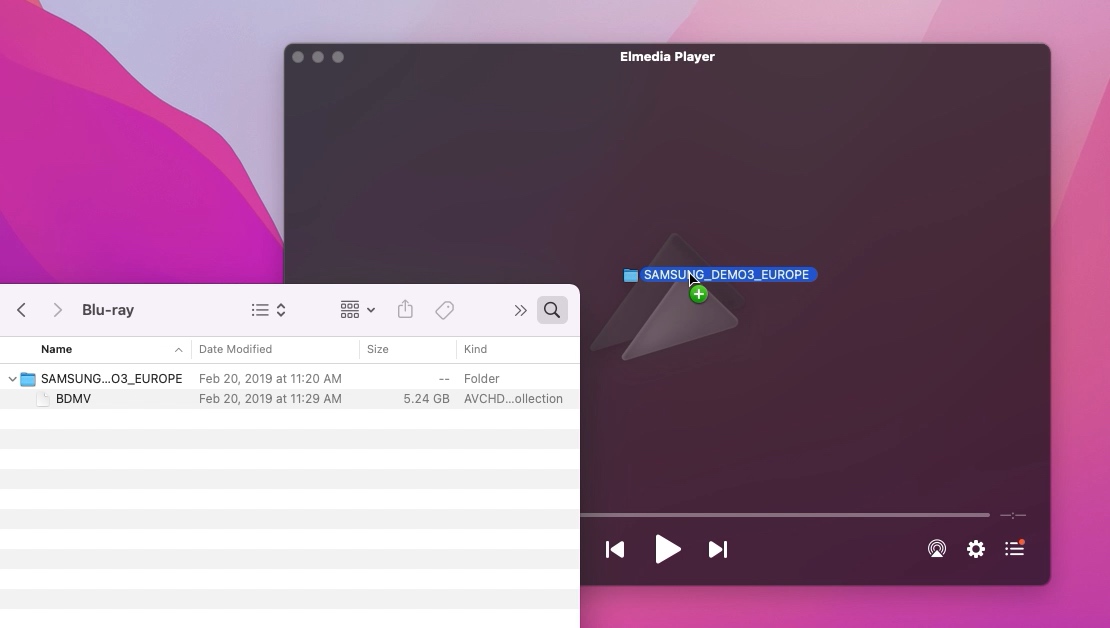There are 2 ways to open media files with the Elmedia app:
1. Choose the File > Open… menu option. Select a file or folder, then click Open. Once you choose a folder, all the files that it contains will be added to the playlist.
2. You can also drag a file or folder from the Finder and drop it to the player window, the app icon in the Dock, or to the playlist.
How to Open the Blu-ray Disk from a Folder
There are several ways to open the Blu-ray disk with Elmedia Player:
1. Choose File > Open… Select a Blu-ray folder and click Open.
2. Choose File > Open Blu-ray from Folder…. Select a Blu-ray folder and click Open.
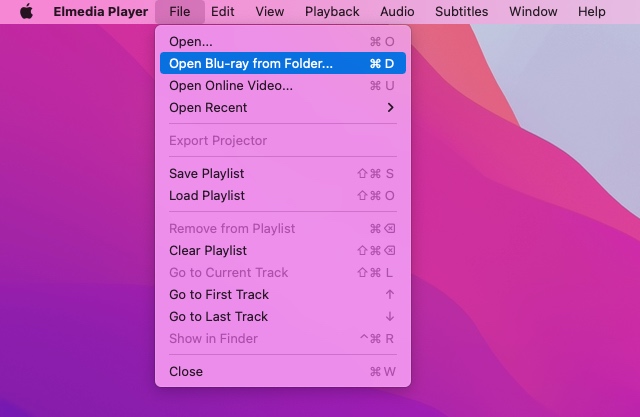
3. Drag a Blu-ray folder from the Finder and drop it to the Elmedia Player window, the app icon in the Dock or to the playlist.