Submit your email address to get link for quick download and get started!
Electronic Team uses cookies to personalize your experience on our website. By continuing to use this site, you agree to our cookie policy. Click here to learn more.
PotPlayer alternatives for Mac are in demand because of the Microsoft Windows app’s industry-leading features. While a Mac PotPlayer doesn’t exist now, Elmedia Player offers the same powerful media playing experience. Beyond a powerful alternative to PotPlayer for Mac, Elmedia Player rises above the competition as savvy users’ preferred Mac media player It offers customizable audio and video playback features, an intuitive user interface, and a macOS-inspired design.

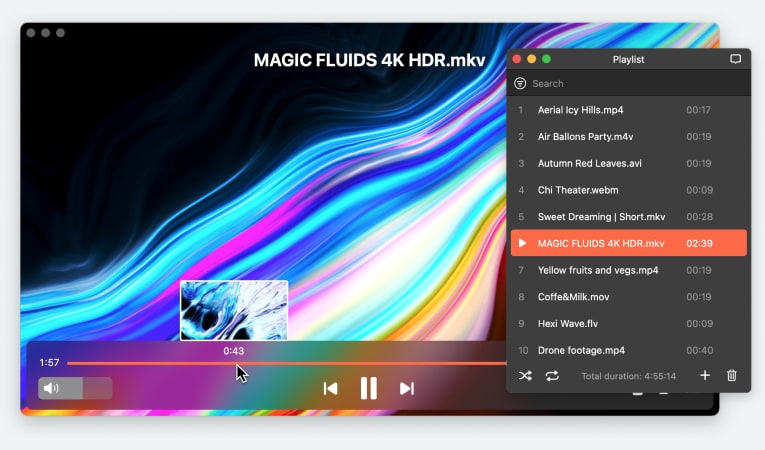
PotPlayer is a free app for Windows that allows people to watch videos in many different formats, and even has support for 3D videos and headsets. There are a lot of features and playback settings within the app, and while some people love this, other people find it overwhelming and would prefer a streamlined player.
Just some of the files that can be played on PotPlayer include AVI, MPEG, ASF, WMV, M2V, MTS, DPG, DivX or AMV, but remember that you may need to add some of the codecs to PotPlayer to open up this functionality.
PotPlayer is only for Windows but it can be used with pretty much every version of Windows back to XP. Great for Windows users, but not for those who are on Mac and need to look for a different option.
Pros
Cons

Thanks to Elmedia Player, there’s no reason to wait on PotPlayer for Mac. The PotPlayer alternative has endured thorough testing by faithful Mac disciples, and an active support team backs it. Elmedia Player is a modern, safe Mac PotPlayer-inspired app with a stable update schedule. Also, the PRO version offers features you won’t find in the future macOS PotPlayer application. Whether you choose the free or PRO version, you’re getting a quality media player.
1. Install the app.
Download the Elmedia Player app for free and install it on your Mac.
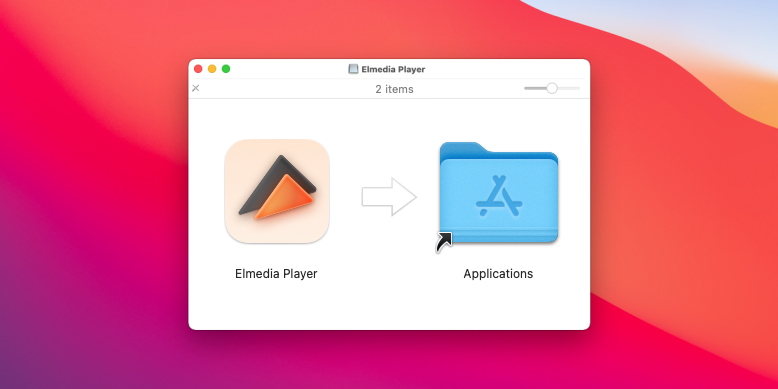
2. Find a video file you want to watch on your video player for Mac; load it using one of three methods:
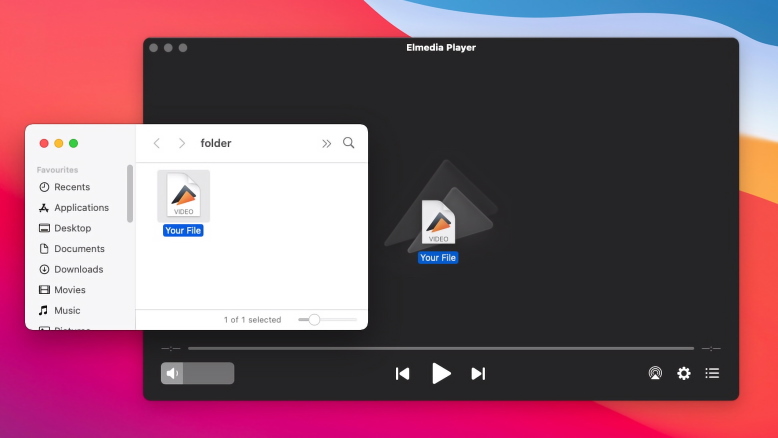
3. Enjoy!
As an alternative to PotPlayer for Mac, Elmedia Player is easy to use but offers limitless customization options.
You’ll find that Elmedia Player on macOS has many features in common with PotPlayer. Both high-quality apps lead the competition in features and customization. Keep reading for the most notable similarities between PotPlayer and Elmedia Player for Mac.
Often, trends in app development lead to common similarities in media players like PotPlayer and Mac PotPlayer alternatives. And for app aesthetics, minimalism is trending. A simple interface is not only easier to use, but it also keeps out the visual noise. Elmedia Player will give you the authentic PotPlayer macOS feel; its smooth and intuitive interface offers easy navigation during media playback and general use. Elmedia takes it a step further with keyboard hot keys for fast multitasking while playing music and videos.
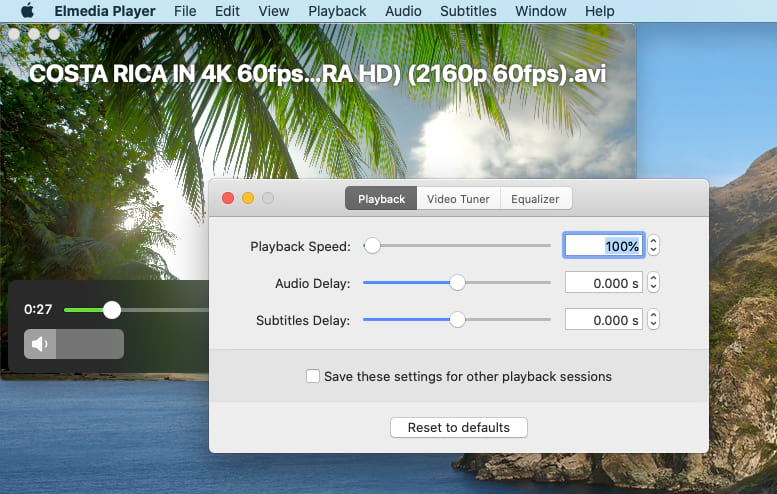
Any competitive media player for Mac or Windows supports many media file formats. With PotPlayer and Elmedia–a PotPlayer for Mac alternative–you get support for dozens of video and audio file types. Support includes but isn’t limited to popular ones like AVI, DAT, DivX, FLAC, FLV, MKV, MOV, and even Windows-exclusive formats.
Subtitle functionality is an excellent feature of PotPlayer; it allowed you to sync your subtitle files as well as the ones you’ve downloaded separately. Any Mac PotPlayer alternative should offer the same support for foreign-language movies and deaf and hard-of-hearing users. The customization options allow you to change the appearance of on-screen subtitles.
Like a real PotPlayer for Mac, Elmedia offers this exact functionality but with enhanced integration with OpenSubtitles.com. Users can pick and download subtitles in a couple of clicks. You get support for popular subtitle formats like SRT, SML, and many more.


For only $19.99, you can upgrade to Elmedia Player PRO. It keeps the basic functionality while adding great features to rival any Mac PotPlayer on the market. Here’s what you can expect.
You can stream videos from Mac to a Smart TV via DLNA devices, Chromecast, or Airplay. There are no limits on latency or quality with the PRO version; just download your favorite videos and stream them to your home TV.
Elmedia Player offers customizable playback throughout your home by making it easy to cast from Mac to Chromecast. You can watch all your favorite videos and downloads on the big screen with no need for an additional app.
This Mac PotPlayer uses your home network’s DLNA compatible devices for diverse playback support. Elmedia Player works with your DLNA Mac to TV connection, so streaming to a Smart TV is as easy as using any other streaming service.

You would expect a Mac PotPlayer to deliver built-in video quality enhancement, and Elmedia Player PRO does. You can peruse a variety of features, such as adjustments to your video’s brightness, hue, gamma, and visual noise settings, as well as basic image manipulation–including rotation and sharpness. This capability results in a color-corrected and dynamic picture for you to enjoy.
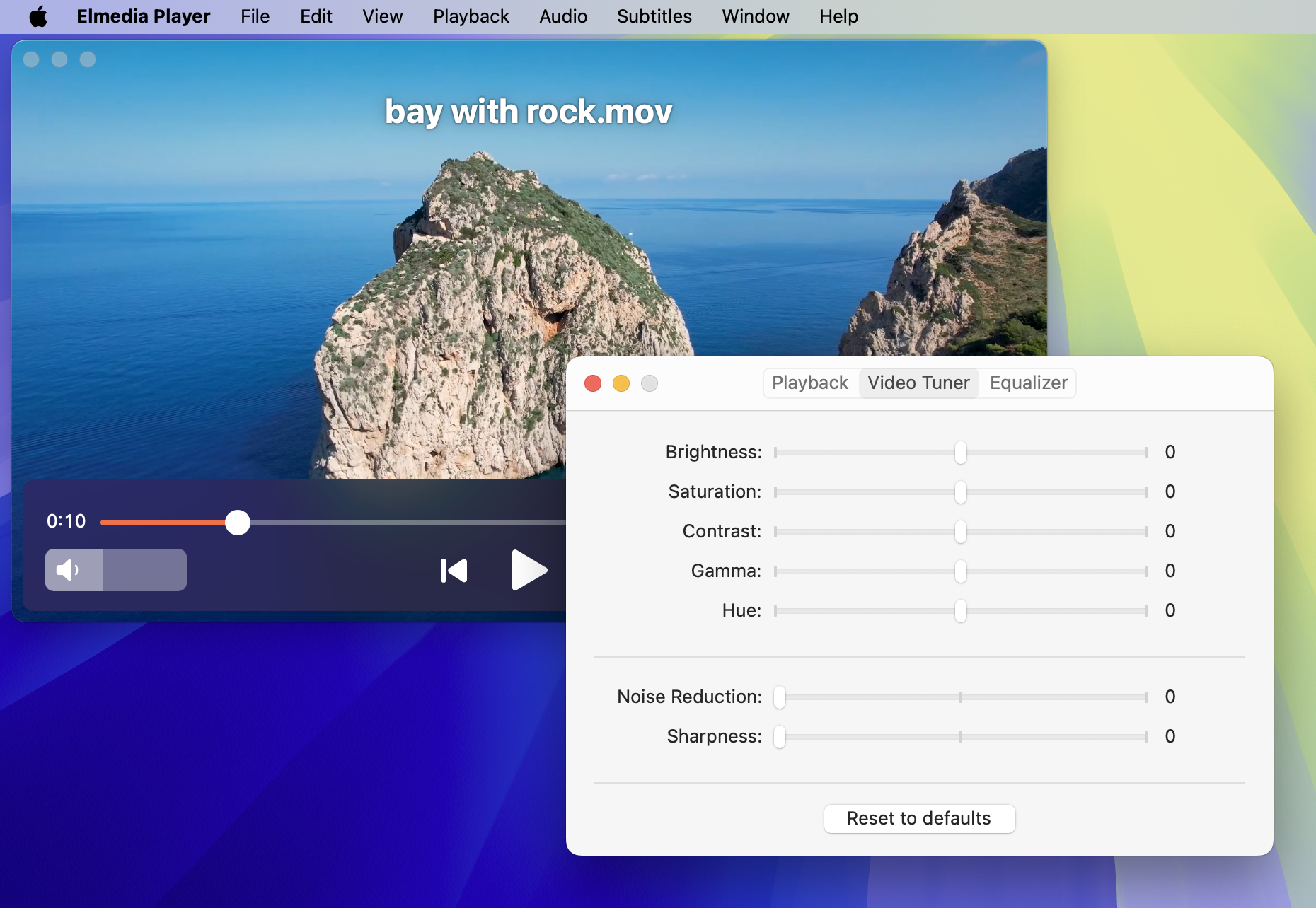
Elmedia Player PRO also comes with an audio equalizer just like a Mac PotPlayer that breaks sound up into a 10-band equalizer. You can adjust the sound to set the tone of your videos and music. Or, use the presets already optimized for a wide range of playback options, a bonus Mac PotPlayer feature.
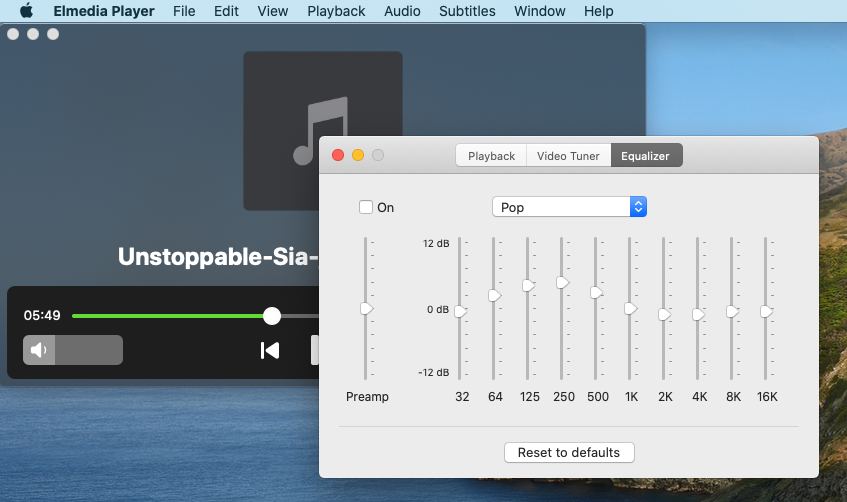
This Mac PotPlayer alternative lets you see your music with a high-def audio visualizer. Choose from 12 unique animations perfect for any musical genre, mood, or occasion. Whether you’re playing music for a get-together, studying, or listening in the background while doing chores, the audio visualizer adds a dynamic multi-sensory experience to your playlists.
There are many different alternative options for Mac, meaning you can still access all of the functionality that PotPlayer theoretically provides.
VLC Media Player is one of the most popular players out there, as it is free and works with a huge number of different file formats. There is a Mac player as well as options for Android and Linux. You can even access the source code if you wish.
VLC supports a variety of different file formats, and on top of that, it allows you to upload different subtitle files. There are also a few different playback options, such as altering the EQ of the sound or even altering the filters on the video to display differently.
Unusually for free software, VLC doesn’t have any ads, so unlike some other video players you don’t have to worry about annoying popups or banner ads while you are just trying to enjoy a video.
Unfortunately, due to the fact that this is free, Open Source software, it isn’t updated that regularly. On top of that, there are versions for so many different operating systems, and it is possible that many of them will develop glitches and bugs. Also, if you are running an older version of an OS then there is a chance you will have to download a historic version of VLC Media Player for it to work properly.
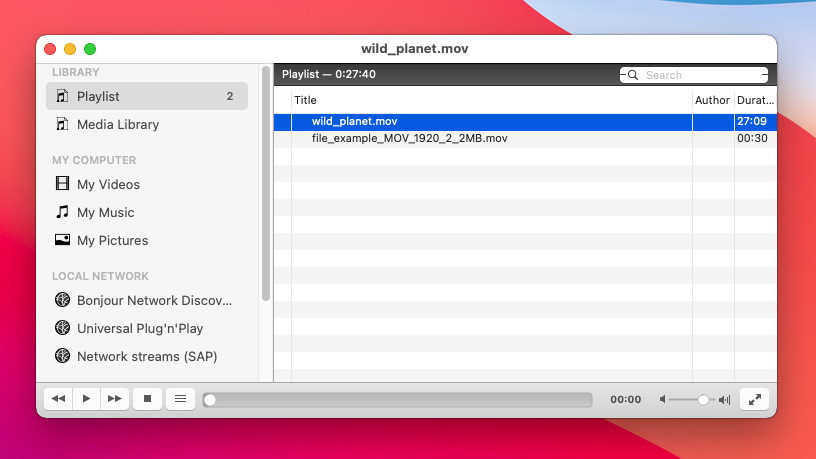
Pros
Cons
QuickTime is included with your Mac when you first buy it, and will be the default program to open a lot of the different files that you come across. It has some limited playback options and doesn’t include a lot of the functions that third-party media players do.
A lot of files can be glitchy and you might struggle to open them within QuickTime. If a video has been compressed using certain codecs it won’t open in QuickTime player which might lead to you needing to convert the video.
If you want to play certain files you will also have to install new codecs. Apple’s QuickTime is really designed to be used with .MOV files first and foremost, so Apple doesn’t encourage the use of lots of different files and codecs.
QuickTime is the software that Mac users will also use to take screen recordings. It is possible that you have done this already, and in recent years a few basic editing capabilities have also been added. It’s a decent option though it is restrictive when it comes to file types.

Pros
Cons
Cisdem Video Player is another option for Mac users and a potential PotPlayer alternative.
It supports a variety of file types including MP4, H.264/MP4 AVC, H.265/HEVC, AVI, MKV, MOV, WMV, MPG, M4V, TS, MTS, 3GP, F4V, FLV, DIVX, MP3, M4A, WMA, AAC, FLAC, WAV, OGG, AC3, among others. This opens up possibilities to play files that aren’t natively supported on Mac.
It is possible to make video playlists on Cisdem Video Player and even take advantage of some basic editing functionality.
Cisdem also supports video in up to 8K UHD so you can watch files in super high quality. There have been some users reporting lag in the playback of some videos, so this is something to watch out for especially if you are playing huge video files that may put a strain on the software.
Cisdem is free to download and start using, but if you want to unlock the full capabilities of the software such as the conversion function then you do need to pay for the software.
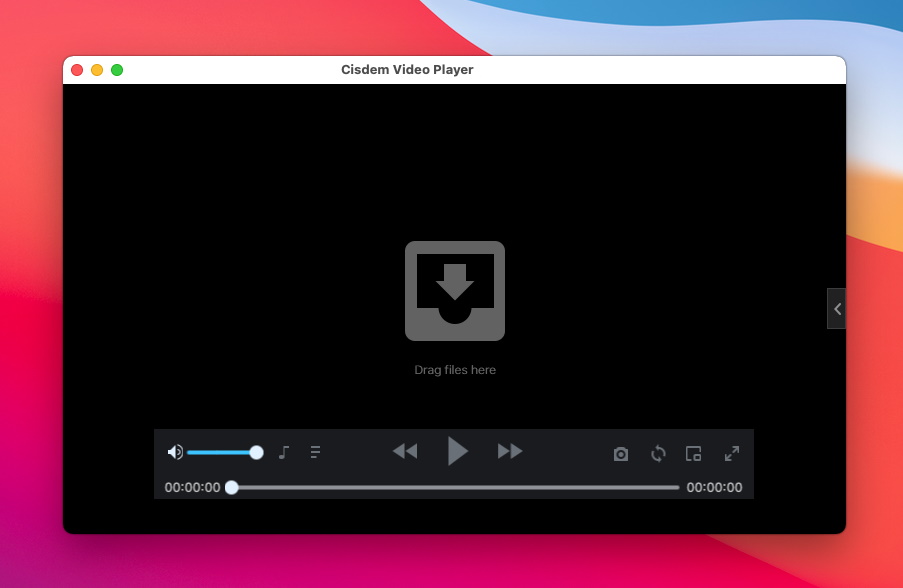
Pros
Cons
|
Top features
|
Elmedia Player
|
Elmedia
|
VLC Media Player
|
QuickTime Player
|
Cisdem Video Player
|
|
Playback video quality
|
Playback video quality
|
High quality (up to 4K/8K, hardware accel)
|
High quality (up to 4K/8K, hardware accel)
|
Good (optimized for Apple formats)
|
High quality (up to 5K, smooth playback)
|
|
Speed of playback
|
Speed of playback
|
Fast
|
Fast
|
Normal
|
Fast
|
|
Supported formats
|
Supported formats
|
Wide (MKV, MP4, FLV, SWF, etc.)
|
Very wide (almost all formats)
|
Limited (MOV, MP4, M4V, etc.)
|
Wide (MKV, AVI, WMV, MP4, etc.)
|
|
Support for subtitles
|
Support for subtitles
|
yes
|
yes
|
yes
|
yes
|
|
Create/edit playlists
|
Create/edit playlists
|
yes
|
yes
|
no
|
no
|
|
Streaming option
|
Streaming option
|
yes
|
yes
|
Limited
|
no
|
|
Free version
|
Free version
|
yes
|
yes
|
yes
|
yes
|
While PotPlayer is not available for Mac, Elmedia Player serves as a perfect alternative, providing similar advanced playback features. In addition, Elmedia offers a modern and convenient interface and supports a wide range of formats. Those looking for other alternatives to PotPlayer can also consider VLC player, which offers free playback with broad format support. Other options such as QuickTime or Cisdem also present effective solutions depending on your specific needs.
FAQs
So many Mac users are excited about a PotPlayer for macOS because of the advanced features, customization options, and user-friendly interface. While VLC offers basic support for a wide variety of media files on macOS, it doesn’t have the same capabilities for advanced playback. Because there’s not currently a Mac PotPlayer app, Elmedia Player is the preferred substitute for VLC. It offers the same advanced features as PotPlayer with audio visualizers, a 10-band equalizer for custom playback, and streaming to Chromecast, Airplay, and Smart TVs. Both PotPlayer, and the Mac PotPlayer alternative, Elmedia Player, offer users more features and format support than VLC.