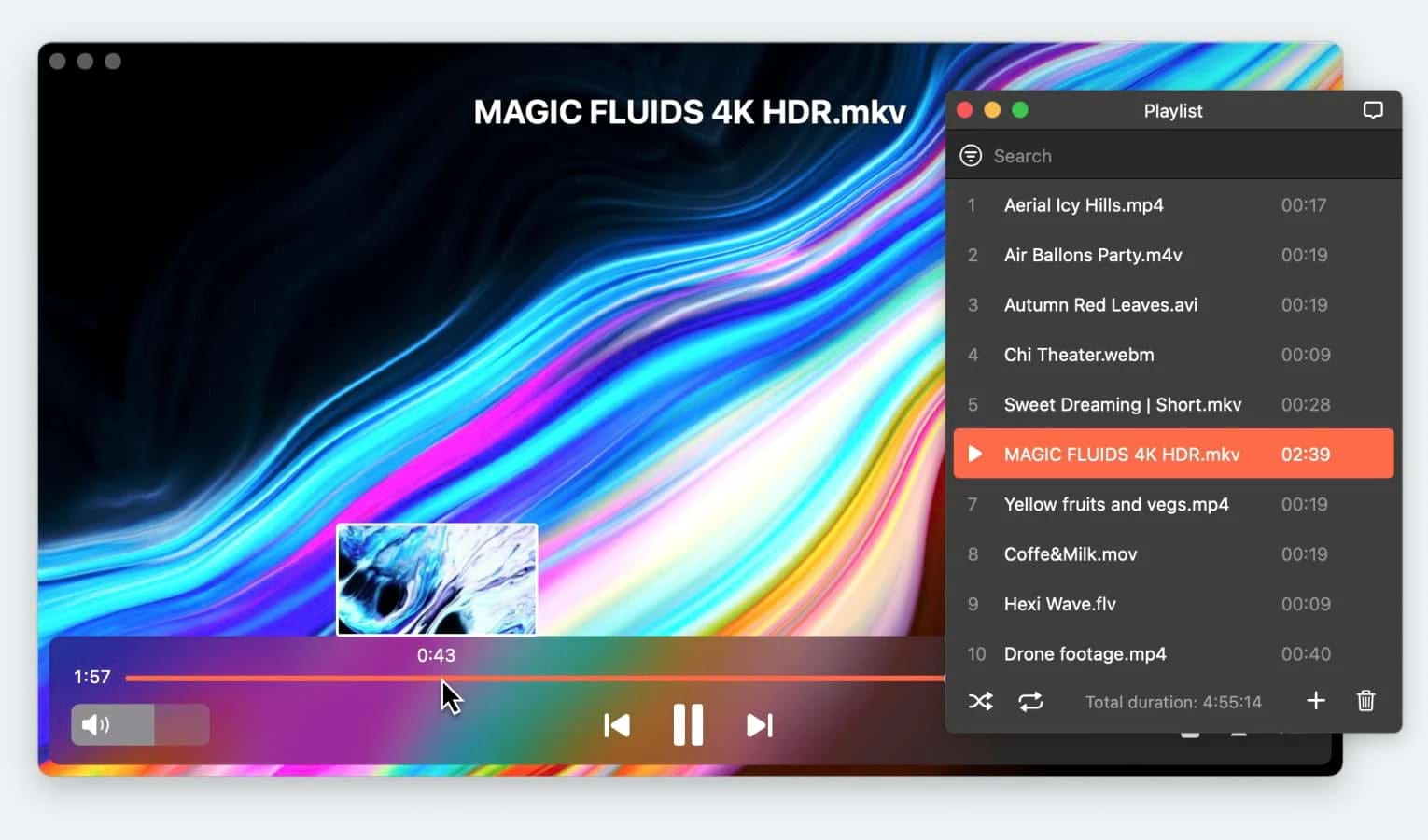If you’re looking for a media player and can’t decide between VLC and IINA, we’re here to help. We’ve run a comparison of these two popular media players and identified some of the shortcomings that can make all the difference when choosing the best player. Therefore, to begin with, we want to offer you a decent alternative – Elmedia Player. Keep reading to find out more.
Elmedia Player
Elmedia Player is one of the best media players around. This intuitive, versatile program is easy to use and can play a vast range of different file types and formats, from MOV and MP4 files to FLV, AVI, MKV, and more on your MacBook or macOS desktop.
Elmedia also offers a wide range of features such as easy customization of audio and video playback, streaming from your Mac in 4K Ultra HD via Chromecast, AirPlay, Roku, or DLNA, streaming video from popular video platforms, and support for internal and external subtitles.
Elmedia is completely free to download and use, and the free version includes most of the features you need. If you like, you can upgrade to the Pro version for more advanced features.
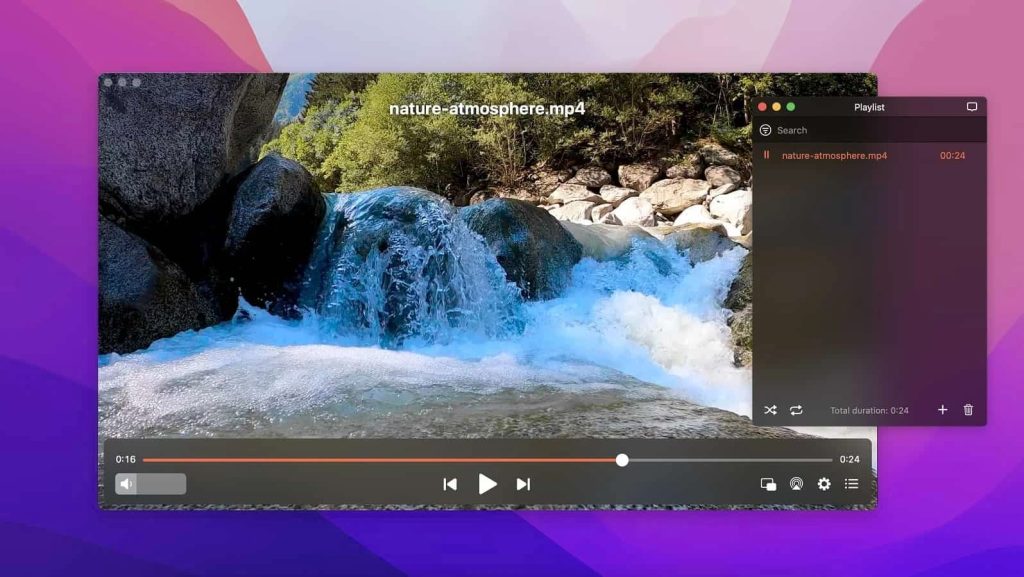
Setup
To get started with Elmedia, just follow the below steps:
1. Download and install the app from the official site.
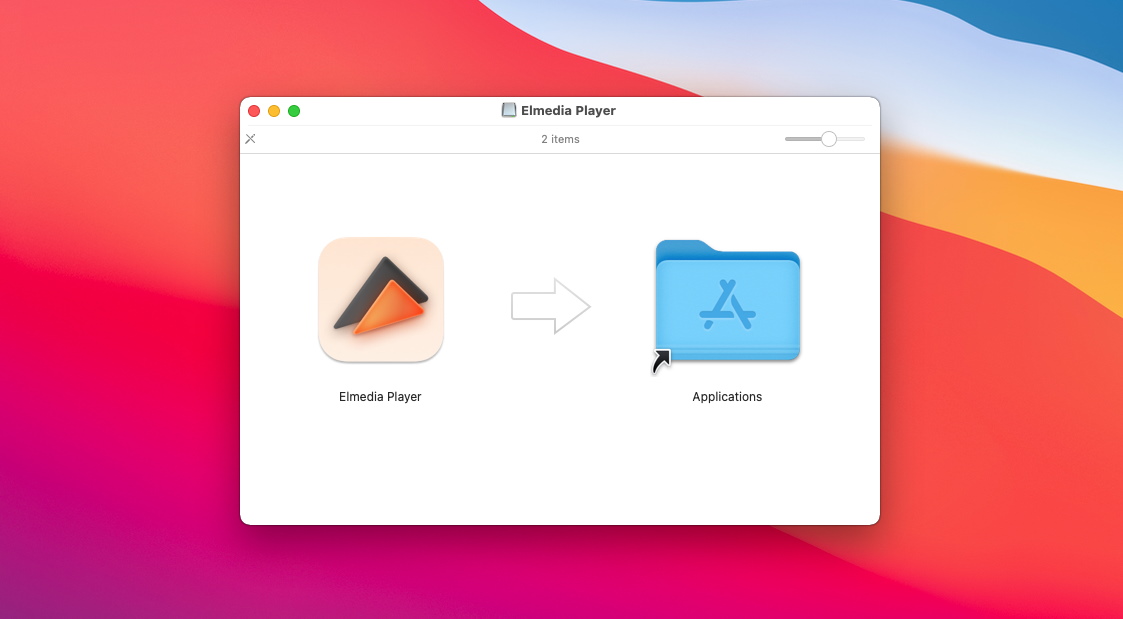
2. Launch Elmedia and navigate to the content you want to play.
3. You can either drag and drop files onto the player, search for files using the app’s search function, or right-click a file on your computer, choose Play with, then select Elmedia.
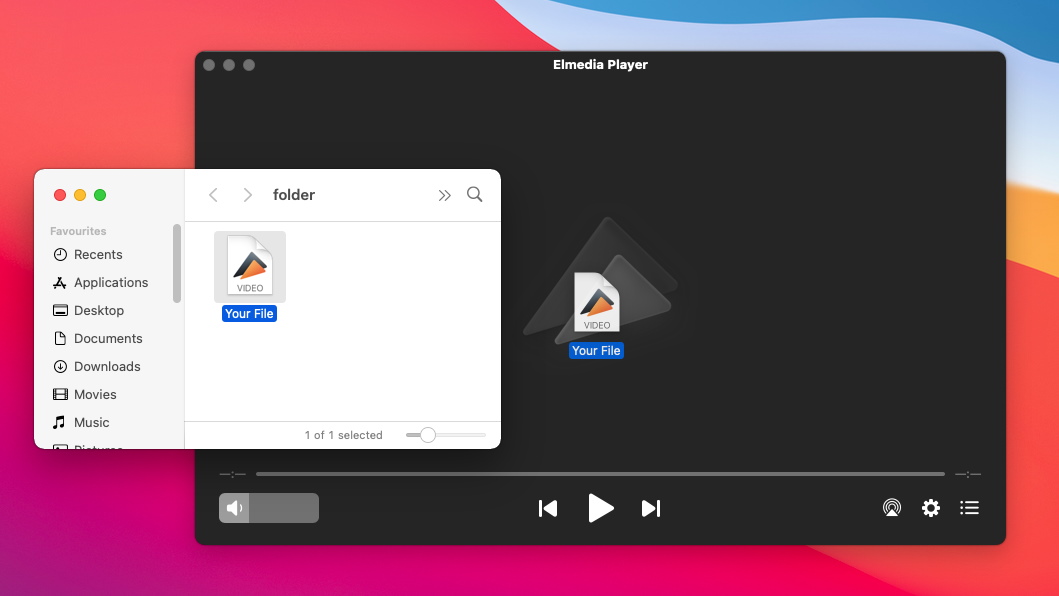
4. It’s that easy to get started using Elmedia.
Features
Here are some of Elmedia’s best features:
- Plays most video and audio formats
- Intuitive interface
- Playlist creation
- Support for external and internal subs
- Streaming to external device support via Chromecast, AirPlay, Roku or DLNA
- Bookmarks
- Play frame-by-frame
- Fine tune video playback settings
Pricing
Free, or the Pro version costs $19.99 and adds advanced features.
Pros
- Supports almost every video and audio format
- Wireless streaming to external devices via Chromecast, Roku, and AirPlay
- Advanced controls such as playback controls, picture-in-picture mode, screenshots, etc.
- Create and manage playlists
Cons
- No Windows version
VLC
VLC Media Player is a completely free, open-source player with versions available for Windows, Mac, Linux, and many other operating systems.. As well as playing almost all audio and video formats, this free player includes many advanced features such as deinterlacing for improved video quality, the ability to play audio CDs and DVDs, easily customizable options for audio and video playback, and support for resolutions up to 8K.
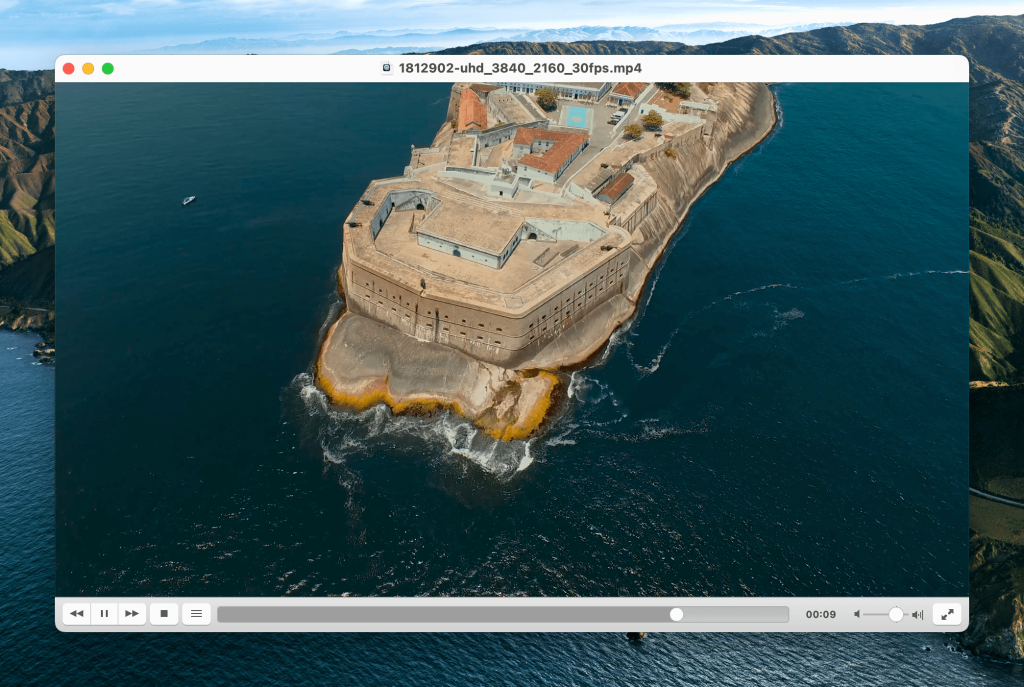
Setup
Setting up VLC is as easy as can be. Just follow the below step-by-step guide:
1. Download and install VLC from the official site, following the on-screen setup instructions.
2. Launch the player.
3. To add files for playback, either click Media > Playback, then choose the file you wish to play, drag and drop files onto the player, or navigate to the file you want to play, right-click, select Play with, then choose VLC.
Features
When comparing VLC vs IINA and Elmedia, it helps to think about the wide array of advanced features VLC Media Player comes with:
- Subtitle synchronization
- Playback of most file types and formats
- Play DVDs or audio CDs
- Deinterlacing for improved quality
- Customizable playback options
- Supports basic editing and cutting
- Screen recorder
Pricing
VLC Mac and Windows, as well as other versions, are completely free to download and use.
Pros
- Supports almost any file format
- Customize video and audio playback
- Supports plug-ins
- Completely free
- Play DVDs and audio CDs
Cons
- UI feels a little outdated
- Playing 4K files or those requiring more processing power can cause issues
IINA
IINA is a free, open-source macOS-only media player that’s designed to work with all the latest Macs. The player comes with a user interface for macOS Mojave dark mode that can be easily customized to suit your preferences. IINA can also play almost any file format you can think of. When comparing IINA vs VLC, one key difference is that you can use IINA’s browser extensions to play a variety of online streams. Other features include support for picture-in-picture mode, thumbnail previews, support for plug-ins, and online subtitles. Though there’s no Windows version, you can use BlueStacks to run the player on a Windows computer.
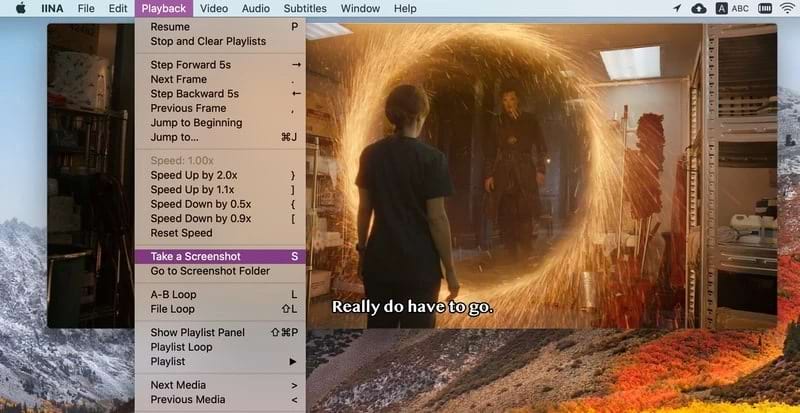
Setup
It’s easy to get set up using IINA. Just follow the instructions below:
1. Download IINA from the official site and install the software, following any on-screen instructions.
2. Launch the player.
3. You should have the Safari browser extension installed by default – but you may need to go to Safari preferences to ensure this is enabled. There’s also an extension for Chrome.
4. Once enabled, you can use the browser extension to open certain online media platforms in the app.
5. You can also drag and drop files onto the player.
Features
IINA has many useful features which we’ll cover in the list below:
- Safari and Chrome browser extensions to play online streams
- User interface for macOS Mojave dark mode
- Customizable interface
- Thumbnail previews
- Support for picture-in-picture mode
- Plug-ins support
- Online subtitles
Pricing
IINA is completely free to download and use.
Pros
- Free to download and use
- Supports most file formats
- Easy to use and modern UI that feels familiar to Apple users
- Support for subtitles
- Easily play online videos with browser extensions
- Customize audio and video playback
Cons
- For macOS only
- More demanding plus uses more storage than similar apps
- Playback of 10-bit H.265 Full HD videos can be inconsistent
VLC vs IINA vs Elmedia Feature Comparison
| # | Top Features | Elmedia | VLC | IINA |
|---|---|---|---|---|
| 1 | Supports a wide range of file formats | yes (AVI, FLV, SWF, MP4, DAT, DivX, MKV, MP3, WMA, WMV, MKV, OGG, FLAC, AAC, etc.) | yes (MKV, MP4, VOB, WMV, MPG AVI, AAC, MP3, WMA, etc.) | yes ( AVI, MP4, FLV, WMV, MKV, AAC,FLAC, MP3, WAV, WMA, etc.) |
| 2 | Enables file streaming to smart TVs and other devices | yes (PRO) | yes (but this is a difficult process) | |
| 3 | Support for subtitles | |||
| 4 | Hardware acceleration | |||
| 5 | Audio Equalizer | |||
| 6 | M1 support |
Verdict: VLC vs IINA vs Elmedia – Which is the Better Media Player?
We hope that our decision to compare media players side by side has helped you to decide which is the most suitable for your needs. In our opinion, Elmedia Player is better than the other two media players in this comparison and we’d go so far as to say it is the best media player for most people. Not only is is free to download and use, it can also handle playback of most video and audio formats, supports streaming to external devices via AirPlay, Chromecast, Roku, and DLNA.
Furthermore, Elmedia Player offers a wide range of other features including subtitles support, picture-in-picture mode, playlist creation and management, screenshots, and advanced playback controls to customize your experience.
Frequently Asked Questions
Elmedia Player is a completely safe and secure player to download and use, as well as other apps developed by Electronic Team, Inc.
Yes, VLC media player is generally considered trustworthy and safe to use.
No, IINA does not currently support AirPlay. Despite the popularity of this feature, there are technical limitations.