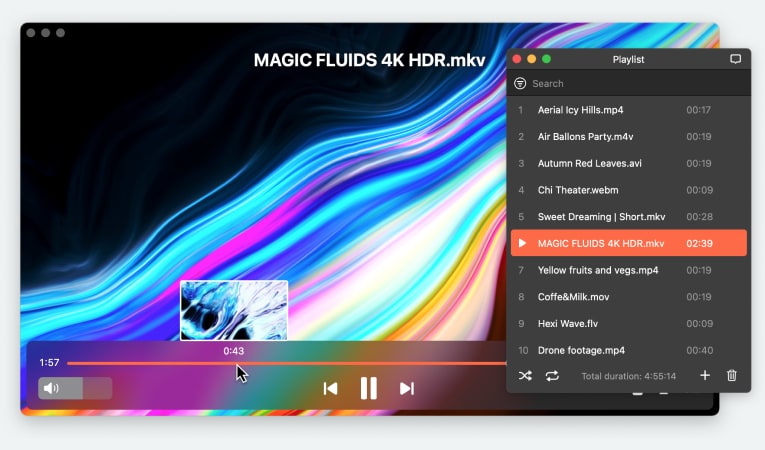Electronic Team uses cookies to personalize your experience on our website. By continuing to use this site, you agree to our cookie policy. Click here to learn more.
Roku is a streaming device that you can connect with your Mac to watch your favorite shows and movies on a TV. There are many different apps you can use for broadcasting the screen, and you can even use AirPlay with certain models.
Whether you want to look at old photos with your family or watch a movie on a bigger screen, Roku has got you covered. In this article, we’ll explain how you can cast using the right apps and provide other helpful information about mirroring your Mac to Roku.