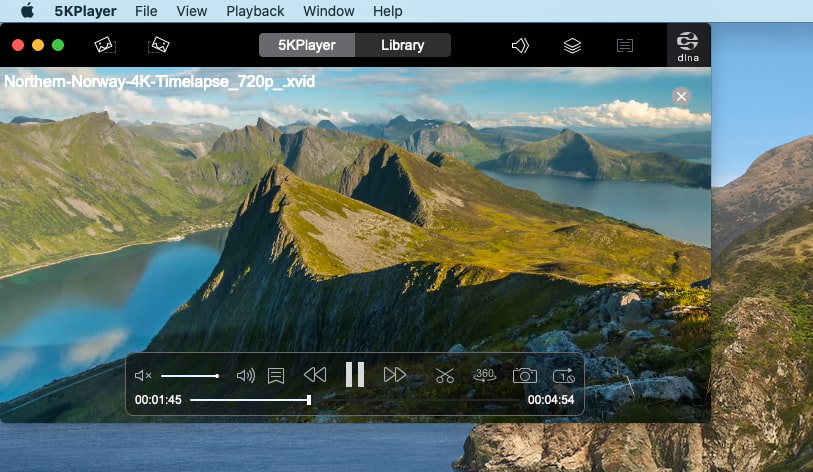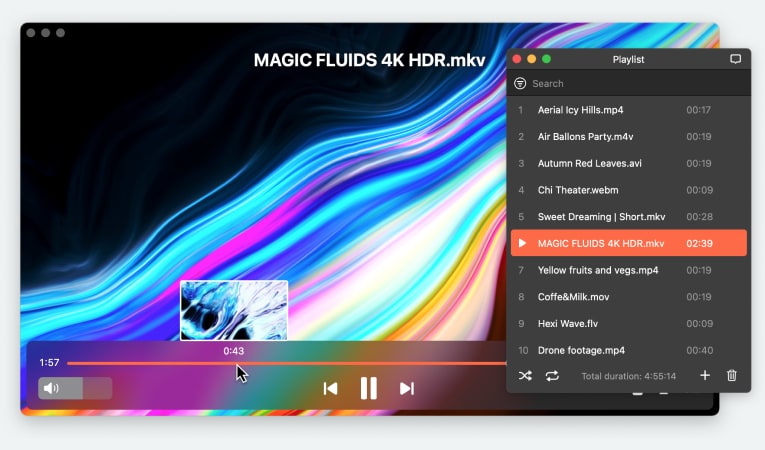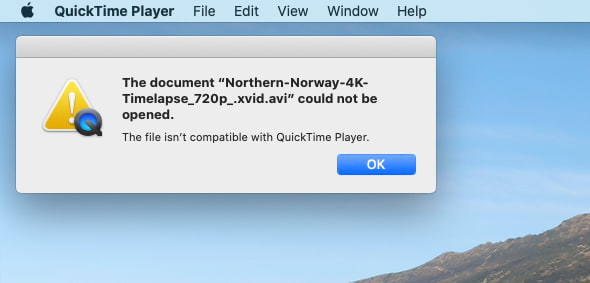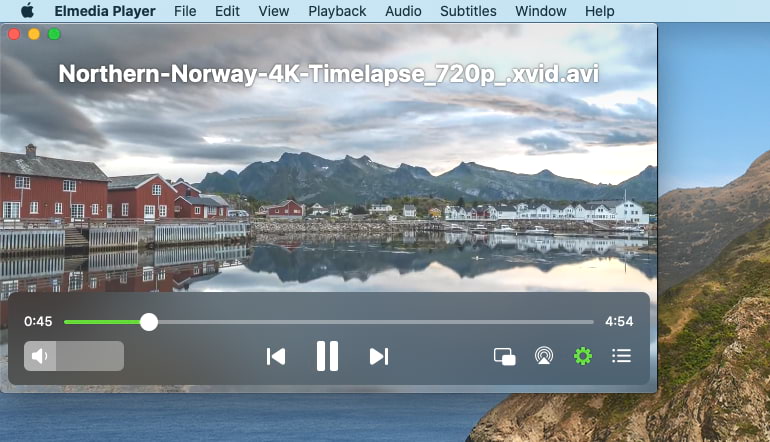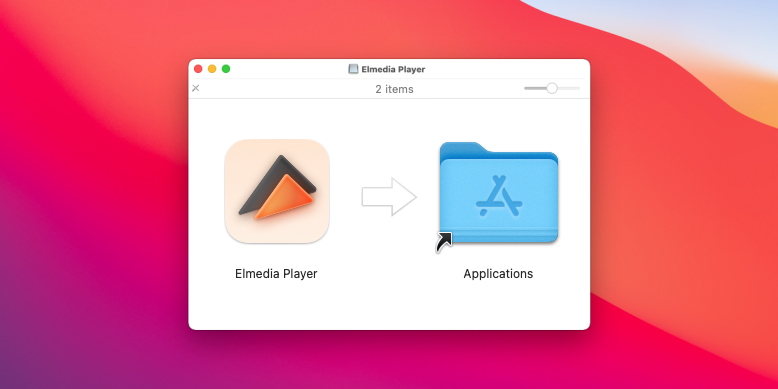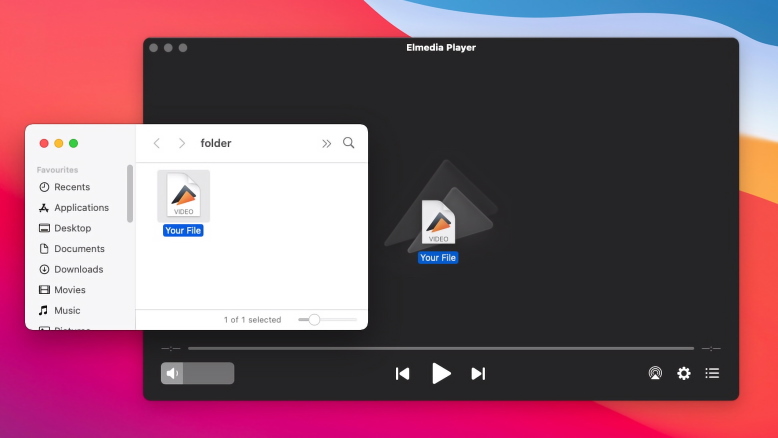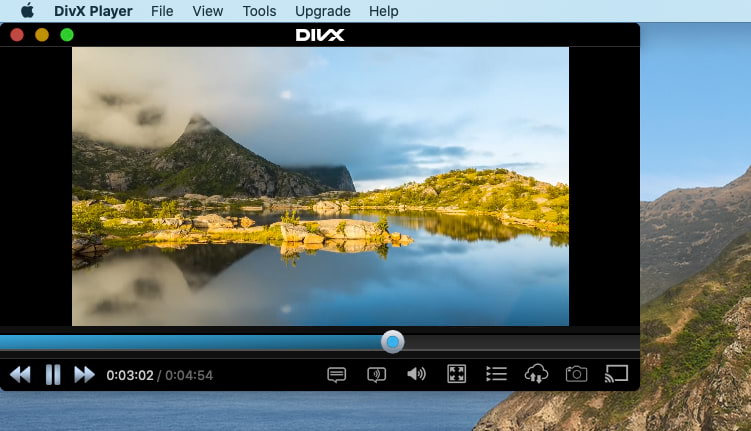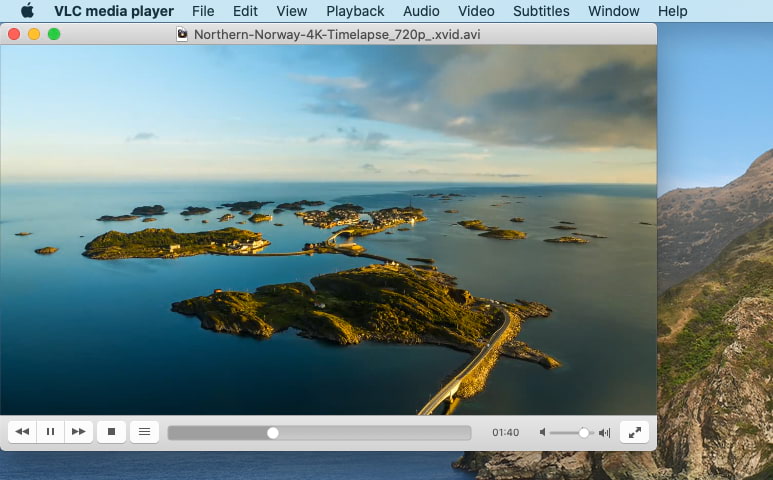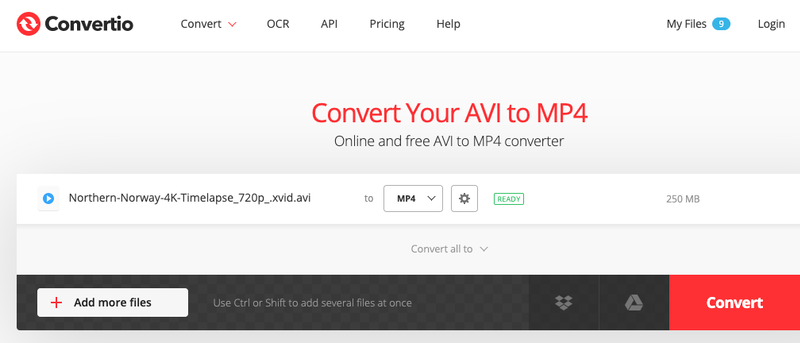The Best Xvid Player Options for Mac Users
Elmedia Player
Users situation:
I was wondering how I can watch these Xvid video files that I'm seeing more of. I downloaded an "Xvid component". I tested it on a video file. Quicktime Player opened it and played the video, but there's no sound. What do I need to do? — MacRumors Forums
If you’re not a fan of downloading additional codecs, there is another viable solution. An app like Elmedia Player is the perfect alternative Xvid player for Mac - simply because of how effective and easy it is to use. It’s ready-to-use right out of the box and has good compatibility with all kinds of popular file formats - no additional Xvid codec pack downloads necessary. Take your pick of FLV, MOV, WMV, MKV, MP4, SWF, M4V and more.
Elmedia Player offers a list of incredible features such as allowing users to either manually or automatically load subtitles to their videos, integrate and set soundtracks and audio settings, and more. Along with the ability to adjust the aspect ratio for any video and have access to multiple other great features and playback options, Elmedia Player is definitely a top choice for users looking to watch Xvid video easily and reliably every time. It even functions as a DLNA Mac to TV tool via Airplay - you can cast to Chromecast from Mac, letting you view your content straight from your TV, with zero requirement for any additional software or devices.
What’s great is that this Mac video player also offers a more robust and improved, PRO version. In it, you’ll find incredibly powerful capabilities like screenshots features, advanced playback, and audio controls, streaming online content directly from the app, and so much more. These are just a few of the more sought-after features you get when you unlock the PRO version of Elmedia Player.
Latest update: Nov 29, 2023