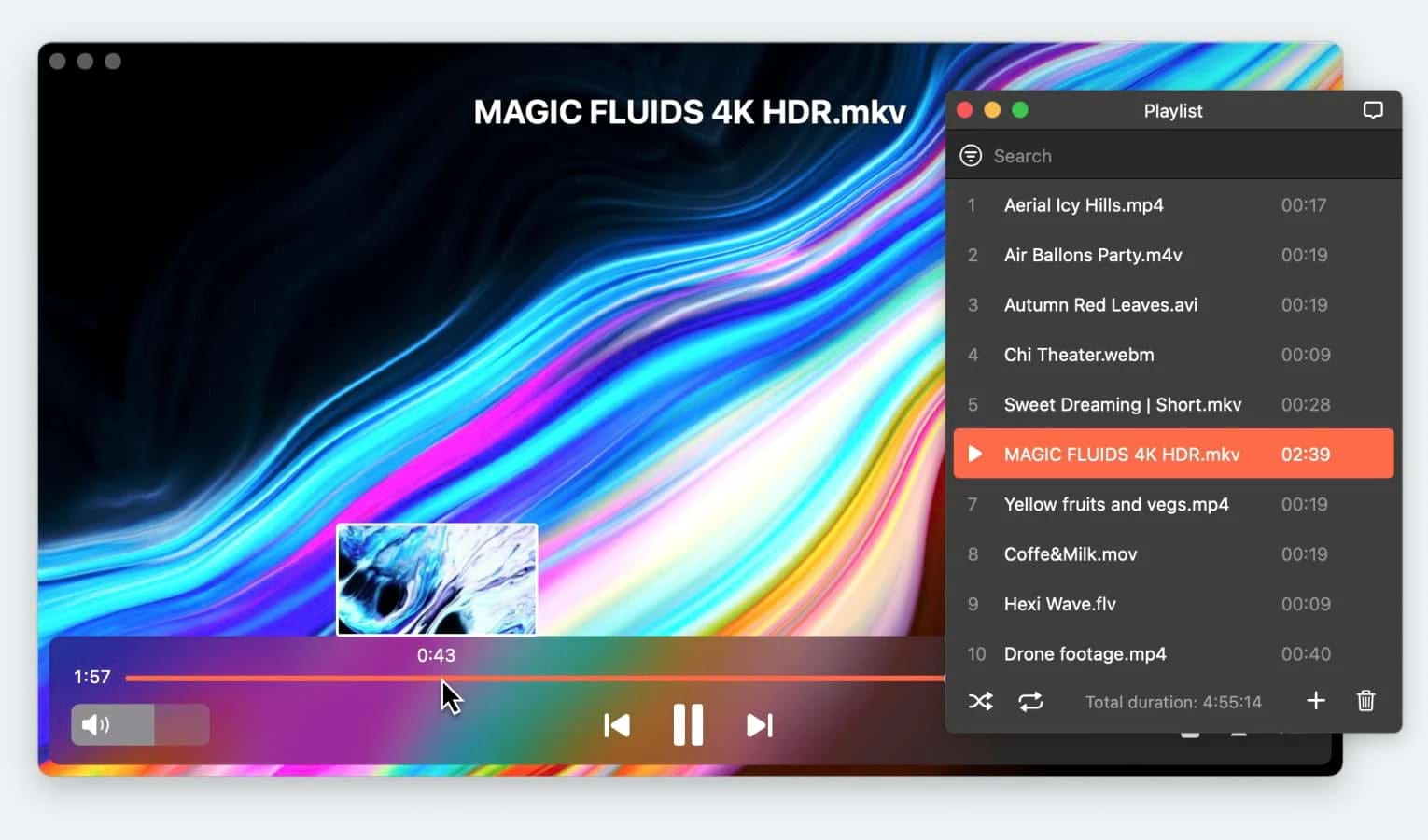When it comes to playing media files on your computer, there are countless options available. QuickTime and VLC are some of the most popular and commonly used media players. Each of these players has its unique features and advantages, as well as downsides that may affect your experience. Given that, we’ve also included Elmedia Player in this comparison list. It definitely stands out from the rest for its broad format support, and sleek and user-friendly interface. Read on to explore the differences and determine which media player is the best for you.
Overview of Elmedia, VLC, and QuickTime
We figured that the best way to start this is to give you a broad understanding of each media player and what it has to offer, so you can decide which one may be the best fit for your needs. By the end of this section, you will have a good idea of what each player is capable of and what sets them apart from one another.
Elmedia Player
Elmedia Player is a versatile and feature-rich media player that is well-suited for both casual and professional users. One of its most notable features is its support for multiple video and audio formats. With Elmedia, you will be able to play virtually any media file you throw at it, including popular formats such as MP4, AVI, WMV, MKV, MP3, and more. Another great feature of Elmedia is its wireless video streaming capabilities. With this feature, you can stream videos from your computer to smart TVs without the need for cables or additional software. This is especially useful for those who enjoy watching movies or TV shows on a larger screen.
Elmedia also offers an array of playback controls, such as picture-in-picture, screenshot, and subtitle support, which can be very useful when watching videos. Its Picture-in-picture feature allows you to watch a video in a floating window while working on other tasks on your computer. This is great for multitasking and can save you time. Additionally, Elmedia has a powerful playlist creation option that allows you to easily create, manage, and enjoy your content. You can create playlists for different occasions, such as parties, road trips, and more. With Elmedia, you will be able to organize your media files in a way that makes them easy to find and enjoy.

Pros
- Supports a wide range of video and audio formats
- Allows wireless video streaming
- Advanced playback controls such as picture-in-picture, screenshot, subtitle support, etc.
- Allows for easy playlist creation and management
Cons
- Available only on Mac devices
Price: free, Pro version is $19.99
Supported OS: macOS
VLC
VLC Media Player is a widely used and well-known media player that has been around for over a decade. It offers optimized video and audio playback, which is great for those who want to enjoy their media files with the best possible quality. Another advantage of VLC is its support for plug-ins. These plug-ins can add new features to the player and enhance its functionality. This means you can customize VLC to suit your needs and preferences.
However, one of the downsides when using VLC for video files, in comparison with the others, is that its user interface can feel outdated to most people who are used to more modern interfaces. This can make it difficult for some users to navigate and find the features they need. Another downside of VLC is that it can run into some trouble with files that require higher processing power, such as 4K video. This can lead to slow playback or stuttering, which can be frustrating for users

VLC Media Player has excellent tools for tweaking video and audio playback, it can play formats nobody’s mentioned for years, it’s blazingly fast and it does everything without spyware, ads or anything else unnecessary— Cat Ellis, TechRadar
Pros
- Compatibility with almost any media file
- Enhanced video experience through optimized audio and video playback
- Supports various plug-ins
Cons
- The user interface may feel outdated to some users who are used to more modern designs
- It may experience difficulties when playing high-definition files such as 4K videos
Price: free
Supported OS: Windows, macOS, Linux, Android, ChromeOS, iOS, and others
QuickTime
Quicktime player is a media player that is automatically included with macOS operating systems. One of its main advantages is that it works seamlessly with iTunes files, making it a convenient option for users who have a lot of media in that format. The user interface is also considered to be easy to use, making it accessible for users of all skill levels.
However, Quicktime player has some downsides as well. One major disadvantage is that it is not compatible with Windows operating systems, which limits its reach to Mac users only. Additionally, it doesn’t support as many subtitle file formats as some of its competitors, which can be an issue for users who rely on subtitles to enjoy their media.
Overall, Quicktime player is a reliable and user-friendly option for your Macbook, but it does have some limitations when it comes to compatibility and subtitle support.
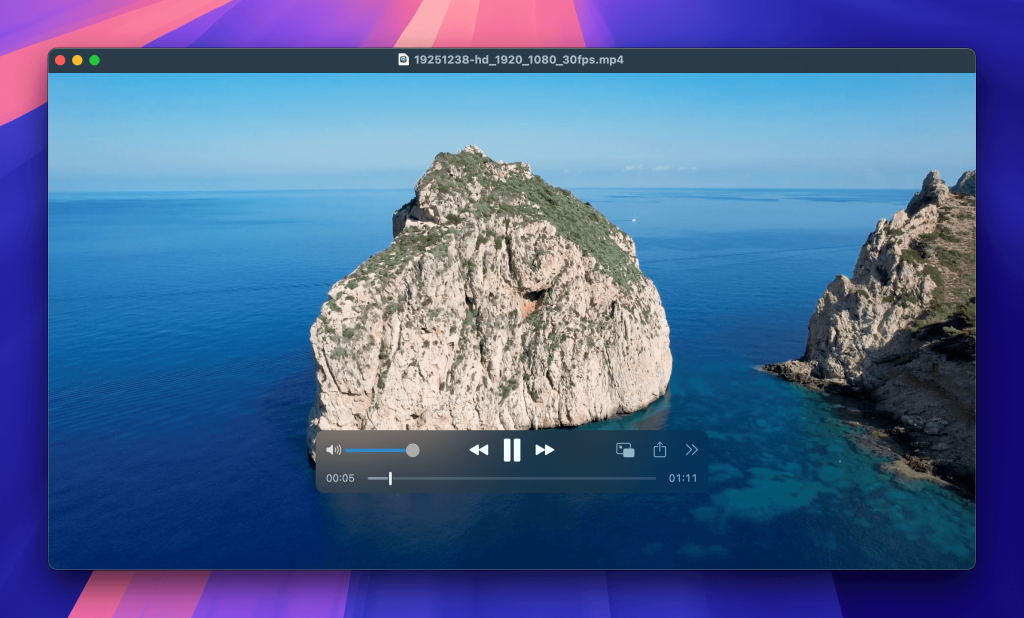
Pros
- Comes pre-installed with macOS
- Compatibility with iTunes files
- Easy-to-navigate interface
Cons
- Incompatible with Windows – limited reach to Mac users only
- Doesn’t support as many subtitle file formats as its competitors
- Fewer compatibility options compared to other players in the market
Price: free
Supported OS: Windows, macOS
Main Features
Now let’s take a closer look at the main features of VLC, QuickTime, and Elmedia. We will delve into the compatibility of each player with the operating systems, together with the supported audio and video formats. So, let’s dive in and explore the main features of these three media players.
Operating System Support
VLC, QuickTime, and Elmedia are all media players that can be used to play various types of video and audio files. However, each player has its own set of supported operating systems.
VLC is a cross-platform media player that supports a wide range of operating systems. It is available for Windows, Mac, Linux, and even mobile platforms such as Android and iOS.
QuickTime, on the other hand, is only available for macOS and Windows operating systems. It is automatically included with macOS and can be downloaded for Windows. However, it is not compatible with Linux or mobile platforms.
Elmedia player is also available for both Windows and Mac operating systems. It is designed for the Mac platform and offers features that are not available on the Windows version.
Audio and Video Format Support
VLC supports a wide range of audio and video formats including MP3, AAC, MKV, AVI, and more. It also supports subtitles and can play incomplete or damaged files. This makes VLC a great option for users who need a media player that can handle a wide range of file types.
QuickTime, on the other hand, has a more limited set of supported audio and video formats. It can play popular formats like MP4, MOV, and M4A, but it may not be able to play less common formats.
Elmedia player supports a wide variety of audio and video formats, including MP4, AVI, MKV, and more. It also can play files in high resolution, including 4K and 8K.
Formats Compatible with Elmedia
Supported formats: RM, RV, RMVB, RA, RAM, OGG, MPG, MPEG, MPV, M1V, M2V, MPG2, MP2, M2T, M2TS, TS, MP3, MP4, M4V, MPG4, MPEG4, M4A, M4P, M4R, AAC, ASF, WMV, WMA, AC3, MQV, MKV, WEBM, MKA, 3IV, NUT, NUV, NSV, QT, REC, VCD, VFW, VOB, PCM, VAW, WAW, WAV, AIFF, AIF, APE, FLAC, AVI, FLV, F4V, SWF, EXE, H264, BDMV, AU, MPGA, QCP, DSF, CUE, 3GPP, 3GP, 3GA, 3AMV, FLI, FLC, TY, TY+, TIVO, DVR-MS.
* playback functionality is limited on M1 Macs for the .sfw files
Formats Compatible with VLC
Supported video formats: 3GP, ASF, AVI, DVR-MS, FLV, MKV, MP4, OGG, OGM, WAV, MPEG-2, VOB, RM, DVD-Video, VCD, SVCD, CD Audio, and more.
Supported audio formats: AAC, AC3, ALAC, AMR, DTS, DV Audio, XM, FLAC, It, MACE, MOD, Monkey’s Audio, MP3, Opus, PLS, QCP, QDM2/QDMC, WMA, and more.
Formats Compatible with QuickTime
Supported video formats: AVI, M4V, DV Stream, MPEG-2, MPEG-4, QuickTime Movie, MOV, etc.
Supported audio formats: AAC, AIFF (AIFC), Audio CD Data, MP3, Sound Designer II, System 7 Sound, uLaw, WAVE, etc.
Difference Between VLC vs Quicktime vs Elmedia
One of the main differences between VLC and Elmedia is the user interface. Elmedia has a sleek and modern interface, making it easy to navigate and use. VLC, on the other hand, has a more basic interface that may not be as user-friendly for some users. If we look at VLC vs QuickTime in terms of the UI, QuickTime has a more user-friendly interface that is easy to navigate but only has basic playback controls
Another difference is the number of supported audio and video formats. Elmedia supports a wide variety of file types and can play files in high resolution, including 4K and 8K. When it comes to QuickTime player vs VLC, VLC supports a wider range of file types, but it may not be able to play certain types of files. QuickTime has a more limited set of supported audio and video formats and has limited subtitle support.
Quicktime vs VLC vs Elmedia Feature Comparison
| Feature | Elmedia Player | VLC Media Player | QuickTime Player |
| Supported Formats | Extensive (MKV, FLV, MP4, AVI, etc.) | Extensive (MPEG, AVI, MP4, MKV, etc.) | Limited (MOV, MP4, M4V, etc.) |
| User Interface | User-friendly | Functional, but less polished | Simple and clean, Apple standard |
| Streaming Support | Yes (Pro version) | Yes | No |
| Subtitle Support | Yes (SRT, ASS, embedded subtitles) | Yes (SRT, ASS, SSA, embedded subtitles) | Limited |
| Playback Controls | Advanced | Advanced | Basic |
| Ads | No | No | No |
| Price | Free (Pro version available) | Free | Free |
| Customization | Highly customizable | Highly customizable | Minimal customization |
| Security | Safe | Safe | Safe |
| Apple Silicon Support | Yes | Yes | Yes |
The Verdict
In conclusion, VLC, QuickTime, and Elmedia are all popular media players that offer a range of features and capabilities. However, when it comes to choosing the best media player, Elmedia stands out as the clear winner. Elmedia has a cool and easy-to-navigate user interface, supports a wide variety of audio and video formats, and can play files in high resolution, including 4K and 8K. Additionally, it is available for both Windows and Mac operating systems.
In summary, Elmedia is the best option for users who value a sleek and modern user interface, wide compatibility options, and high-resolution video playback. Its wide range of features and capabilities make it a versatile and powerful media player, one that is well worth considering for anyone looking for a high-quality media player.
Frequently Asked Questions
While VLC is generally regarded as the better option, VLC and QuickTime have their own set of features and capabilities, and what makes one better than the other depends on the user’s needs and preferences. However, Elmedia offers a combination of features and capabilities from both, including a smooth user interface, wide compatibility options, high-resolution video playback, and more.
While VLC is a solid media player with a wide range of supported audio and video formats, Elmedia offers a more polished experience with more features. VLC has a basic user interface, which may not be as user-friendly as some other media players. This is why Elmedia is considered by many to be a better option than VLC.
Yes, Elmedia Player is safe to use. The official version of Elmedia Player does not include adware or spyware. Download Elmedia Player from the official website or trusted app stores to ensure you get the legitimate and malware-free software.